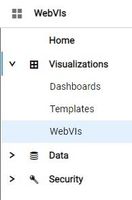- Subscribe to RSS Feed
- Mark Topic as New
- Mark Topic as Read
- Float this Topic for Current User
- Bookmark
- Subscribe
- Mute
- Printer Friendly Page
How to Make SystemLink Cloud web Dashboard adapt to different Devices
Solved!04-04-2022 04:09 AM
- Mark as New
- Bookmark
- Subscribe
- Mute
- Subscribe to RSS Feed
- Permalink
- Report to a Moderator
I am building a SystemLinkCloud web Dashboard for my Remote laboratory research.
The challenge I'm facing is to make the dashboard which is responsive to different devices like laptops, mobile phones, etc. The dashboard editor seems to give the option for using one device at a time but I would student to access the dashboard interface from any device
this is a link to my web Dashboard and it doesn't appear good on all devices
Solved! Go to Solution.
04-04-2022 07:54 AM
- Mark as New
- Bookmark
- Subscribe
- Mute
- Subscribe to RSS Feed
- Permalink
- Report to a Moderator
It appears you are mentioning 2 different things:
- You have students which could use any device and you want them all to be able to use the interface from what ever device they choose.
- You you want multiple students to be able to access the interface at the same time.
For #1, if you could share some screenshot of the issues you are seeing from different devices that would help to focus on a specific issue. As this interface is designed to run in a web browser it is accessible from any device but the setting on the device which is used could have an effect on how it is viewed. The same issue occurs when you access a website from a mobile device and it does not look good.
For #2, I assume your issue is not that multiple students cannot access the interface at the same time but that they are interfering with each other as the interface is using the same data. If you are using SystemLink tags to store the data I can see this being an issue. If the data is all hosted in the web VI then each connection should spin up its own instance of the interface and therefore have its own data. If you could provide more information on the exact issue you are having and how the code is architected in the background then I may be able to provide a better direction to go down.
04-04-2022 09:30 AM
- Mark as New
- Bookmark
- Subscribe
- Mute
- Subscribe to RSS Feed
- Permalink
- Report to a Moderator
thank you for the reply I have attached two images as seen from a mobile phone and from the desktop. Currently, I'm testing the dashboard alone.No student is accessing it. The dashboard editor seems to give one screen option at a time as shown in the attached picture. I have a challenge using WebVIs because the dashboard receives real-time data from a remote MyRIO device. Maybe you can send links to that information
04-06-2022 08:45 AM
- Mark as New
- Bookmark
- Subscribe
- Mute
- Subscribe to RSS Feed
- Permalink
- Report to a Moderator
I do not have experience with using the Dashboards under the Visualizations section of SystemLink Cloud but you can also use a Web VI hosted in SystemLink Cloud. You may have ran into a limitation with the Dashboard capabilities of SystemLink.
The WebVI hosted in SystemLink Cloud can access the same SystemLink tags that the Dashboard can so obtaining data from your MyRIO will not be an issue.
I gave a presentation about Web VIs and covered hosting them on SystemLink Cloud. Here is a link to my presentation: LabVIEW and Web Browser Based UIs. In the notes section of each slide I provide references to additional information on the topic. Slide 17 specifically talks about hosting a Web VI on SystemLink Cloud. I have asked the host if we have a recording of the presentation and will let you know if I find one.
04-06-2022 09:44 AM
- Mark as New
- Bookmark
- Subscribe
- Mute
- Subscribe to RSS Feed
- Permalink
- Report to a Moderator
thank you very much will follow the presentation ...i am sure it will solve my isssues