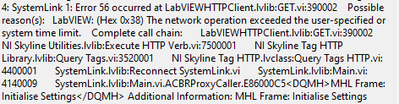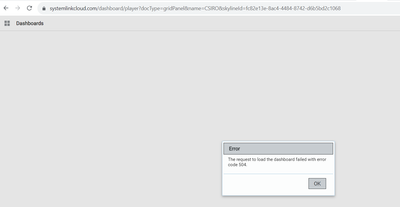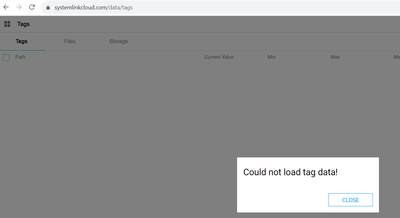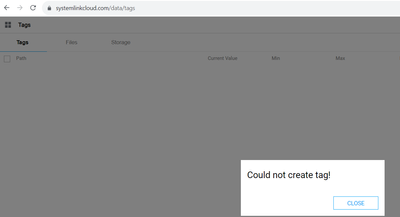- Subscribe to RSS Feed
- Mark Topic as New
- Mark Topic as Read
- Float this Topic for Current User
- Bookmark
- Subscribe
- Mute
- Printer Friendly Page
Could no load tag data
Solved!08-02-2022 09:45 PM
- Mark as New
- Bookmark
- Subscribe
- Mute
- Subscribe to RSS Feed
- Permalink
- Report to a Moderator
Hi Folks
Today I got the message could not load tag data! on my Systenlinkcloud account, and there is no information in my dashboards, except histories, but I can't even access to tags with histories? Does someone know what's going on?
CLA, and NI Certified Professional Instructor
Discipline, pasion for excelence...
Solved! Go to Solution.
08-03-2022 12:30 PM
- Mark as New
- Bookmark
- Subscribe
- Mute
- Subscribe to RSS Feed
- Permalink
- Report to a Moderator
Are you publishing new tag data? Is it possible your tag history aged out?
08-03-2022 01:22 PM
- Mark as New
- Bookmark
- Subscribe
- Mute
- Subscribe to RSS Feed
- Permalink
- Report to a Moderator
Thanks for your suggestion. When I log in to my Systenlinkcloud user and select the tag section, I got the message "Could not load tag data!". If I try to create a tag, I got the message "Could not create a tag!", but the Systemlinkcloud Tag History Storage Use indicator shows 76% of use. If I send an HTTP Get multiple tagsrequests from https://api.systemlinkcloud.com/ using a full access API key I got the message an Error response status 500:
{
"code": "InternalServerError",
"message": "Internal server error"
}Finally, If I open any of my Tile dashboards or a custom WebVI, I got the message "the tag xxx does not exist on the server" from all tags with count=none, but I can the see all tags with count!=none and history plots. All of my devices (cRIO, myRIO, PCs, and third-party devices) are getting error 500 since yesterday at 21:48 UTC.
Please have a look of the attached printscreens.
CLA, and NI Certified Professional Instructor
Discipline, pasion for excelence...
- Tags:
- Systenlinkcloud
- tags
08-05-2022 07:54 AM
- Mark as New
- Bookmark
- Subscribe
- Mute
- Subscribe to RSS Feed
- Permalink
- Report to a Moderator
We are looking into the issue.
08-05-2022 08:25 PM - edited 08-05-2022 08:26 PM
- Mark as New
- Bookmark
- Subscribe
- Mute
- Subscribe to RSS Feed
- Permalink
- Report to a Moderator
Hi!
This evening (around 5aug22, 23:42 UTC), my NI Systemlinkcloud returned to normal condition. All dashboards are running, and tags and history data appear to be normal. Please extend my gratitude to NI folks (R&D, technical support, etc...) that were involved in its resolution.
Best regards.
CLA, and NI Certified Professional Instructor
Discipline, pasion for excelence...
08-06-2022 12:48 PM
- Mark as New
- Bookmark
- Subscribe
- Mute
- Subscribe to RSS Feed
- Permalink
- Report to a Moderator
Thanks for bringing it to our attention. Glad to hear that everything is working now.
01-09-2023 09:24 PM
- Mark as New
- Bookmark
- Subscribe
- Mute
- Subscribe to RSS Feed
- Permalink
- Report to a Moderator
hello
i also received the same error as you, that systemlink cloud could not load tag data and could not create tag. How did you resolve this issue?
01-10-2023 03:30 AM
- Mark as New
- Bookmark
- Subscribe
- Mute
- Subscribe to RSS Feed
- Permalink
- Report to a Moderator
Same for me. When starting my LabView program the "Open Tag" Block generates a time out error (error 56). When logging into systemlinkcloud I can't open any WebVIs and if I switch to the tags section it cant load the tag data (just like in your picture).
01-10-2023 03:48 AM - edited 01-10-2023 04:35 AM
- Mark as New
- Bookmark
- Subscribe
- Mute
- Subscribe to RSS Feed
- Permalink
- Report to a Moderator
Hi!
An error 56 could be related to too many requests to the NI Systemlinkcloud server. You should stop requesting for a while and then try again with a lower frequency of requests. It works for me a request every 5 minutes. If the error persists no matter what you do, you should ask NI support service.
Best regards.
CLA, and NI Certified Professional Instructor
Discipline, pasion for excelence...
08-14-2023 12:26 AM
- Mark as New
- Bookmark
- Subscribe
- Mute
- Subscribe to RSS Feed
- Permalink
- Report to a Moderator
Hi,
I am facing same issue.
I am connecting to Systemlink cloud using API Key and displaying data through WebVI.
Everything was working fine till Friday(11/08/2023 4.30pm), today(14/8/2023), all of a sudden i am getting timeout error for establishing connection, accessing and creating Tags, accessing WebVI.
Can someone please help me to understand what went wrong? Is there any issue with my account?
Attaching screenshots for your reference:
1. Connection error:
2. Dashboard access error:
3. Load tags error:
4. New tag error:
Really appreciate any help to solve this issue.
Thanks and Regards,
Ashwini A Pandit
Ashwini A Pandit
Wired-in Software Pty Ltd