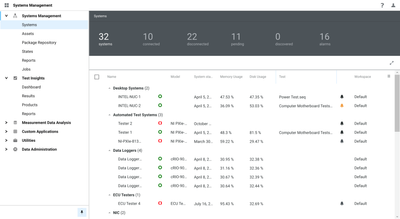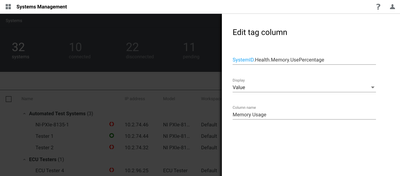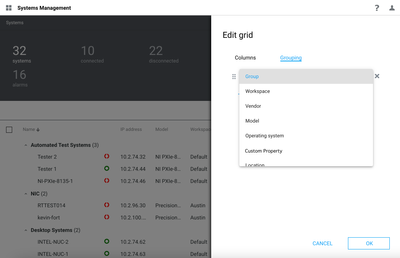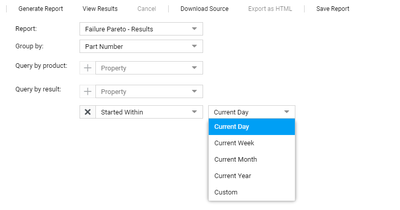Topic Options
- Subscribe to RSS Feed
- Mark Topic as New
- Mark Topic as Read
- Float this Topic for Current User
- Bookmark
- Subscribe
- Mute
- Printer Friendly Page
Announcing SystemLink 2021 R1
Member
04-29-2021 03:27 PM
Options
- Mark as New
- Bookmark
- Subscribe
- Mute
- Subscribe to RSS Feed
- Permalink
- Report to a Moderator
Labels:
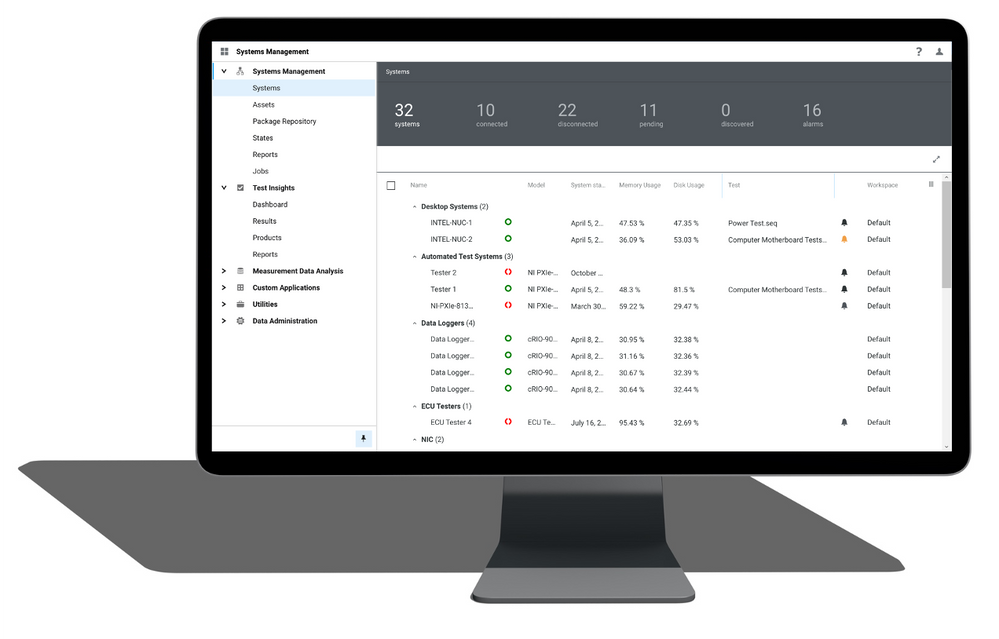
This exciting release includes a new navigation experience for accessing applications across modules and a unified systems grid to access system information, monitor test operations, and manage test data.
Key Updates include:
Navigation
- Improved navigation—SystemLink Web Application now uses universal left navigation.
System and Asset Management
- Timestamp support for alarms—Trigger alarms based on timestamp tag data.
- Properties and tag values for systems—Configure the systems grid to show tag values and properties for each system.
- Custom properties for systems and assets—Configure the systems and assets grid to show custom properties.
- System and asset grouping—Group systems and assets by any attribute, such as operating system, the workspace the system belongs to, or custom properties you define.
- Support for advanced Mongo configuration—Connect to a remote MongoDB server instance whose configuration requires parameters. SystemLink now supports MongoDB Atlas. Refer to the SystemLink Operations Handbook for more information on advanced Mongo configuration.
- Asset health monitoring—View health tags and active alarms for any asset with out of the box sensor data for PXI chassis.
Test Insights
- Improved time filtering for test results—More easily filter test results by week, month, or year to date.
- Additional TestStand data logging—Capture additional UUT data, including an "Include in Report" flag for variables and support for clusters and arrays.
Measurement Data Management
- Workspace-specific data indexing and integrity rules—Apply different indexing and integrity rules depending on the kind of data you upload to SystemLink.
- Amazon S3 storage—File Service now provides optional support for using S3 as its storage backend.
- Analysis automation and execution privileges—Define which users can approve and reject analysis automation procedures. Assign the "Approve and reject procedures" privilege in Access Control.
Web Application
- User account settings—View information for your SystemLink account, including your assigned workspaces and roles.
For additional information, view the Manual for New Features.