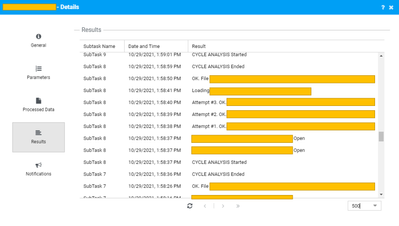- Subscribe to RSS Feed
- Mark Topic as New
- Mark Topic as Read
- Float this Topic for Current User
- Bookmark
- Subscribe
- Mute
- Printer Friendly Page
Analysis Automation - Export Results as a log file
10-29-2021 07:38 AM - edited 10-29-2021 07:41 AM
- Mark as New
- Bookmark
- Subscribe
- Mute
- Subscribe to RSS Feed
- Permalink
- Report to a Moderator
I am currently working on a SystemLink system that automatically launches some Analysis Automation Procedure.
A log is produced and I can see it from the SystemLink webpage (see attachment).
I would like to export it as a .txt file to analyse it more thoroughly, but unfortunately I cannot find it anywhere (and even a simple copy + paste from the webpage won't work, as it truncates the results and I can only see a few lines).
Any tips or solution? Would it be possible to havd that log?
- Tags:
- log
- System Link
11-03-2021 05:14 PM
- Mark as New
- Bookmark
- Subscribe
- Mute
- Subscribe to RSS Feed
- Permalink
- Report to a Moderator
Hi panta,
Try double-clicking on those sections you colored orange in the results dialog-- on my SystemLink I get a "Copy to Clipboard" option, then I can paste the whole Result message wherever I want to for full scrutiny.
Brad Turpin
Principal Technical Support Engineer
NI
11-04-2021 02:28 AM
- Mark as New
- Bookmark
- Subscribe
- Mute
- Subscribe to RSS Feed
- Permalink
- Report to a Moderator
Hi Brad,
Thanks for your reply. I tried what you suggested and it makes me copy, but only the selected cell. And I have about 100 rows and 3 columns (Subtask Name, Date and Time, and Result).
I found a way to select rows with the mouse (the way I would do in MS Word, let's saying), but I can't select all rows (if I try, only the first ones are selected).
As a rule of thumb I saw that if I set the table to display 25 rows only I can safely select 25 rows and paste them.
If I try to select more, results are truncated. Perhaps it is some settings of my browser (Chrome 93 - 64 bit - managed by my organisation, cannot change some parameters)