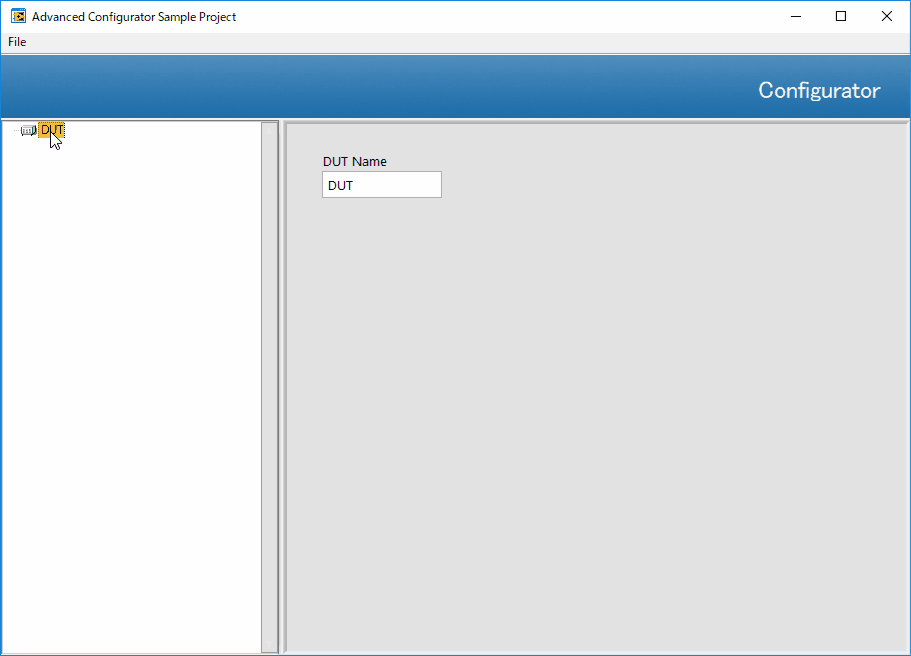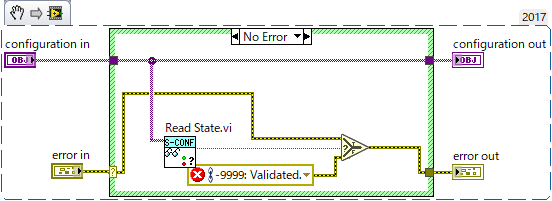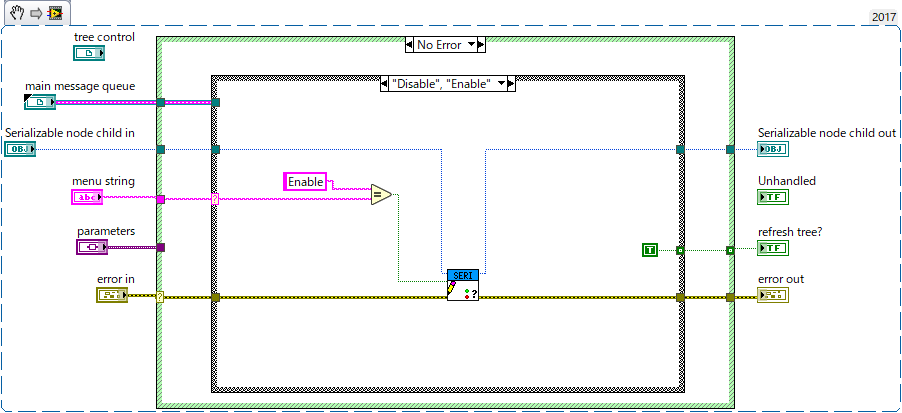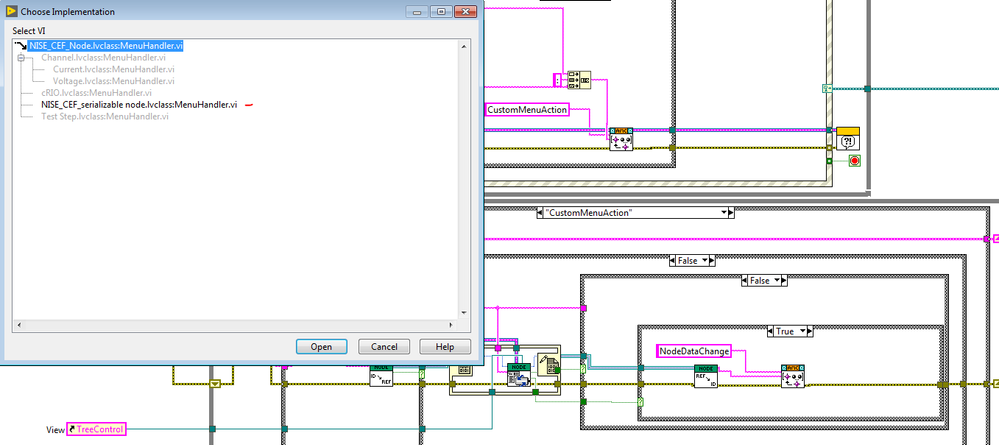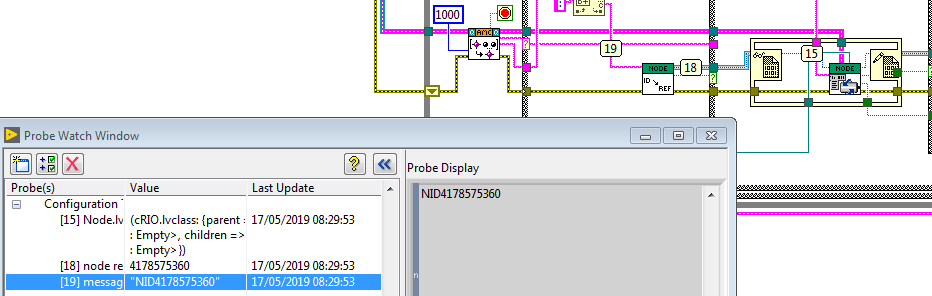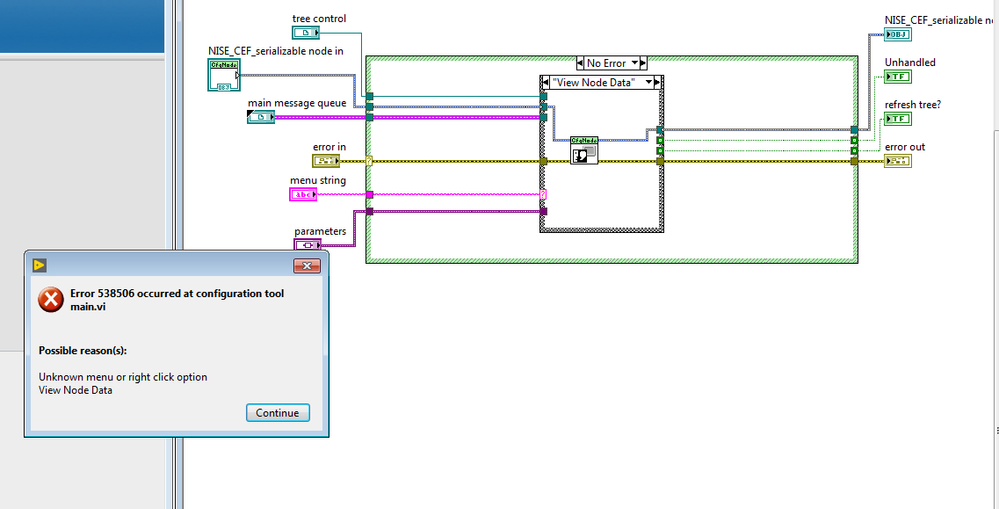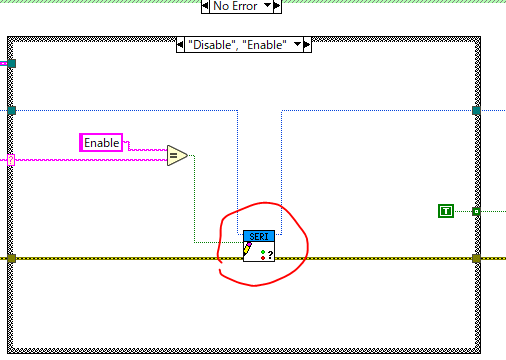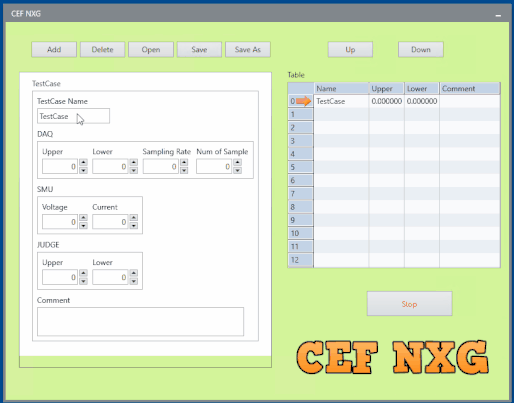Application configuration is a large task for application architecture. In an attempt to make system configuration easier for designers as well as end-users, configuration editors are often implemented. In this document we cover the Configuration Editor Framework which is a starting point for creating a custom configuration editor in the LabVIEW Development Environment. The framework consists of a tree control and subpanel API, a LabVIEW project template, and 2 abstract LabVIEW classes.
Description
System Configuration is used to store and access semi-static data in an application which describes the hardware and behavior of the application. Configuration decouples the need to edit source code when a user needs to:
- make changes to parameters
- change hardware specific information
- configure application specific behavior
- customize applications for a specific use
The data for a configuration is stored in a file or database. At run-time, applications open the data from a file or database, rather than having the developer hard code the information into the source. Time and money is saved by removing the need to validate new source code. When editing configuration the user can work directly on the file with a text editor, excel or other file editing programs. General purpose file editors can work for simple applications, but forcing users to use these non-specific tools makes configuration hard to understand and error prone. Configuration editors are typically graphical user interfaces (GUIs) that enable a user to create/edit configurations so that the resulting file conforms to a format that an application can interpret. By enabling and limiting the interactions of data in a configuration the user can create a scalable and maintainable way to store information. Using a configuration editor provides several advantages:
- Information can be input in different ways
- Invalid configurations can be restricted by the configuration UI
- Decoupling the programmatic requirements from application requirements, makes it easier for users to visualize a complex system
- Version managing can be done by the Configuration Editor
- Multiple file formats can be supported
- Easier to configure complex system with large number of configuration parameters.
Additional Documentation
Compatibility and Requirements
- LabVIEW 2013 Development Environment or later
Dependencies
Download
CEF on the LV Tools Network (requires VIPM client)
Alternative Download: If you require a direct download, you can access the VIP file from our FTP directory. We recommend the VIP file with the highest version number or most recently modified date.
Support and Feedback
Please submit your feedback in the Configuration Editor discussion forum so that we can improve this component for future applications.
authored byChristian L, CLA
Systems Engineering Manager - Automotive and Transportation
NI - Austin, TX