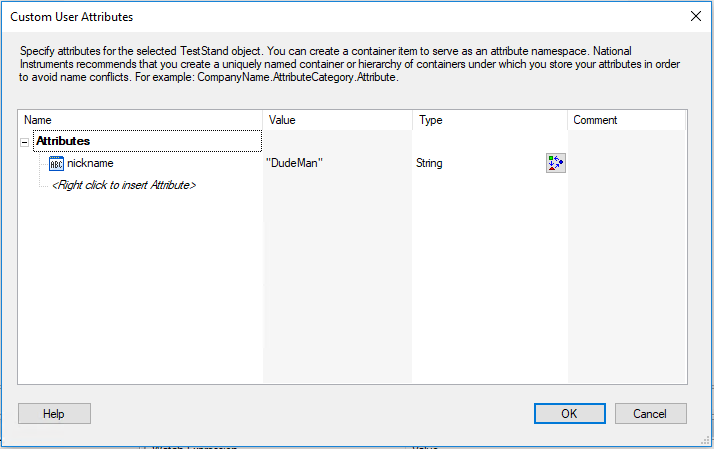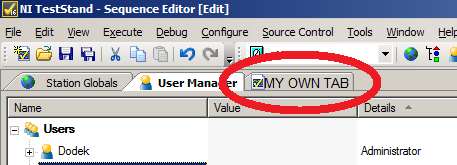- Subscribe to RSS Feed
- Mark Topic as New
- Mark Topic as Read
- Float this Topic for Current User
- Bookmark
- Subscribe
- Mute
- Printer Friendly Page
User Manager Properties
03-05-2018 12:55 AM - edited 03-05-2018 12:56 AM
- Mark as New
- Bookmark
- Subscribe
- Mute
- Subscribe to RSS Feed
- Permalink
- Report to a Moderator
Hi,
I have to create a TS User Management for my organization.
To keep it simple I would like to use the built in TS User Manager. BTW I need some additional properties in user's type definition. For changing the properties I would like to do it by calling Engine.DisplayEditUserDialog method. As assumed, my properties are missing in this Dialog.Is there a way to override DisplayEditUserDialog to get desired behavior.
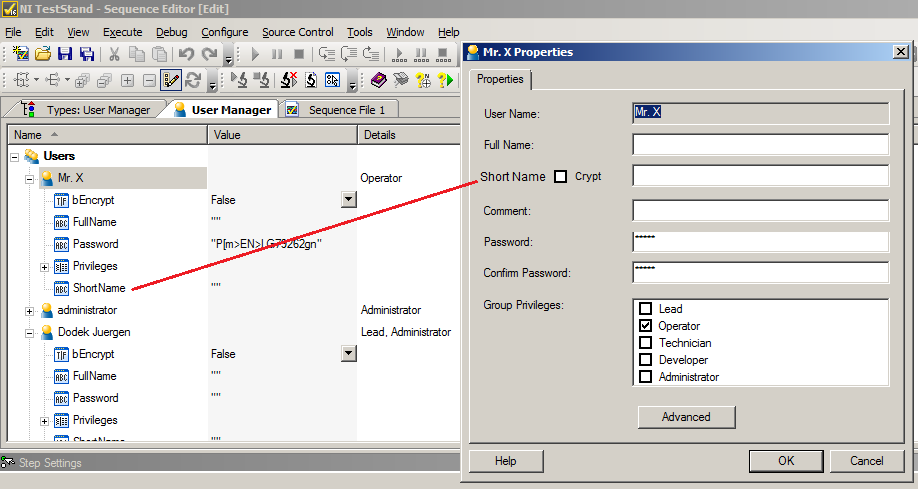
Regards
Juergen
03-07-2018
08:18 AM
- last edited on
10-23-2024
12:06 PM
by
![]() Content Cleaner
Content Cleaner
- Mark as New
- Bookmark
- Subscribe
- Mute
- Subscribe to RSS Feed
- Permalink
- Report to a Moderator
I'm not aware of a way to override any of the Engine Dialogs - this would probably make a good idea exchange post. You'll have to create your own dialog that implements what you need via the API, and call that from a step.
Depending on what kind of additional properties you're looking to store, you might also be able to use Attributes of the User instead of properties. Then you could call DisplayAttributesDialog to expose just those extra attributes:
Hope this helps!
Trent
03-08-2018 11:24 AM
- Mark as New
- Bookmark
- Subscribe
- Mute
- Subscribe to RSS Feed
- Permalink
- Report to a Moderator
Hi Trent,
Thanks for answer, but attribute are not an option, because you have to click once again user pane. I am able to add more options in user object.
as you see in screenshoot and you can modify it there as well. but you have to click there,too and changing to pwd will fail there because it is placed as unencrypred text. BTW you have to click and change always twice on different Locations.
The Idea Exchange would be a good option but i need i as soon as possible.
Maybe you have some good connections to R&D and ask them if there is a way to override the complete User Manager pane by customers needs.
Because this is only the first step....
Have great day
Juergen
03-09-2018 03:40 AM - edited 03-09-2018 03:45 AM
- Mark as New
- Bookmark
- Subscribe
- Mute
- Subscribe to RSS Feed
- Permalink
- Report to a Moderator
Hi
I have just realized that NI has published last month in Advanced Architecture Series an article about the development of User Built-In StepTypes.
-Thanks for sharing it to ALL users.
When reading the document it seems there are some assembly dll's and TS entrys (figure 4) which are quite powerful.
So the question is, if it is possible to create user panels inside the editor. Is there also a way to create complete user-defined panes for the editor? Please ask R&D
Best Regards
Juergen
03-09-2018 06:50 AM
- Mark as New
- Bookmark
- Subscribe
- Mute
- Subscribe to RSS Feed
- Permalink
- Report to a Moderator
Juergen,
The custom step type edit panels are only for the sequence editor. The Edit User Dialog is part of the Engine, and isn't customizable. Like i mentioned, you can to create your own dialog that implements what you need via the API - but this won't replace the existing Edit User Dialog.
I'll raise your concerns to the product owner.
-Trent
03-09-2018 03:07 PM
- Mark as New
- Bookmark
- Subscribe
- Mute
- Subscribe to RSS Feed
- Permalink
- Report to a Moderator
Hi Trent,
Thank you for the feedback once again and for placing it to the product manager. Lets see happens during the next years.
But now i am spending as assumed my time into developing it by using some teststand sequences and dialogs.
It is still pretty cool that there is the open tools menu that allows this stuff. And maybe this could be a good topic for some future
publications.
Have a great day and
greetings from the Lake of Constance, Germany
Juergen
05-17-2018 01:34 AM
- Mark as New
- Bookmark
- Subscribe
- Mute
- Subscribe to RSS Feed
- Permalink
- Report to a Moderator
Hi Trent,
Do you have something new from the product owner.
Well the last few days I had time to implement my user stuff. I think it is a pretty suitable solution. My solution contains a user and station management over teams and departments and in future over plants. So now I am going to look how maintain it. Quick and Dirty: Just do it in customized tools menu. I think this is old fashioned, so I am wondering it there is away to create my own tab pane.
So best regards and have a great NIWeek 2018
Juergen