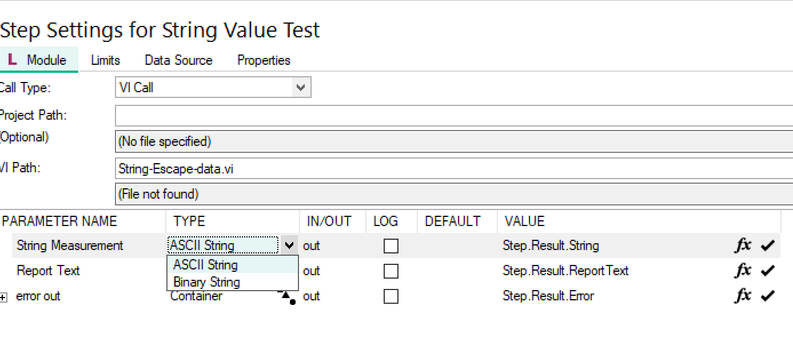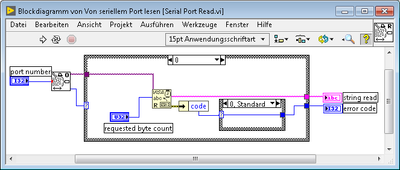- Subscribe to RSS Feed
- Mark Topic as New
- Mark Topic as Read
- Float this Topic for Current User
- Bookmark
- Subscribe
- Mute
- Printer Friendly Page
Strings in TestStand are being Cut at Every Occurrence of \0
Solved!02-25-2021 03:48 AM
- Mark as New
- Bookmark
- Subscribe
- Mute
- Subscribe to RSS Feed
- Permalink
- Report to a Moderator
Hello,
I get a binary string from Serial Port Read.vi:
"\00\A5"
TestStand String Value Test cut it after "\0
Is there a way to escape it?
The same Problem was here disscussed:
https://knowledge.ni.com/KnowledgeArticleDetails?id=kA00Z0000019S80SAE&l=de-CH
I also found:
https://zone.ni.com/reference/en-XX/help/370052AA-01/tsapiref/reftopics/utility_escape_m/
Can anyone give my an adwise how to solve it ?
Attached my simple Test
Greets Martin
Solved! Go to Solution.
02-25-2021 07:00 AM
- Mark as New
- Bookmark
- Subscribe
- Mute
- Subscribe to RSS Feed
- Permalink
- Report to a Moderator
Your main issue is that strings in TestStand cannot have a NULL character. I'm assuming this is coming from the C definition of strings (must be terminated with a NULL character). Instead, you could use an array of bytes (String to Byte Array in your VI) and have your limit also be an array of bytes. Another option would be to have your VI pass out the data converted to an ASCII format (ex: pass out "00A5" instead of "\00\A5").
There are only two ways to tell somebody thanks: Kudos and Marked Solutions
Unofficial Forum Rules and Guidelines
"Not that we are sufficient in ourselves to claim anything as coming from us, but our sufficiency is from God" - 2 Corinthians 3:5
02-25-2021 01:43 PM
- Mark as New
- Bookmark
- Subscribe
- Mute
- Subscribe to RSS Feed
- Permalink
- Report to a Moderator
Hi,
Did you try to change the type for the string parameter to binary?
Regards,
Anand Jain
NI
02-25-2021 05:14 PM
- Mark as New
- Bookmark
- Subscribe
- Mute
- Subscribe to RSS Feed
- Permalink
- Report to a Moderator
Also, if you ever need to programmatically store a string with an embedded null in a TestStand variable or property, there is this: SetValBinary Method - TestStand 2019 Help - National Instruments (ni.com)
03-01-2021 02:43 AM
- Mark as New
- Bookmark
- Subscribe
- Mute
- Subscribe to RSS Feed
- Permalink
- Report to a Moderator
@Anand Jain
Thanks for your help.
Yes I have allredy set the type to binary.
Generely it works this way.
but...
If I set to binary, I get a String something like "E@=3@J20100hULSH0:00RW0V"
Not nice...
I would prefer to get something like "\00\A5"
Greets
03-01-2021 02:57 AM
- Mark as New
- Bookmark
- Subscribe
- Mute
- Subscribe to RSS Feed
- Permalink
- Report to a Moderator
@crossrulz
Thanks for your help.
Instead, you could use an array of bytes (String to Byte Array in your VI) and have your limit also be an array of bytes
Ok. But if I do it this was, i cannot use a String Value Test.
Correct?
Another option would be to have your VI pass out the data converted to an ASCII format (ex: pass out "00A5" instead of "\00\A5")
Ok. If I do it in this way, is there allredy a LabView function to do this?
What function can I use afterwards the output "string read"?
Greets
03-01-2021 06:15 AM - edited 03-01-2021 06:16 AM
- Mark as New
- Bookmark
- Subscribe
- Mute
- Subscribe to RSS Feed
- Permalink
- Report to a Moderator
@martin8573556 wrote:
Another option would be to have your VI pass out the data converted to an ASCII format (ex: pass out "00A5" instead of "\00\A5")
Ok. If I do it in this way, is there allredy a LabView function to do this?
What function can I use afterwards the output "string read"?
I would rewrite your VI as follows.

There are only two ways to tell somebody thanks: Kudos and Marked Solutions
Unofficial Forum Rules and Guidelines
"Not that we are sufficient in ourselves to claim anything as coming from us, but our sufficiency is from God" - 2 Corinthians 3:5
03-11-2021 01:57 AM
- Mark as New
- Bookmark
- Subscribe
- Mute
- Subscribe to RSS Feed
- Permalink
- Report to a Moderator
Thanks for your help.
ok it works in this way, but...
the disadvantage of this solusion is, that "serialPortRead.vi" is a standart NI vi in the serial.llb.
If I make a copy of it and rewrite it for example "serialPortRead_hex" as you suggested and d I ev I ever have to reinstall LabView "serialPortRead_hex" will be missing. Ok, I could make a local copy of it...
Would be nice if there would be (maybe in future) a solution in TestStand to do this.
At meantime I can work with this solution.
Thanks and greets Martin
06-04-2024 07:40 AM
- Mark as New
- Bookmark
- Subscribe
- Mute
- Subscribe to RSS Feed
- Permalink
- Report to a Moderator
@martin8573556 wrote:
I would prefer to get something like "\00\A5"
It is possible to achieve this solely in TestStand, but it requires skillfully juggling step looping properties, expressions, and the API. An example is in the attachment.
CLA, CTA, CPI
- Did someone devote their time to help solve your problem? Appreciate it and give kudos.
- Problem solved? Accept as a solution so that others can find it faster in the future.
- Contribute to the development of TestStand by voting on the TestStand Idea Exchange.