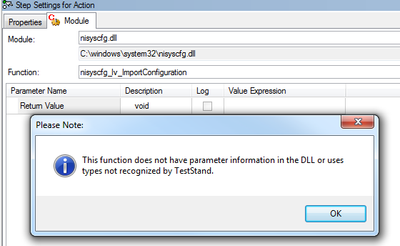- Subscribe to RSS Feed
- Mark Topic as New
- Mark Topic as Read
- Float this Topic for Current User
- Bookmark
- Subscribe
- Mute
- Printer Friendly Page
Import NI MAX Configuration file (*nce) programmaticaly
03-09-2018 09:00 AM - edited 03-09-2018 09:00 AM
- Mark as New
- Bookmark
- Subscribe
- Mute
- Subscribe to RSS Feed
- Permalink
- Report to a Moderator
Hello all,
I want to import a NI MAX configuration file (*.nce file) programmatically. I know that there is a Labview VI that exists (import.vi under Measurement I/O.System Configuration) but I want to do it directly in TestStand or by using a C# dll.
I tried to use the nisyscfg.dll directly in TestStand with the C/C++ adapter but TestStand returns the following error:
Any ideas about how to programmatically import a NI MAX configuration file (*.nce file) via TestStand or C# dll ?
Thanks,
05-21-2018 02:30 PM
- Mark as New
- Bookmark
- Subscribe
- Mute
- Subscribe to RSS Feed
- Permalink
- Report to a Moderator
You should be able to include the MAX configuration in the TestStand deployment by following the instructions in the manual linked below.
"Including Hardware Configuration Information in a Deployment": http://zone.ni.com/reference/en-XX/help/370052P-01/tsdeploysystem/infotopics/includingnihwconfig/
You should also be able to export the MAX configuration file without using LabVIEW by following the instructions on the knowledgebase article linked below.
"Export the System Configuration in MAX": https://knowledge.ni.com/KnowledgeArticleDetails?id=kA00Z000000PA7DSAW