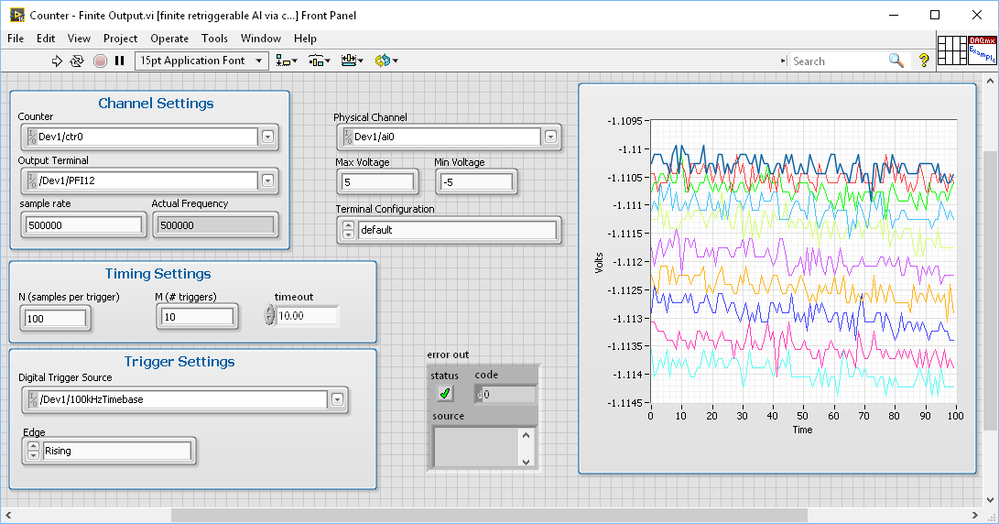Hi
I was wondering what data "DAQmx Read" actually read with it's called. Consider reading a retriggerable finite sample AI task with N samples.
What happens if at the time I call "DAQmx Read" to read M*N samples:
a) the trigger hasn't arrived yet
b) the task is at the middle of N samples
I would like it to behave as:
a) wait for the trigger, then read exactly the same N samples that the AI task is acquiring during a single trigger, repeat for next M-1 consecutive triggers then output concatenated M*N data.
b1) read the whole N samples, including those already read before calling the function (assuming there is a buffer) , do the rest the same as a).
b2) ignore current samples, wait for the next trigger, same as a).
Both b1 and b2 are acceptable. However I don't want it to read from the middle of the N samples.
- Is this the default behavior of the function ? If not, how can I configure it to behave like this ?
- Do I need to restart the task every time before reading ?
Thanks in advance !