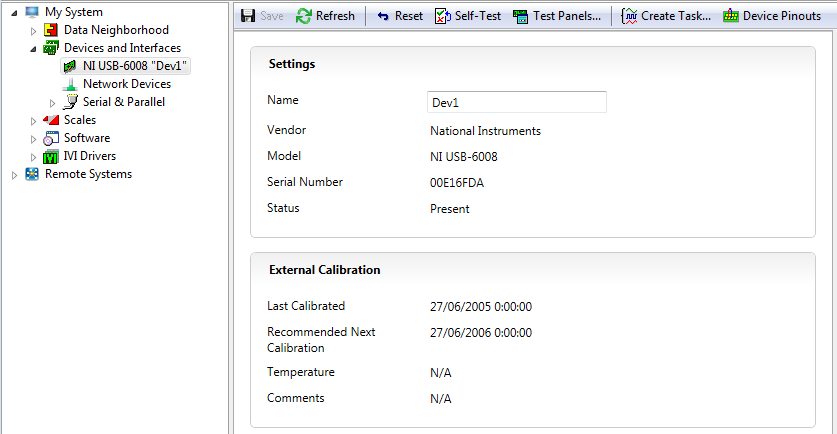- Subscribe to RSS Feed
- Mark Topic as New
- Mark Topic as Read
- Float this Topic for Current User
- Bookmark
- Subscribe
- Mute
- Printer Friendly Page
USB-6008 DAQ not detected in LabVIEW
Solved!03-12-2014 12:29 PM
- Mark as New
- Bookmark
- Subscribe
- Mute
- Subscribe to RSS Feed
- Permalink
- Report to a Moderator
Hello,
So my USB-6008 DAQ device is not available when I make a new DAQmx task (or open up DAQ assistant).
I found this link: http://digital.ni.com/public.nsf/allkb/179BC9B0266168288625722100738C22
I've done all there is told but LV is still not detecting my USB-6008.
As you can see from the image below it is detected by the measurement and automation explorer. I don't know how to test it with the visa test panel though.
After this I tried to test it with the diagnostic utility, and here it doesn't show up in the list.
I've downloaded the correct drivers (multiple times) but still nothing.
Can anyone help me with this?
Solved! Go to Solution.
03-12-2014 02:35 PM
- Mark as New
- Bookmark
- Subscribe
- Mute
- Subscribe to RSS Feed
- Permalink
- Report to a Moderator
03-12-2014 05:00 PM
- Mark as New
- Bookmark
- Subscribe
- Mute
- Subscribe to RSS Feed
- Permalink
- Report to a Moderator
this one for Labview (version 8.5):
http://www.ni.com/download/ni-daqmx-8.5/276/en/
And this one for the USB-6008:
http://www.ni.com/download/ni-daqmx-base-3.3/1343/en/
I'm working on Windows 7 64-bit.
03-12-2014 06:29 PM
- Mark as New
- Bookmark
- Subscribe
- Mute
- Subscribe to RSS Feed
- Permalink
- Report to a Moderator
03-12-2014 06:31 PM
- Mark as New
- Bookmark
- Subscribe
- Mute
- Subscribe to RSS Feed
- Permalink
- Report to a Moderator
03-13-2014 03:34 AM
- Mark as New
- Bookmark
- Subscribe
- Mute
- Subscribe to RSS Feed
- Permalink
- Report to a Moderator
Hey Fatsat,
Can you download this driver, install it and check if everything works correctly?
http://www.ni.com/download/ni-daqmx-9.8/4297/en/
Thierry C - CLA, CTA - Senior R&D Engineer (Former Support Engineer) - National Instruments
If someone helped you, let them know. Mark as solved and/or give a kudo. 😉
03-13-2014 12:52 PM
- Mark as New
- Bookmark
- Subscribe
- Mute
- Subscribe to RSS Feed
- Permalink
- Report to a Moderator
Just downloaded and installed it.
It now comes up like this in the M&A explorer:
I think this looks ok? The problem is that now i can't find the DAQ assistant within labview. Also when I want to make a new DAQmx task, no window pops up with the configurations, ports, ...
I did reboot my computer and the files are installed correctly.
03-13-2014 12:55 PM - edited 03-13-2014 12:57 PM
- Mark as New
- Bookmark
- Subscribe
- Mute
- Subscribe to RSS Feed
- Permalink
- Report to a Moderator
ThiCop gave you a link to a version of DAQmx that does not support your version of LabVIEW? Is LabVIEW 8.5 what you are using?
03-13-2014 12:56 PM
- Mark as New
- Bookmark
- Subscribe
- Mute
- Subscribe to RSS Feed
- Permalink
- Report to a Moderator
I just searched google after I noticed things weren't working the way they should.
Probably typed something like 'USB-6008 driver' and evantually came up with a page full of those 'base' versions.
03-13-2014 12:58 PM
- Mark as New
- Bookmark
- Subscribe
- Mute
- Subscribe to RSS Feed
- Permalink
- Report to a Moderator
That's actually what I thought in the first place. That's why I downloaded the one I stated a few comments back...