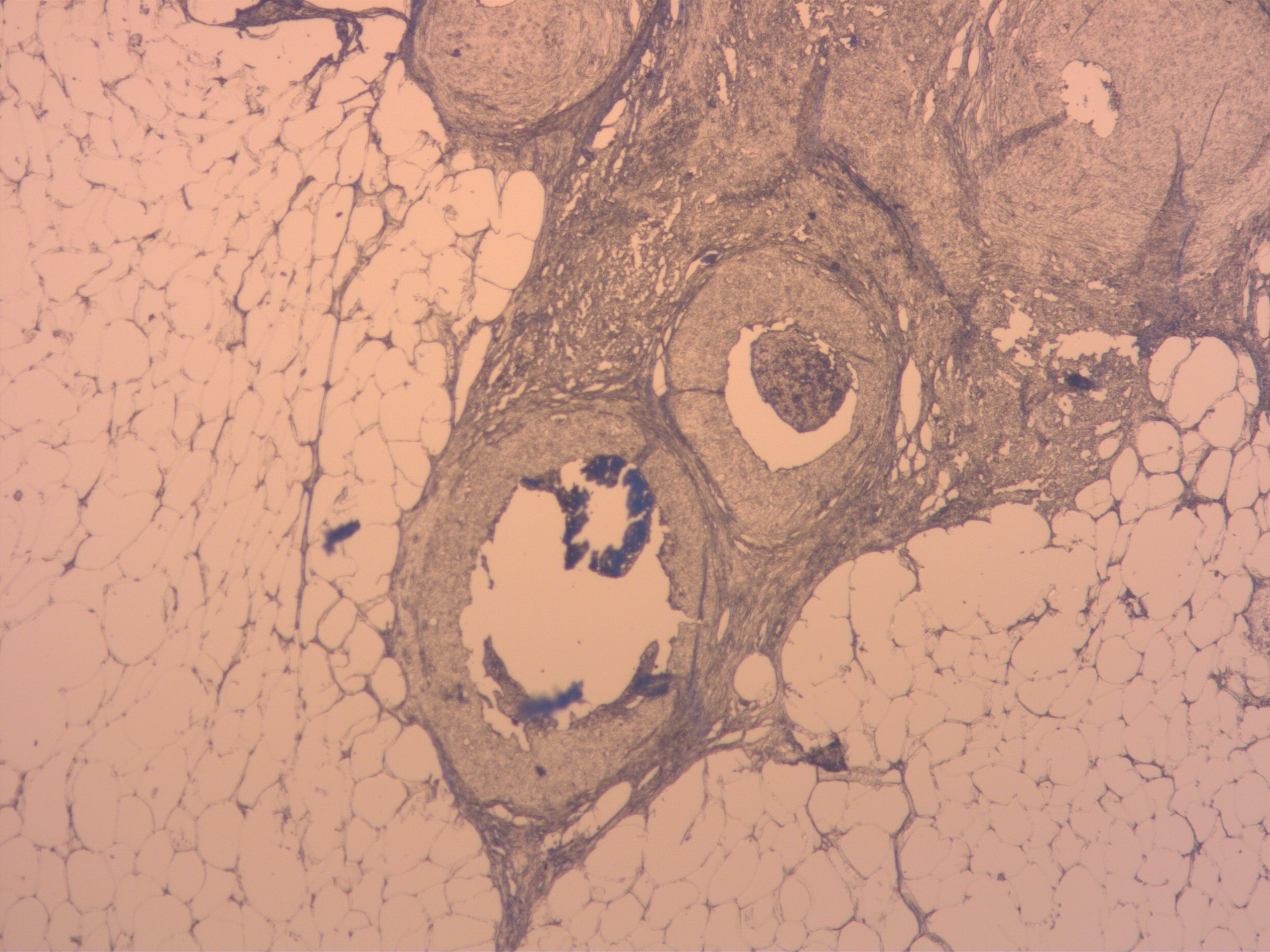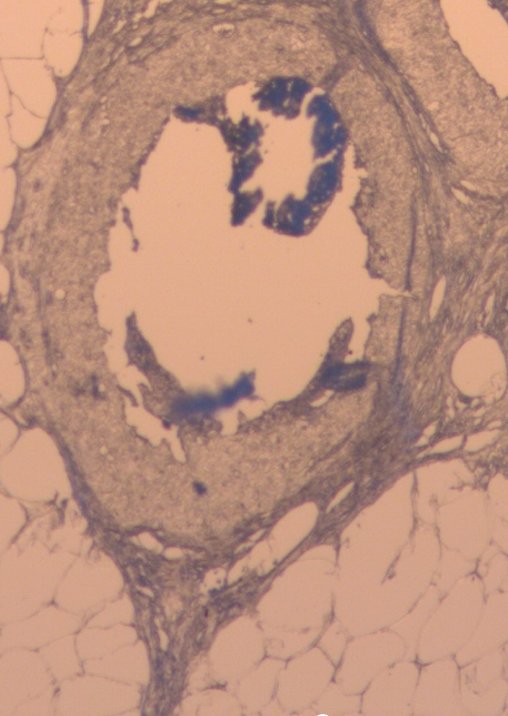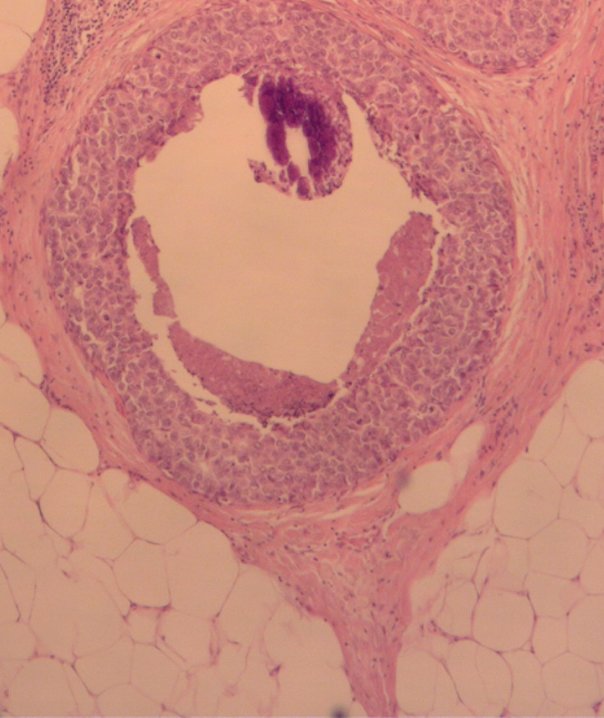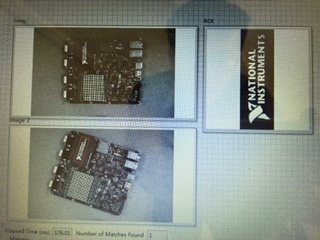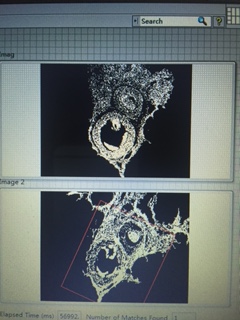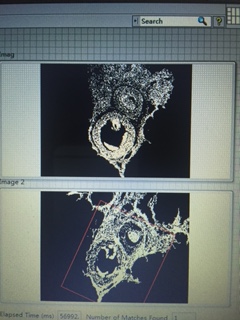- Subscribe to RSS Feed
- Mark Topic as New
- Mark Topic as Read
- Float this Topic for Current User
- Bookmark
- Subscribe
- Mute
- Printer Friendly Page
how to register a stained tissue image and an unstained tissue image
06-21-2016 07:43 AM
- Mark as New
- Bookmark
- Subscribe
- Mute
- Subscribe to RSS Feed
- Permalink
- Report to a Moderator
Hi folks,
I am currentlty doing image registration with a stained image and an unstained one, but I am not able to use any algorithms of the pattern matching to register these two images. Are the algorithms in pattern matching not sufficient enough to perform the registration of two distorted images like those in the attachments? Appreciate for any help.
06-21-2016 08:04 AM
- Mark as New
- Bookmark
- Subscribe
- Mute
- Subscribe to RSS Feed
- Permalink
- Report to a Moderator
Please correct me if I am wrong, stained and unstained tissues differs in color.
If so you can use the pattern matching for color recognition and not for the pattern on the tissues because pattern matching algorithm needs to have a specific region on which you want to match the score between two images.
You can simply do the single color plane extraction for the image and then threshold it to analyse the particles and compare between samples.
If this is not something that you are expecting please elaborate your query.
06-21-2016 08:37 AM
- Mark as New
- Bookmark
- Subscribe
- Mute
- Subscribe to RSS Feed
- Permalink
- Report to a Moderator
Thanks for your help. The pattern matching automaticale converes the image to grayscale so I surpose difference in color is not an issue. I have selected the ROI to search for similar parttern and the algorithm works very well with two indentical but rotated and scaled images, but it still cannot work with the stainned and unstainned images.
06-21-2016 09:17 AM
- Mark as New
- Bookmark
- Subscribe
- Mute
- Subscribe to RSS Feed
- Permalink
- Report to a Moderator
06-21-2016 10:32 AM
- Mark as New
- Bookmark
- Subscribe
- Mute
- Subscribe to RSS Feed
- Permalink
- Report to a Moderator
I have seleted this region from the unstained image as my ROI
Ideally the algorithm will match this pattern to the corresponding area of the stainned image which is
They are both converted to the grayscale. The algorithoms work well with the images provided in the Labview example as below
06-21-2016 11:23 PM
- Mark as New
- Bookmark
- Subscribe
- Mute
- Subscribe to RSS Feed
- Permalink
- Report to a Moderator
hi,
I think you want to match that nucleus (white region),correct?
Why are you preferring pattern matching only? Please go through various examples. There are far better methods than pattern matching.
Note: In your case it is possible to trace the nucleus but you have to add some preprocessing algorithm(like filters/grey morphology etc.)on template as well as on test image.
The NI example you shared it is matching of pattern but of similar kind of template and test image. Your template (unstained) and test image(stained) both seems to be different
If you want to stick to the pattern matching you can select smaller region, saving different templates for match otherwise I would recommend to go with the particle analysis with the thresholding approach.
Please let us know.
06-22-2016 01:25 AM
- Mark as New
- Bookmark
- Subscribe
- Mute
- Subscribe to RSS Feed
- Permalink
- Report to a Moderator
it is sufficient geometry matching but before using this you have to use some thereshoudling and morphology code lie removing small abject
but if you insist in using pattern matching fist normalize your images then use it in this case stained will not bother you so much
06-27-2016 09:54 AM
- Mark as New
- Bookmark
- Subscribe
- Mute
- Subscribe to RSS Feed
- Permalink
- Report to a Moderator
Hi,
Thank you very much for your advices. I think I have got some progresses on it through the threshholding and partical analysis. The pattern macthing succeed in finding the rotation of two images.
does it look reasonable to you?
Many Thanks.
06-27-2016 09:58 AM
- Mark as New
- Bookmark
- Subscribe
- Mute
- Subscribe to RSS Feed
- Permalink
- Report to a Moderator
Hi,
Thanks a lot for your help. Here is what I got with pattern matching after removing small objects,
Is it correct to what you suggested?
Thanks.
06-27-2016 11:19 PM
- Mark as New
- Bookmark
- Subscribe
- Mute
- Subscribe to RSS Feed
- Permalink
- Report to a Moderator