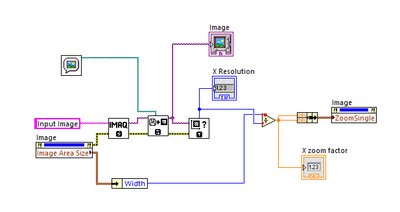- Subscribe to RSS Feed
- Mark Topic as New
- Mark Topic as Read
- Float this Topic for Current User
- Bookmark
- Subscribe
- Mute
- Printer Friendly Page
Zooming images – zoom to fit width property?
Solved!11-06-2023 10:24 AM
- Mark as New
- Bookmark
- Subscribe
- Mute
- Subscribe to RSS Feed
- Permalink
- Report to a Moderator
I have an inspection system that captures images of varying x size (y is always constant.) I use the Zoom to Fit property node with a boolean on the front panel so the user can see the entire image, and then zoom in with the mouse/cursor. (Shift and left click to zoom out is something they forget and/or find awkward.)
The variation in aspect ratio can be significant and on shorter images (smaller X) it results in a lot of white space either side of the picture. My users find this unattractive so I want a function that zooms to fit the X dimension of the image to the space available. Any suggestions on how to do this?
BTW, I’m stuck with using LV2015.
Solved! Go to Solution.
11-06-2023 11:22 AM
- Mark as New
- Bookmark
- Subscribe
- Mute
- Subscribe to RSS Feed
- Permalink
- Report to a Moderator
There is not a built in function, but you could do it fairly easily. Use a property node to get the size of the display window, and get the size of the image using the IMAQ Get Size VI. Divide the two X dimensions to get your zoom factor, and set that using a property node.
Bruce
Ammons Engineering
11-07-2023 09:01 AM
- Mark as New
- Bookmark
- Subscribe
- Mute
- Subscribe to RSS Feed
- Permalink
- Report to a Moderator
Thanks for the suggestion. Here's what I did. It works great.