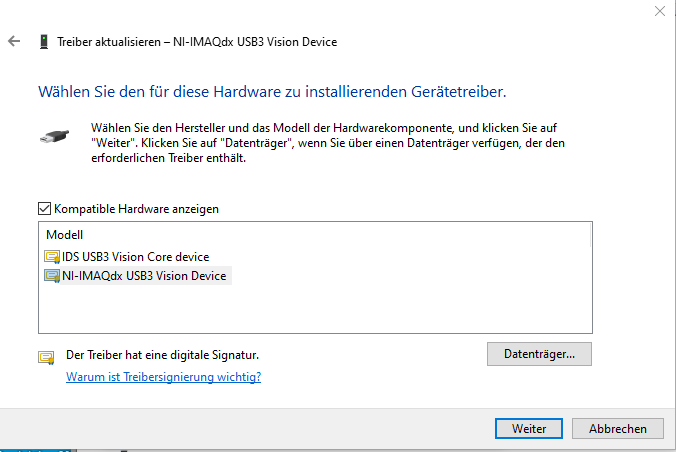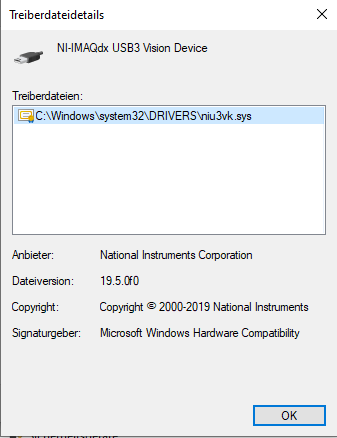- Subscribe to RSS Feed
- Mark Topic as New
- Mark Topic as Read
- Float this Topic for Current User
- Bookmark
- Subscribe
- Mute
- Printer Friendly Page
NI-IMAX not showing camera under ImaqDx
Solved!06-18-2015 10:56 AM - edited 06-18-2015 11:00 AM
- Mark as New
- Bookmark
- Subscribe
- Mute
- Subscribe to RSS Feed
- Permalink
- Report to a Moderator
Hi all
I am trying to grab images from my Ximea usb3.0 camera on LabView,but it is not detecting the camera.
Here are the specifications:
Labview 14.0(32-bit)
NI-MAX 14.0
OS: windows 7
I have installed NI-VAS 2014 also.
The camera is displaying live feed with its own software(Ximea viewer) but its not getting detected by Ni-MAX. In NI MAX, Imaq dx is getting displayed under my systems>softwares but there is no imaqdx in devices category.
My problem is similar to this:
I know this question is already listed many times but none of the previous solutions worked for me, so please help.
P.S. I am new to this forum, so please ask if I have missed any required information.
Solved! Go to Solution.
06-19-2015 03:36 AM
- Mark as New
- Bookmark
- Subscribe
- Mute
- Subscribe to RSS Feed
- Permalink
- Report to a Moderator
Hi mahin,
first of all, what Camera do you use? Can you be more specific than to name the Camera Vendor?
Is it an USB3 Vison Camera or just USB 3.0?
The National Instruments VAS supports only USB3 Vision Certiefied Cameras.
Try updating your VAS, that could help for newer cameras.
Best wishes
Tenshinhan
Work with NI Hard- and Software for about 15 years now.
Certified LabVIEW Developer & TestStand Developer/Architect
--------------------------------------------------------------------------------------------------------
There are only two ways to tell somebody thanks: Kudos and Marked Solutions
06-22-2015 04:32 AM
- Mark as New
- Bookmark
- Subscribe
- Mute
- Subscribe to RSS Feed
- Permalink
- Report to a Moderator
Hi Tensinhan!
I have installed the latest version of VAS(14.5.0) but still it wont show the camera.
The camera specs are:
Ximea xiQ
USB 3.0 SuperSpeed Vision Camera
06-22-2015 04:41 AM
- Mark as New
- Bookmark
- Subscribe
- Mute
- Subscribe to RSS Feed
- Permalink
- Report to a Moderator
Hi,
have you tried to switch the camera to the USB3 Vision Mode?
It has to be in this mode to use with VAS.
Best wishes
Tenshinhan
Work with NI Hard- and Software for about 15 years now.
Certified LabVIEW Developer & TestStand Developer/Architect
--------------------------------------------------------------------------------------------------------
There are only two ways to tell somebody thanks: Kudos and Marked Solutions
06-22-2015 05:03 AM
- Mark as New
- Bookmark
- Subscribe
- Mute
- Subscribe to RSS Feed
- Permalink
- Report to a Moderator
I am trying to do it but my XiCOP(Ximea control panel) is not starting. The xiViewer is displaying the live acquisition but XiCOP is not responding when open. I reinstalled the API Software Package but still same.
Is there any other way to do this?
06-22-2015 05:15 AM
- Mark as New
- Bookmark
- Subscribe
- Mute
- Subscribe to RSS Feed
- Permalink
- Report to a Moderator
Hi,
as linked above, this has to be set up in the camera.
For other ways how to do this, you should contact the vendors support.
When the camera is set up to USB3 Vision Mode it will be found in the VAS.
Work with NI Hard- and Software for about 15 years now.
Certified LabVIEW Developer & TestStand Developer/Architect
--------------------------------------------------------------------------------------------------------
There are only two ways to tell somebody thanks: Kudos and Marked Solutions
06-22-2015 06:08 AM
- Mark as New
- Bookmark
- Subscribe
- Mute
- Subscribe to RSS Feed
- Permalink
- Report to a Moderator
Thank you it worked. I haven't switched it to vision mode and that's why NI-MAX was not detecting it but now everything works.
Thanks again
08-26-2022 05:34 AM - edited 08-26-2022 05:38 AM
- Mark as New
- Bookmark
- Subscribe
- Mute
- Subscribe to RSS Feed
- Permalink
- Report to a Moderator
Hi all
I had the same problem with a U3 camera from ids. The camera also worked with the software from ids (ids peak) but did not show up in ni-max. In my case the solution was to change the driver in the windows device manager (Update driver -> search on my computer -> select from list of drivers). At first the NI-IMAQdx-driver did not show up, but another second suggestion (other than the vendor-driver); i selected this other driver, then opening ni-max, the camera appeared and I was promted to choose the NI-IMAQ driver.
Now it works with ni-max
12-14-2023 08:36 PM
- Mark as New
- Bookmark
- Subscribe
- Mute
- Subscribe to RSS Feed
- Permalink
- Report to a Moderator
I have an IDS Imaging U3-3860LE-C-HQ Rev 1.2 and when I first plugged it in with IMAQdx 20.6.0 installed the camera was recognized but threw 'Error 0xBFF69002 - Invalid Parameter' when I tried to select the device in NI-MAX. I installed IDS peak cockpit v1.8.0.1 and it works with the camera fine but then the camera doesn't show up in NI-MAX. I followed the advice of tom_ifms and changed the Windows driver except my only other choice was 'USB Composite Device'. When I select that the camera shows when I restart NI-MAX, but if I try to select it I get an error that the camera is not associated with an IMAQdx driver. So I right click on the device and change that but then I get the 'Error 0xBFF69002 - Invalid Parameter' all over again. Any suggestions?
01-16-2025 03:30 AM
- Mark as New
- Bookmark
- Subscribe
- Mute
- Subscribe to RSS Feed
- Permalink
- Report to a Moderator
did you succeed to solve your issue?
I also have difficulties to see the U3.
the ids UI camera series was working great, too bad that the new modules have this problems.