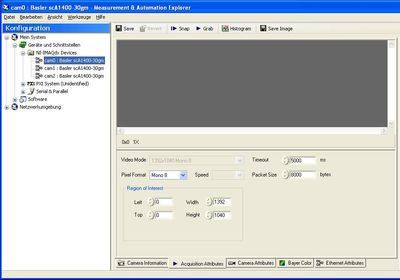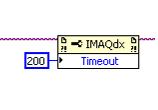- Subscribe to RSS Feed
- Mark Topic as New
- Mark Topic as Read
- Float this Topic for Current User
- Bookmark
- Subscribe
- Mute
- Printer Friendly Page
How and where to set the timeout for “IMAQdx Property Node“
06-15-2011 05:47 AM
- Mark as New
- Bookmark
- Subscribe
- Mute
- Subscribe to RSS Feed
- Permalink
- Report to a Moderator
Q: How and where to set the timeout for “IMAQdx Property Node“
IMAQdx timeout can be set in the Measurement & Automation or in the program with “IMAQdx Property Node“
IMAQdx has a Timeout but this timeout is NOT used for the “IMAQdx Property Node“
I found out that the timeout for “IMAQdx Property Node“ is about 26 seconds.
This timeout is set somewhere.
- Is it set in Labview somewhere ?
- Is it set somewhere in windows XP SP3 ? Hopefully in registry.
So this is a question for the Labview developers:
- Where does the “IMAQdx Property Node“ get its timeout from ?
- Why is the IMAQdx timeout not used for the “IMAQdx Property Node“?
I need to know while my application hangs for 26 seconds at the “IMAQdx Property Node“ when a camera is lost.
I use Basler Scout 1400-30gm (GigE)
Labview 8.6
NI-Vision 8.6
NI-IMAQdx 3.2
NI-IMAQ 4.1
See program I use and Word document
Hopeful someone can help me.
With kind regards,
Toine Roetman
06-15-2011 10:35 AM
- Mark as New
- Bookmark
- Subscribe
- Mute
- Subscribe to RSS Feed
- Permalink
- Report to a Moderator
The "Timeout" parameter refers only to the acquisiton timeout (how long you will wait for an image before returning an error). It does not affect the timeout used for register read/writes which are used if you are controlling a feature on the camera. Currently this particular feature is not designed to be user configurable at runtime. I think by default it tries up to several times with a 5 second timeout (corresponding to what you are seeing). There is also an independent heartbeat timeout that will also cause the camera to be removed if it stops responding (which will also cause errors when you try to access a camera property).
You can try modifying the timeout used on individual register operations here:
HKEY_LOCAL_MACHINE\SYSTEM\CurrentControlSet\services\niimaqdxk\Parameters\AsyncTransferTimeout
as well as the number of retries attempted here:
HKEY_LOCAL_MACHINE\SYSTEM\CurrentControlSet\services\niimaqdxk\Parameters\AsyncTransferRetryCount
Eric
06-19-2023 04:25 AM - edited 06-19-2023 04:25 AM
- Mark as New
- Bookmark
- Subscribe
- Mute
- Subscribe to RSS Feed
- Permalink
- Report to a Moderator
Hello Eric,
What if the path in registry is not there? I can not find anything that is even similar to HKEY_LOCAL_MACHINE\SYSTEM\CurrentControlSet\services\niimaqdxk\Parameters\
Any help would be greatly appreciated.