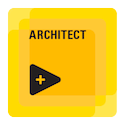- Subscribe to RSS Feed
- Mark Topic as New
- Mark Topic as Read
- Float this Topic for Current User
- Bookmark
- Subscribe
- Mute
- Printer Friendly Page
how to include MATLAB custom program to LabVIEW
07-09-2007 10:41 AM
- Mark as New
- Bookmark
- Subscribe
- Mute
- Subscribe to RSS Feed
- Permalink
- Report to a Moderator
I am pretty new to LabVIEW environment. I need to take two voltage signal and manipulate that signal with MATLAB( if possible) for certain automatic calculation. I am not quite sure how I can do this.
07-09-2007 11:16 AM
- Mark as New
- Bookmark
- Subscribe
- Mute
- Subscribe to RSS Feed
- Permalink
- Report to a Moderator
07-09-2007 11:29 AM
- Mark as New
- Bookmark
- Subscribe
- Mute
- Subscribe to RSS Feed
- Permalink
- Report to a Moderator
07-09-2007 05:29 PM
- Mark as New
- Bookmark
- Subscribe
- Mute
- Subscribe to RSS Feed
- Permalink
- Report to a Moderator
4> Use a Matlab node. This allows you to call Matlab. (Mathscript is NI's version of Matlab. Essentially)
07-10-2007 03:26 AM - edited 07-10-2007 03:26 AM
- Mark as New
- Bookmark
- Subscribe
- Mute
- Subscribe to RSS Feed
- Permalink
- Report to a Moderator
Message Edited by Kabul on 07-10-2007 03:28 AM
07-10-2007 03:47 PM
- Mark as New
- Bookmark
- Subscribe
- Mute
- Subscribe to RSS Feed
- Permalink
- Report to a Moderator
Software Engineer
National Instruments
07-10-2007 06:55 PM
- Mark as New
- Bookmark
- Subscribe
- Mute
- Subscribe to RSS Feed
- Permalink
- Report to a Moderator
Thanks all
In addition how can i directly give DACmx input to mathscript for processing purposes. When mathscript input is directly connect from the DACmx out, it is not allowed saying that the data type is different. Any suggestion to over come this.
07-11-2007 12:15 PM
- Mark as New
- Bookmark
- Subscribe
- Mute
- Subscribe to RSS Feed
- Permalink
- Report to a Moderator
Software Engineer
National Instruments
07-11-2007 12:24 PM
- Mark as New
- Bookmark
- Subscribe
- Mute
- Subscribe to RSS Feed
- Permalink
- Report to a Moderator
A google search on "matlab data acquisition" may also provide some alternatives.
Rob Purser
Manager, Test and Measurement
MathWorks
rob.purser@mathworks.com
07-12-2007 12:37 PM
- Mark as New
- Bookmark
- Subscribe
- Mute
- Subscribe to RSS Feed
- Permalink
- Report to a Moderator