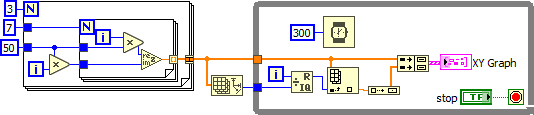Turn on suggestions
Auto-suggest helps you quickly narrow down your search results by suggesting possible matches as you type.
Showing results for
Topic Options
- Subscribe to RSS Feed
- Mark Topic as New
- Mark Topic as Read
- Float this Topic for Current User
- Bookmark
- Subscribe
- Mute
- Printer Friendly Page
how to dispaly x and y value on front panel
Active Participant
09-09-2023 09:50 AM
Options
- Mark as New
- Bookmark
- Subscribe
- Mute
- Subscribe to RSS Feed
- Permalink
- Report to a Moderator
Labels:
Hi,
Just stuck to display values of x and y (coordinates) on the front panel.
1- Start from (0,0) to (300,0) with x value difference of 50 should be incremented each time.
2- then after reaching first condition is should be like (0,50) to (300,50) and then (0,100) to (300,100)
please help to do this.
- Tags:
- ForLoop
Knight of NI
09-09-2023 10:54 AM - edited 09-09-2023 10:56 AM
Options
- Mark as New
- Bookmark
- Subscribe
- Mute
- Subscribe to RSS Feed
- Permalink
- Report to a Moderator
What have you tried? Once you know the set of points, just display them in an xy graph.
If you only want to show a singe point that moves to the various points with time, make sure to use a plot that has points, not just lines.
Knight of NI
09-09-2023 11:16 AM - edited 09-09-2023 11:21 AM
Options
- Mark as New
- Bookmark
- Subscribe
- Mute
- Subscribe to RSS Feed
- Permalink
- Report to a Moderator