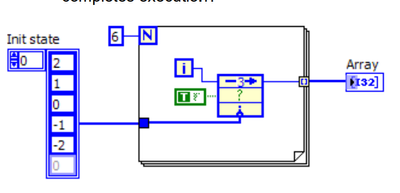- Subscribe to RSS Feed
- Mark Topic as New
- Mark Topic as Read
- Float this Topic for Current User
- Bookmark
- Subscribe
- Mute
- Printer Friendly Page
What is this icon?
Solved!04-13-2024 04:39 PM - edited 04-13-2024 04:42 PM
- Mark as New
- Bookmark
- Subscribe
- Mute
- Subscribe to RSS Feed
- Permalink
- Report to a Moderator
I'm going over the example CLD-R tests. This is part of one of the sample questions, and I have no idea what the icon in the for loop is.
Solved! Go to Solution.
04-13-2024 07:26 PM - edited 04-13-2024 07:27 PM
- Mark as New
- Bookmark
- Subscribe
- Mute
- Subscribe to RSS Feed
- Permalink
- Report to a Moderator
It is a feedback node with the delay set to 3 in properties.
04-13-2024 07:33 PM
- Mark as New
- Bookmark
- Subscribe
- Mute
- Subscribe to RSS Feed
- Permalink
- Report to a Moderator
It is the Feedback Node and operates like a shift-register inside a for loop (LV Global Variable). You can right-click and change the direction for convenience.
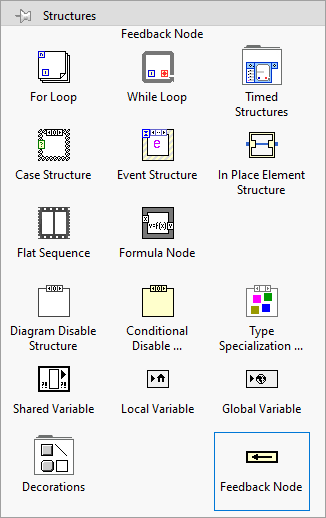
Automate 1M+ VI Search, Sort and Edit operations with Property Inspector 5.0, now with a new Interactive Window Manager!
Now supports full project automation using one-click custom macros or CLI.
04-13-2024 07:42 PM
- Mark as New
- Bookmark
- Subscribe
- Mute
- Subscribe to RSS Feed
- Permalink
- Report to a Moderator
Thanks for the answers. I didn’t realize that it was a feedback node. It looks different than I remember. Did NI add functionality in the last 10 years? I never really found a reason to use one, obviously.
04-13-2024 09:10 PM
- Mark as New
- Bookmark
- Subscribe
- Mute
- Subscribe to RSS Feed
- Permalink
- Report to a Moderator
The picture is very old, as we can tell from the boolean constant.
By default it looks different, because the enable terminal is hidden.
04-14-2024 09:42 AM
- Mark as New
- Bookmark
- Subscribe
- Mute
- Subscribe to RSS Feed
- Permalink
- Report to a Moderator
Yes, NI hasn’t updated the practice tests in a very long time. I forget when they changed the Boolean constant.
04-15-2024 11:04 AM
- Mark as New
- Bookmark
- Subscribe
- Mute
- Subscribe to RSS Feed
- Permalink
- Report to a Moderator
@David_Grucza wrote:
I'm going over the example CLD-R tests. This is part of one of the sample questions, and I have no idea what the icon in the for loop is.
On a side note, this is just a silly problem akin to a "togue twister", with no practical real-world use. Nobody goes to the extra step of showing the enable terminal, then hardwire it to a TRUE constant. Nobody ever uses a delay of more than one, except maybe on FPGA. Even a CLA would never write code like that. The code can be replaced by a plain array diagram constant having the desired result.
04-16-2024 11:52 AM
- Mark as New
- Bookmark
- Subscribe
- Mute
- Subscribe to RSS Feed
- Permalink
- Report to a Moderator
I think most of the motivation behind the CLD-R is to motivate developers to catch up on all of the new features. Many I don't have a need for, but I should still know they are there.