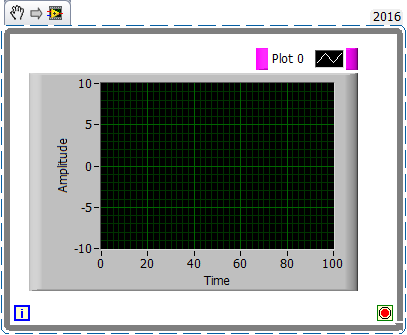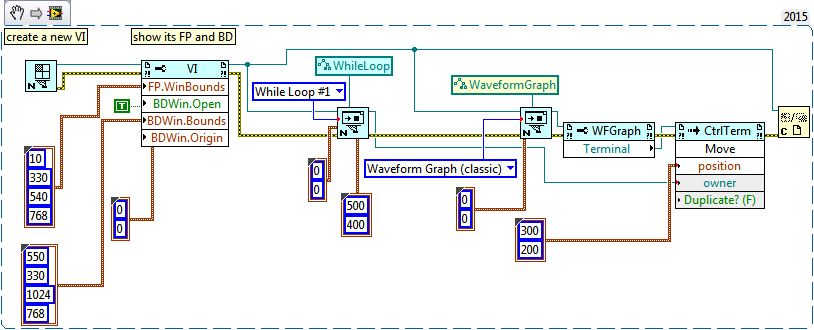- Subscribe to RSS Feed
- Mark Topic as New
- Mark Topic as Read
- Float this Topic for Current User
- Bookmark
- Subscribe
- Mute
- Printer Friendly Page
VI Scripting error 1060
Solved!07-11-2017 09:47 AM
- Mark as New
- Bookmark
- Subscribe
- Mute
- Subscribe to RSS Feed
- Permalink
- Report to a Moderator
Hi all,
I have a question when I am learning the "Script Random Strip Chart" example of VI Scripting. To put the Waveform Chart inside the While Loop, the example uses the method of repositioning block diagram objects. I am wondering if I could directly wire the refnum output of While Loop to the refnum input of Waveform Chart. So I tried, but got an error 1060: " Object cannot contain (own) the specified object".
I tried to put Add Function or Numerical Constant inside the While Loop using this method, and they work fine. Why is Waveform Chart different?
Thanks!
Solved! Go to Solution.
07-11-2017 12:58 PM
- Mark as New
- Bookmark
- Subscribe
- Mute
- Subscribe to RSS Feed
- Permalink
- Report to a Moderator
It's unclear what you are trying to do; and you provide no code.
07-11-2017 05:17 PM
- Mark as New
- Bookmark
- Subscribe
- Mute
- Subscribe to RSS Feed
- Permalink
- Report to a Moderator
So when you are creating the Waveform Chart, you are creating the Front Panel item which is why it cannot be placed inside of the while loop. If you notice later on in the example you are using the Waveform Chart object which you have created to get a reference to the terminal (that is the block diagram object) and then moving that item into the while loop.
07-11-2017 05:49 PM
- Mark as New
- Bookmark
- Subscribe
- Mute
- Subscribe to RSS Feed
- Permalink
- Report to a Moderator
I have been searching and thinking about why for several days. Your answer solves my question perfectly. Thanks!!
07-11-2017 05:51 PM
- Mark as New
- Bookmark
- Subscribe
- Mute
- Subscribe to RSS Feed
- Permalink
- Report to a Moderator
Thanks!
07-12-2017 07:45 AM
- Mark as New
- Bookmark
- Subscribe
- Mute
- Subscribe to RSS Feed
- Permalink
- Report to a Moderator
You're right: I tried, and I can't place a Waveform Chart in a while loop.
But I could place a Waveform Graph in a while loop:
07-14-2017 10:03 AM
- Mark as New
- Bookmark
- Subscribe
- Mute
- Subscribe to RSS Feed
- Permalink
- Report to a Moderator
Hi Paul,
I tried to place a Waveform Graph in a while loop, but still got error 1060. My test code is attached. It is interesting that you can. Do you mind sharing your code? Thanks!
07-14-2017 12:02 PM
- Mark as New
- Bookmark
- Subscribe
- Mute
- Subscribe to RSS Feed
- Permalink
- Report to a Moderator
You can't just place a waveform graph (a front panel object) into a block diagram object (a block diagram object). You need to get the reference to the terminal of the graph, then move that.
07-14-2017 02:36 PM
- Mark as New
- Bookmark
- Subscribe
- Mute
- Subscribe to RSS Feed
- Permalink
- Report to a Moderator
Gee, I was being facetious. Although it is possible to put some controls onto a block diagram, there's really little point to it, as they just act like block diagram constants (and in the case of a graph, a very useless constant). As to how it's done: use the 'Replace' method.