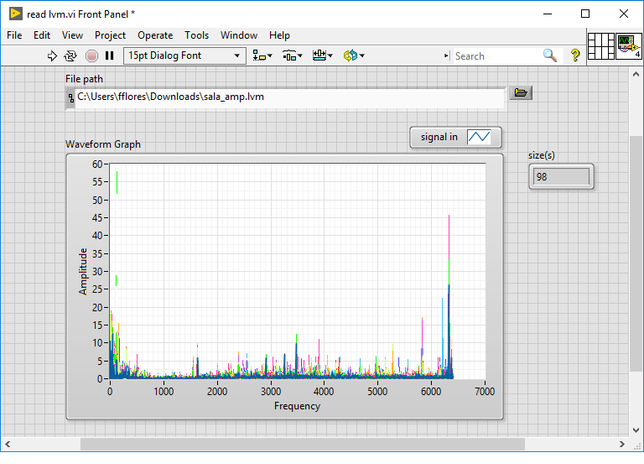Turn on suggestions
Auto-suggest helps you quickly narrow down your search results by suggesting possible matches as you type.
Showing results for
Topic Options
- Subscribe to RSS Feed
- Mark Topic as New
- Mark Topic as Read
- Float this Topic for Current User
- Bookmark
- Subscribe
- Mute
- Printer Friendly Page
Read multiple channel data from LVM file
Solved!
Member
01-26-2018 09:43 AM
Options
- Mark as New
- Bookmark
- Subscribe
- Mute
- Subscribe to RSS Feed
- Permalink
- Report to a Moderator
Labels:
Hello,
I have a VI where I can save the signals from 96 channels in a LVM file using "Save to ASCII/LVM Express VI" and it works fine. In other VI, I am using "Load from LVM Express VI" to read the previously saved file, but only 20 signals are shown. These 20 signals are ok, but I want all 96.
I attached the LVM file and the VI where I am trying to read it.
Thank you all
Frederico
Solved! Go to Solution.
Download All
Virus scan in progress. Please wait to download attachments.
Solution
Accepted by topic author freddearaujo
Member
01-30-2018 02:08 PM
Options
- Mark as New
- Bookmark
- Subscribe
- Mute
- Subscribe to RSS Feed
- Permalink
- Report to a Moderator
01-31-2018 06:06 AM
Options
- Mark as New
- Bookmark
- Subscribe
- Mute
- Subscribe to RSS Feed
- Permalink
- Report to a Moderator
It's working here too.
Thank you!