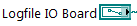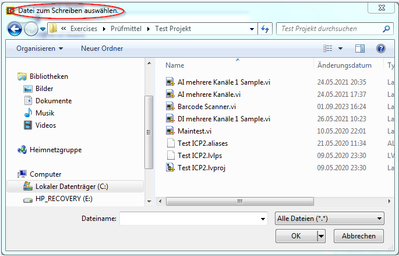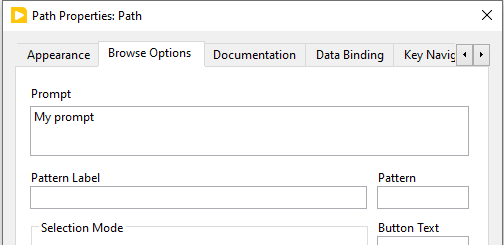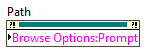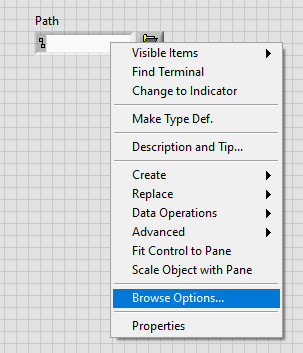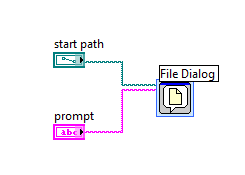- Subscribe to RSS Feed
- Mark Topic as New
- Mark Topic as Read
- Float this Topic for Current User
- Bookmark
- Subscribe
- Mute
- Printer Friendly Page
Path object properties
09-06-2023 09:36 AM
- Mark as New
- Bookmark
- Subscribe
- Mute
- Subscribe to RSS Feed
- Permalink
- Report to a Moderator
I use the path object
How can i change marked text in window?
Thanks for answer
09-06-2023 09:40 AM - edited 09-06-2023 09:48 AM
- Mark as New
- Bookmark
- Subscribe
- Mute
- Subscribe to RSS Feed
- Permalink
- Report to a Moderator
09-08-2023 10:15 AM
- Mark as New
- Bookmark
- Subscribe
- Mute
- Subscribe to RSS Feed
- Permalink
- Report to a Moderator
Hi Raphael,
can it be this works not in LV version 2015 ?
Text not change in search window when i use both of your solutions?
Anywhere enable visible "user text" ?
09-08-2023 12:29 PM
- Mark as New
- Bookmark
- Subscribe
- Mute
- Subscribe to RSS Feed
- Permalink
- Report to a Moderator
09-08-2023 01:31 PM
- Mark as New
- Bookmark
- Subscribe
- Mute
- Subscribe to RSS Feed
- Permalink
- Report to a Moderator
you may use the "file dialog express vi" to change the windows titel (prompt)
you would wire the "Logfile IO Board" control instead of "start path"
attached as labview 2010
09-09-2023 05:20 AM - edited 09-09-2023 05:22 AM
- Mark as New
- Bookmark
- Subscribe
- Mute
- Subscribe to RSS Feed
- Permalink
- Report to a Moderator
@alexderjuengere wrote:
you may use the "file dialog express vi" to change the windows titel (prompt)
That’s likely what they did all the time already. But the explanation made everybody believe it was related to the Browse button of the control itself.
It definitely did for me.