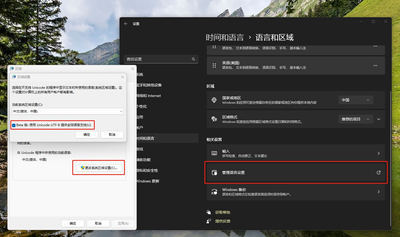- Subscribe to RSS Feed
- Mark Topic as New
- Mark Topic as Read
- Float this Topic for Current User
- Bookmark
- Subscribe
- Mute
- Printer Friendly Page
LabVIEW 2023 Q3 crashes while building exe on Windows 11
Solved!08-19-2023 03:30 PM
- Mark as New
- Bookmark
- Subscribe
- Mute
- Subscribe to RSS Feed
- Permalink
- Report to a Moderator
I've just switched to 2023Q3, and it seems to be unable to build executables on Windows 11. The 64-bit version just closes immediately, and the 32-bit one shows error message (see the attachment).
I've tried to install 2023Q3 on THREE different machines: a 12th gen Core i7 laptop, a 5th gen Ryzen 5 gen desktop both running Windows 11, and a Ryzen 7 gen desktop running Windows 10. All with NVMe SSDs and 32 GB RAM. The two Windows 11 based machines behave the same. I even tried to reset Windows and istall LabVIEW prior to any other software. Just freshly installed OS and LabVIEW. Still not building executables (but builds DLLs well). And the last machine running Windows 10 compiles executables with no problem.
Two different machines with lots of power with no third-party software and both unable to build exes. I cannot be the only one who faced this issue. Or am I just lucky?
Solved! Go to Solution.
08-20-2023 12:20 PM
- Mark as New
- Bookmark
- Subscribe
- Mute
- Subscribe to RSS Feed
- Permalink
- Report to a Moderator
Is there anyone who uses latest LabVIEW on Windows 11? Does it build exes? It seems I'm fighting windmills
08-21-2023 06:01 AM
- Mark as New
- Bookmark
- Subscribe
- Mute
- Subscribe to RSS Feed
- Permalink
- Report to a Moderator
Have you recompiled everything in your codebase? It is probably a corrupt VI.
See also https://knowledge.ni.com/KnowledgeArticleDetails?id=kA00Z0000019RMuSAM
08-21-2023 11:05 AM
- Mark as New
- Bookmark
- Subscribe
- Mute
- Subscribe to RSS Feed
- Permalink
- Report to a Moderator
08-21-2023 11:29 AM
- Mark as New
- Bookmark
- Subscribe
- Mute
- Subscribe to RSS Feed
- Permalink
- Report to a Moderator
Unfortunately, this happens to every project, even with one vi showing "Hello, World!" string. And it is a freshly installed LabVIEW. Nothing could have time to break it.
08-21-2023 12:06 PM
- Mark as New
- Bookmark
- Subscribe
- Mute
- Subscribe to RSS Feed
- Permalink
- Report to a Moderator
Great! It means this is not about Win 11 and LV 2023 Q3 combination. There must be something else. Though I cannot even imagine, what could it be: 2 absolutely different hardware, freshly installed Windows and LabVIEW. No additional packages from VIPM, no additional software, even 7zip is not installed yet. Same behaviour.
Maybe, it comes from OS localization? Does your Windows have english locale?
09-08-2023 02:27 AM
- Mark as New
- Bookmark
- Subscribe
- Mute
- Subscribe to RSS Feed
- Permalink
- Report to a Moderator
You know, I've found the solution. The compilation doesn't work because of OS localization. As seen here (https://forums.ni.com/ni/attachments/ni/170/1223209/1/LabVIEW%20Roadmap.pdf) Support for Unicode in the IDE is still in Future Development column. So I clean-installed the English Windows 11, et voila! Simply changing the locale to English on already installed OS didn't work BTW
This issue doesn't affect Windows 10, everything compiles despite of the OS language
09-09-2023 12:10 AM
- Mark as New
- Bookmark
- Subscribe
- Mute
- Subscribe to RSS Feed
- Permalink
- Report to a Moderator
Thank you for your solution.I meet same problem.
09-10-2023 02:13 AM - edited 09-10-2023 02:16 AM
- Mark as New
- Bookmark
- Subscribe
- Mute
- Subscribe to RSS Feed
- Permalink
- Report to a Moderator
Change this parameter will be OK!
09-19-2023 10:43 AM
- Mark as New
- Bookmark
- Subscribe
- Mute
- Subscribe to RSS Feed
- Permalink
- Report to a Moderator
Wow! It worked! Thans a lot!