- Subscribe to RSS Feed
- Mark Topic as New
- Mark Topic as Read
- Float this Topic for Current User
- Bookmark
- Subscribe
- Mute
- Printer Friendly Page
How to avoid built-up for "cursor move" events?
Solved!09-26-2006 08:11 PM
- Mark as New
- Bookmark
- Subscribe
- Mute
- Subscribe to RSS Feed
- Permalink
- Report to a Moderator
- Lock front panel=enabled makes cursor movements tedious because the cursor movements is very
jumpy and non-interactive. Not user friendly! - Lock front panel=disabled queues up way too many move events and once the cursor is released
the graph continues to jump and recalculate for ages.
The attached demo (LabVIEW 8.20) shows one solution attempt that actually works pretty well: Skip the recalculation unless the cursor position from the event terminal is equal to the cursor position of the graph property node. This basically races through all unecessary intermediary recalculations on stale positions. However, the code can get complicated very quickly if there are multiple cursors.
the most recent cursor position for each cursor. Can anyone think of a scenario where the extra cursor position trail is useful? The positions are pretty random anyway, right?
Solved! Go to Solution.
09-27-2006 12:37 AM - edited 09-27-2006 12:37 AM
- Mark as New
- Bookmark
- Subscribe
- Mute
- Subscribe to RSS Feed
- Permalink
- Report to a Moderator
what about a queue of 1 element where the add to queue has a 0 ms timeout. My test works OK:
Edit:Flush queue is mandatory
Ton
Message Edited by TonP on 09-27-2006 07:38 AM
Nederlandse
My LabVIEW Ideas
LabVIEW, programming like it should be!
09-27-2006 01:38 AM
- Mark as New
- Bookmark
- Subscribe
- Mute
- Subscribe to RSS Feed
- Permalink
- Report to a Moderator
Thanks Ton, interesting idea but needs some adjustment. 😉
The major flaw is that there is no guarantee that the very last cursor position causes a recalculation. Since queue elements are randomly thrown out. My example is designed that the curve must intercept the baseline (y=0) at the cursor position once the cursor is released. If I implement your code, the cursor often does not coincide with the location where the curve crosses zero after I release the cursor.
However, I think the following modification will solve this problem: Remove the "flush queue" after the "dequeue" and insert in in front of the "enqueue" operation instead. 😄
(My real program is much more complex and has about 4 graphs that all need to get updated as the cursors are moved and all the calculations take place in the main loop. I would prefer to keep all graph terminals in one loop.)
09-27-2006 08:22 AM
- Mark as New
- Bookmark
- Subscribe
- Mute
- Subscribe to RSS Feed
- Permalink
- Report to a Moderator
HIi Christian,
The Event structure will return the Time of the event.
If you compare the time with the tick clock you can ignore any event that happened more than (?) 1 second ago.
I hope that helps,
Ben
09-27-2006 10:18 AM - edited 09-27-2006 10:18 AM
- Mark as New
- Bookmark
- Subscribe
- Mute
- Subscribe to RSS Feed
- Permalink
- Report to a Moderator
What about the cursor release event? This only won't be fired when the mouse is still down....
But what about using the cursor grab event, and then periodicallyh poll the position of the cursor (and use Cursor release to stop polling)
Ton
Message Edited by TonP on 09-27-2006 05:18 PM
Message Edited by TonP on 09-27-2006 05:20 PM
Nederlandse
My LabVIEW Ideas
LabVIEW, programming like it should be!
09-27-2006 11:24 AM
- Mark as New
- Bookmark
- Subscribe
- Mute
- Subscribe to RSS Feed
- Permalink
- Report to a Moderator
@TonP wrote:
But what about using the cursor grab event, and then periodically poll the position of the cursor (and use Cursor release to stop polling)
09-28-2006 07:50 AM - edited 09-28-2006 07:50 AM
- Mark as New
- Bookmark
- Subscribe
- Mute
- Subscribe to RSS Feed
- Permalink
- Report to a Moderator
- Last time the event fired
- Minimum time between events
- "Needs Refresh" boolean flag
- Process identifier
- Optional value of the item changing (can also take this directly from the front panel when handling the event)
I looked for some example code and found some code which demonstrates the idea using local variables. I would strongly recommend you use a shift register instead, but this shows the idea. This particular example uses a slider to set the end value or length of a waveform being read from disk. The task is handled by a consumer loop not shown in the graphics. There are several events being throttled - hence the arrays.

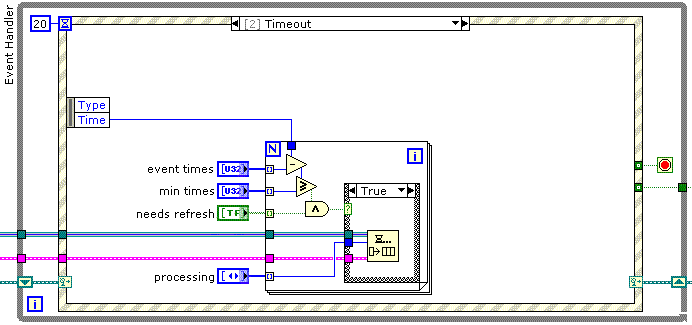
For an even better implementation, you can set the timeout to -1 when you don't need it and 20 (or whatever) when you do.
Message Edited by DFGray on 09-28-2006 07:53 AM
09-28-2006 02:42 PM - edited 09-28-2006 02:42 PM
- Mark as New
- Bookmark
- Subscribe
- Mute
- Subscribe to RSS Feed
- Permalink
- Report to a Moderator
- All slide events have "lock front panel" disabled.
- TIme delay is 500ms, simulating some complex calculation.
As you can see, it works extremely well: 🙂
NO shift registers, extra loops, queues, tuning parameters (min times, etc.), etc.etc.
Just a deceptively simple "equal" followed by a case structure.
The demo shows a typical recording if I quicky move the slide up and down, then release it. You can see that the raw event structure takes more than 40 seconds to stabilize while my selective solution follows the slider position almost perfectly despite the 500ms stall in each update.
See for yourself! Can anyone think of a drawback of this method? Even if the slide terminal is not in the same loop, a comparison of a local variable with the newval should do the trick just fine.
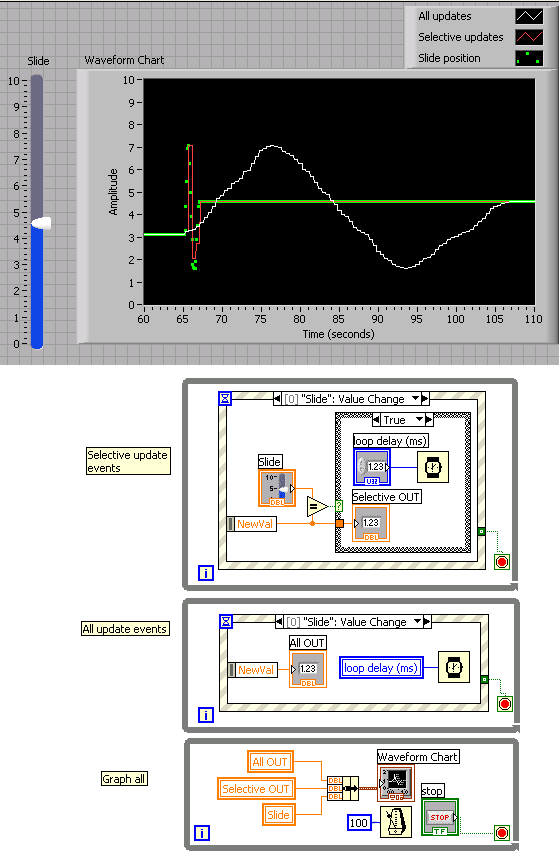
Message Edited by altenbach on 09-28-2006 12:43 PM
09-29-2006 05:30 AM
- Mark as New
- Bookmark
- Subscribe
- Mute
- Subscribe to RSS Feed
- Permalink
- Report to a Moderator
I have done this in the past, only in my case the event case registered value change events for several controls. Looking at the code, I see I used the CtlRef terminal to get the Value property of the control, but that I added a small wait before getting it. I don't know if that was a precaution or if I did it because the values didn't always update immediately (that specific bit of the code was written in a hurry, because it was only discovered that this caused some annoying UI delays when we were at the actual site, so I guess I never got around to putting in a comment about it).
@altenbach wrote:
See for yourself! Can anyone think of a drawback of this method? Even if the slide terminal is not in the same loop, a comparison of a local variable with the newval should do the trick just fine.
___________________
Try to take over the world!
09-29-2006 08:13 AM
- Mark as New
- Bookmark
- Subscribe
- Mute
- Subscribe to RSS Feed
- Permalink
- Report to a Moderator
