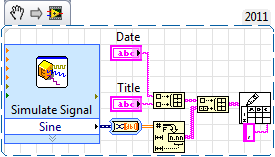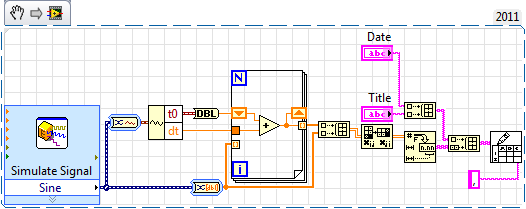- Subscribe to RSS Feed
- Mark Topic as New
- Mark Topic as Read
- Float this Topic for Current User
- Bookmark
- Subscribe
- Mute
- Printer Friendly Page
How can I export a waveform chart and user input information (text String) into a single .csv file?
Solved!01-24-2012 09:20 AM
- Mark as New
- Bookmark
- Subscribe
- Mute
- Subscribe to RSS Feed
- Permalink
- Report to a Moderator
First off, please forgive my ignorance. I new to labview.
I would like to create a .csv (or any other excel document) file that has the user input (Date/time, Test Title, Operator, and Test Sample) at the top of a spreadsheet and then the waveform graph data in the same sheet.
Solved! Go to Solution.
01-24-2012 09:30 AM
- Mark as New
- Bookmark
- Subscribe
- Mute
- Subscribe to RSS Feed
- Permalink
- Report to a Moderator
01-24-2012 09:50 AM
- Mark as New
- Bookmark
- Subscribe
- Mute
- Subscribe to RSS Feed
- Permalink
- Report to a Moderator
Thank you for the quick responce. I am trying to build what you have sent, but I can not find the second array function immediately before the write to spreadsheet. What is it call so that I can search for it?
01-24-2012 09:53 AM
- Mark as New
- Bookmark
- Subscribe
- Mute
- Subscribe to RSS Feed
- Permalink
- Report to a Moderator
You can save this file to your computer and drag it to a block diagram.
The functions are Number to fractional string & build array.
01-24-2012 09:57 AM
- Mark as New
- Bookmark
- Subscribe
- Mute
- Subscribe to RSS Feed
- Permalink
- Report to a Moderator
I'm sorry. I don't see a file. All I see is a .png image.
01-24-2012 10:10 AM - edited 01-24-2012 10:10 AM
- Mark as New
- Bookmark
- Subscribe
- Mute
- Subscribe to RSS Feed
- Permalink
- Report to a Moderator
Sorry, you can drag a png file in to a block diagram.
01-24-2012 10:17 AM
- Mark as New
- Bookmark
- Subscribe
- Mute
- Subscribe to RSS Feed
- Permalink
- Report to a Moderator
Ah, I see how you are controlling the spreadsheet. However, this setup is only saving one value from the chart and not all the values. I would like to save all the data from the waveform chart. (ie. seconds, voltage)
When I drag the .png into my block diagram I just see a comment with the image address.
01-24-2012 10:38 AM
- Mark as New
- Bookmark
- Subscribe
- Mute
- Subscribe to RSS Feed
- Permalink
- Report to a Moderator
You need to save the png file to your pc and then drag it to your block diagram.
As the waveform is periodic, you just need the t0 and dt, but if you prefer to have all the points saved, you could try something like this.
01-24-2012 10:43 AM
- Mark as New
- Bookmark
- Subscribe
- Mute
- Subscribe to RSS Feed
- Permalink
- Report to a Moderator
Ah, I see now. Thank you so much for the help. Sorry for the .png confusion.