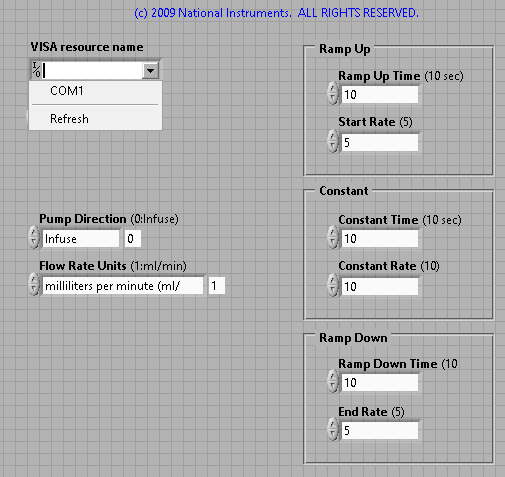- Subscribe to RSS Feed
- Mark Topic as New
- Mark Topic as Read
- Float this Topic for Current User
- Bookmark
- Subscribe
- Mute
- Printer Friendly Page
Controlling Harvard Apparatus 11 Elite Syringe Pump with Labview
09-23-2019 03:03 PM
- Mark as New
- Bookmark
- Subscribe
- Mute
- Subscribe to RSS Feed
- Permalink
- Report to a Moderator
Hi everyone,
I have trouble controlling Harvard Apparatus 11 Elite Syringe pump with LabView. I was given the driver (http://sine.ni.com/apps/utf8/niid_web_display.download_page?p_id_guid=6EC1C0BB412C19D7E04400144FB7D2...) by a contact at Harvard Apparatus. When using any of the VI examples provided (ex. Ramping Function.vi) with the driver, I am unable to run the syringe pump. The problem that I see is that under VISA resource name, there is no COM4, what is recognized by Window's device manager as com port for the syringe pump. In fact, there is no option there.
The syringe pump is connected to the laptop via RS232. I am able to control the syringe pump via hyper terminal (a program that came with the pump), and to run some basic commands.
Something else that is maybe worth mentioning is that when opening VISA Interactive Control, I see no devices listed there. Also, when LabView itself is open, under Tools>Instrumentation>Find Instrument Drivers, and choosing to scan for instrument drivers, I see that there is no connected instrument detected.
I will be grateful if anyone could point out a direction towards solving my problem.
Thanks.
09-23-2019 03:58 PM
- Mark as New
- Bookmark
- Subscribe
- Mute
- Subscribe to RSS Feed
- Permalink
- Report to a Moderator
What do you see when you open up Windows Device Manager and look under Ports (Com & LPT)?
What do you see when you open up National Instruments Measurement and Automation Explorer and look under Devices and Interfaces?
You need to be able to see the port in both of those locations before NI-VISA controls will show it.
09-24-2019 10:54 AM
- Mark as New
- Bookmark
- Subscribe
- Mute
- Subscribe to RSS Feed
- Permalink
- Report to a Moderator
Hi RavensFan,
Under Windows' Device Manager Ports (Com & LPT) I see "USB Serial Port for 11 Elite Syringe Pump (COM4)". Under NI MAX Devices and Interfaces do not see the same name anywhere, but I see "No VISA resources found (error code: 0xBFFF0011 (VI_ERROR_RSRC_NFOUND))".
-NI Serial tells me that it did not find any serial interfaces
-NI-VISA Driver Wizard is able to find it, after which I installed it. Still, does not help.
-VISA Interactive Control also does not show it
09-24-2019 10:59 AM
- Mark as New
- Bookmark
- Subscribe
- Mute
- Subscribe to RSS Feed
- Permalink
- Report to a Moderator
NI Serial is for serial ports manufactured by NI. It shouldn't apply here.
NI-VISA Driver Wizard is for making drivers for random devices that don't seem to conform to standards I have never used it. I think every mention I have seen of it in the forums says that the person should never have needed to mess with it.
If it shows up in device manager as a Com port, I would expect it to show up in MAX has a Com port. If it doesn't, then I'd suspect something wrong with the installation of NI-VISA and would try reinstalling it.
I'm afraid others will need to step in to offer more help than I can give.
09-24-2019 03:24 PM
- Mark as New
- Bookmark
- Subscribe
- Mute
- Subscribe to RSS Feed
- Permalink
- Report to a Moderator
I have tried reinstalling NI VISA, as well as other versions (17.0, 18.0, 19.0) and neither worked.
09-24-2019 03:43 PM
- Mark as New
- Bookmark
- Subscribe
- Mute
- Subscribe to RSS Feed
- Permalink
- Report to a Moderator
Whenever I had troubles connecting a device through RS232, the problem has always been on the port (and almost always on the com card I had on the computer).
Can you describe your workstation and what communication card are you using? Where is the pump connected?
Also, how many resources do you see in the VISA resource name drop down menu?
09-24-2019 04:15 PM
- Mark as New
- Bookmark
- Subscribe
- Mute
- Subscribe to RSS Feed
- Permalink
- Report to a Moderator
Hi FabrizioDonnarumma,
What do you mean by communication card? How do I check which one I use? I am using a laptop that is running on Windows 10, while the syringe pump is directly connected to the laptop's usb port via RS232.
In NI-VISA Interactive Control I can see other devices that use LabView when connected (ex. photomultiplier module from Thorlab).
09-24-2019 06:04 PM
- Mark as New
- Bookmark
- Subscribe
- Mute
- Subscribe to RSS Feed
- Permalink
- Report to a Moderator
RS232 and USB are two different things.
https://en.wikipedia.org/wiki/Serial_port#Connectors
https://en.wikipedia.org/wiki/USB_hardware#Connectors
Are you using a USB to RS232 cable?
What elements do you have in the VISA devices drop-down menu? If you disconnect the pump and run the VI again, does any of them disappear?
I posted a snippet of mine as an example.
09-04-2023 11:53 PM
- Mark as New
- Bookmark
- Subscribe
- Mute
- Subscribe to RSS Feed
- Permalink
- Report to a Moderator
Can you share your program? I am trying to control my Genie Touch pump. I am new to LabView, so any syringe program can help me get an idea of how to write one.
09-05-2023 12:09 PM
- Mark as New
- Bookmark
- Subscribe
- Mute
- Subscribe to RSS Feed
- Permalink
- Report to a Moderator
Hello,
My program is outdated at this point, although it probably works. It is also under my employer's copyright, so I cannot freely share it.
I can share snippets and help with issue you might be having though.
Best,
F.