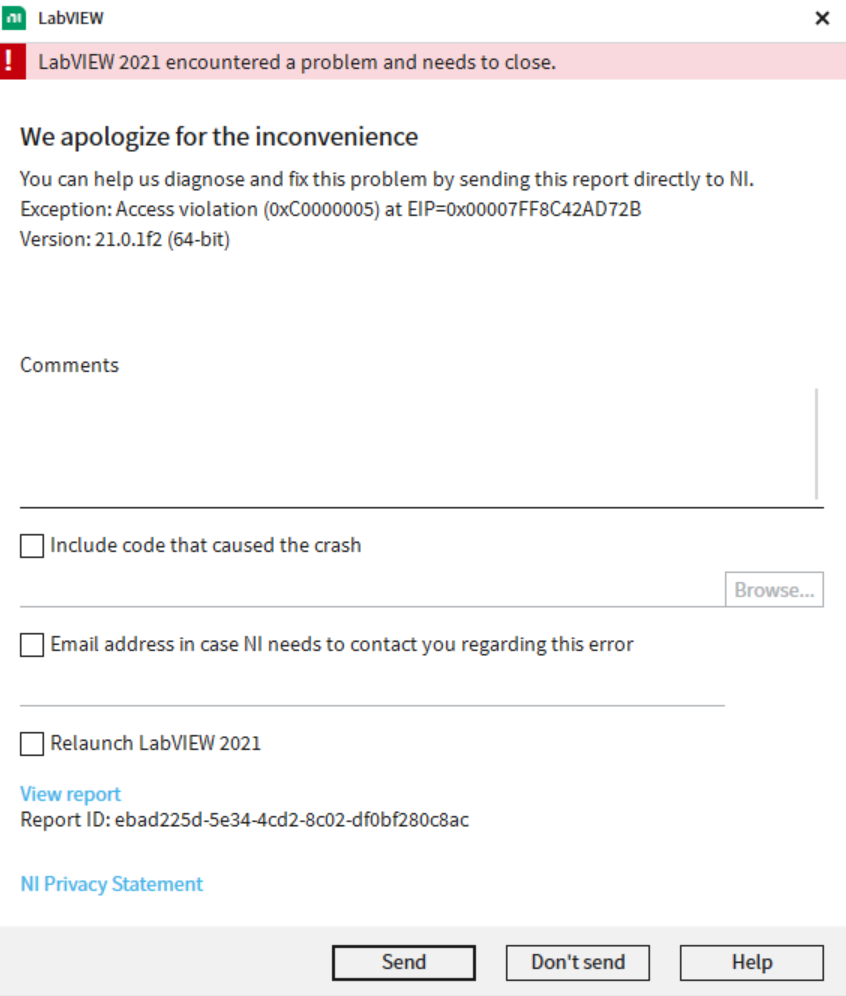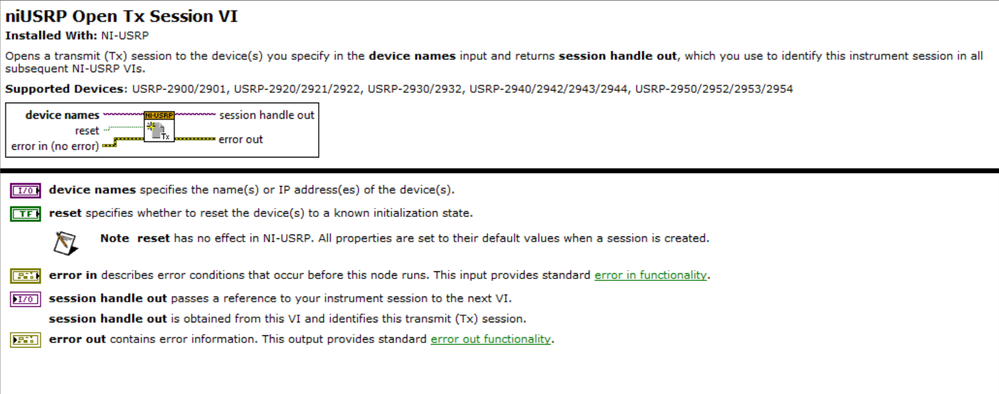- Subscribe to RSS Feed
- Mark Topic as New
- Mark Topic as Read
- Float this Topic for Current User
- Bookmark
- Subscribe
- Mute
- Printer Friendly Page
Access Violation 0xC00000005. LabView stops working when I open a particular VI. Logs claim error in IP address
03-27-2024 06:45 AM
- Mark as New
- Bookmark
- Subscribe
- Mute
- Subscribe to RSS Feed
- Permalink
- Report to a Moderator
I have following screenshot from NI LabView when Access Violation occurs:
I went through the logs and the log file is attached: according to the log file, the error is generated when I read the IP address. Doesn't make any sense because the VI used to work very well before. Additionally, I am only reading the IP address for N210 USRP and not sending anything. Why is the VI suddenly crashing now? I disabled the firewall to the ethernet port, but the crash still persists. So maybe it is not because of the firewall.
Anybody experienced this?
03-27-2024 07:51 AM
- Mark as New
- Bookmark
- Subscribe
- Mute
- Subscribe to RSS Feed
- Permalink
- Report to a Moderator
The dreaded "We Apologize for the Inconvenience" announcement. Means you've probably encountered a bug in the LabVIEW compiler. Do submit these to NI.
My first experience with this was (I think) in LabVIEW 2011. As I recall, I had a Cluster and was cleaning up the placement of an "unbundle" command, and if I moved the unbundle slightly in any direction, "We apologize" appeared and I had to restart LabVIEW (and sometimes restart the PC). The "fix" was to delete the unbundle and re-created it again. Weird. But I called NI, send them the code, and it got (eventually) fixed.
Bob Schor
03-27-2024 09:22 AM
- Mark as New
- Bookmark
- Subscribe
- Mute
- Subscribe to RSS Feed
- Permalink
- Report to a Moderator
@Bob_Schor wrote:
The dreaded "We Apologize for the Inconvenience" announcement. Means you've probably encountered a bug in the LabVIEW compiler. Do submit these to NI.
My first experience with this was (I think) in LabVIEW 2011. As I recall, I had a Cluster and was cleaning up the placement of an "unbundle" command, and if I moved the unbundle slightly in any direction, "We apologize" appeared and I had to restart LabVIEW (and sometimes restart the PC). The "fix" was to delete the unbundle and re-created it again. Weird. But I called NI, send them the code, and it got (eventually) fixed.
Bob Schor
What's interesting is that my experience is different; all of the errors of this nature were due to misbehaving (or incorrectly used) dlls.
(Mid-Level minion.)
My support system ensures that I don't look totally incompetent.
Proud to say that I've progressed beyond knowing just enough to be dangerous. I now know enough to know that I have no clue about anything at all.
Humble author of the CLAD Nugget.
03-27-2024 09:52 AM - edited 03-27-2024 10:28 AM
- Mark as New
- Bookmark
- Subscribe
- Mute
- Subscribe to RSS Feed
- Permalink
- Report to a Moderator
@labview_wannabe wrote:
I have following screenshot from NI LabView when Access Violation occurs:
Sorry, I am very confused:
In the subject, you say"
" ... LabView stops working when I open a particular VI ..."
But later, you say:
" ... the error is generated when I read the IP address ... "
"Opening" a VI is typically opening it from disk in edit mode, i.e. not running (a "run when opened" configuration is uncommon and typically not recommended). Since I doubt your computer knows what you read with your own eyes. I assume that your VI actually running and is trying to read something from somewhere. Where does that IP address come from? It is just a string that is read? Is the program actually trying to read data from a certain IP address?
We really need to see some code so we can sort out the conflicting statements above. Can you explain step-by-step what you are doing and at what point the crash occurs? Are there any third party drivers or dlls involved?
I assume you sent the report to NI.
03-27-2024 12:05 PM
- Mark as New
- Bookmark
- Subscribe
- Mute
- Subscribe to RSS Feed
- Permalink
- Report to a Moderator
Hello @Knight of NI,
sorry for the confusion. I didn't run any of the VIs. The VI just crashes, as soon as you open it. The reason for the crash is due to the IP address I specified for one of the functions in my LabView program in the VI. The type of the input variable is device name: I/O (according to LabView) from
Steps I follow are:
1. Open the VI: the program crashes with Access violation error. Here is the VI attached.
03-27-2024 12:09 PM
- Mark as New
- Bookmark
- Subscribe
- Mute
- Subscribe to RSS Feed
- Permalink
- Report to a Moderator
How do I correct it? Please note that the VI crashes as soon as I open it. I didn't use any external dlls.
03-27-2024 09:02 PM
- Mark as New
- Bookmark
- Subscribe
- Mute
- Subscribe to RSS Feed
- Permalink
- Report to a Moderator
Thanks for attaching your VI. I don't "do" USRP, so there are some functions I don't have (and don't know how to use). But did you try to run this code, you run two transmitters of "Hello, World" with exactly the same USRP IP Address, 192.168.10.2? Might trying to simultaneously send messages to the same Address at the same time cause a "mysterious Run-Time error"?
Bob Schor
03-28-2024 05:37 AM
- Mark as New
- Bookmark
- Subscribe
- Mute
- Subscribe to RSS Feed
- Permalink
- Report to a Moderator
Hi @Bob_Schor,
I change the IP address. Additionally, as you can see, you can open the Vi. I can't even do that. The LabView crashes as soon as I open the VI. This isn't a run-time error, but rather some bug that prevents me from doing anything.
Second is the VI used to open before without any issue before. Now it crashes as soon as I open any VI related to USRP. Other VIs open just fine. I wonder why?