Author: Aristos Queue
We've all been there: you double click and you start typing a comment. So convenient! Then you run out of space so you... hit enter. And you find yourself doing your own word wrapping. Annoying but there's no workaround. So you finish typing your comment. Later, you realize you really want to size the comment differently, so you find yourself manually resizing the text block and then removing all those end of line characters.
Automate that! This right-click menu item on comments locks the comment to its current bounds and then strips out the line endings. But it's smart about it -- if there is a single EOL, out it goes, and gets replaced with a space if and only if there isn't already one ending the previous or starting the next line. If there are two EOLs in a row, it reduces them to a single EOL. Three EOLs? Reduced to two. N EOLs? Reduces to N-1. And now you have a comment the way it would have worked if you'd had an easy way to turn on word wrapping in LabVIEW.
If you like this plugin, please add your Kudos to this idea on the Idea Exchange:
https://forums.ni.com/t5/LabVIEW-Idea-Exchange/Shift-Enter-should-define-word-wrap-bounds-on-Free-La...
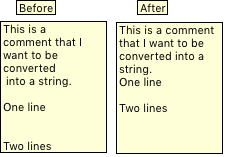
Attachment is saved in LabVIEW 2015. For install instructions, go here.