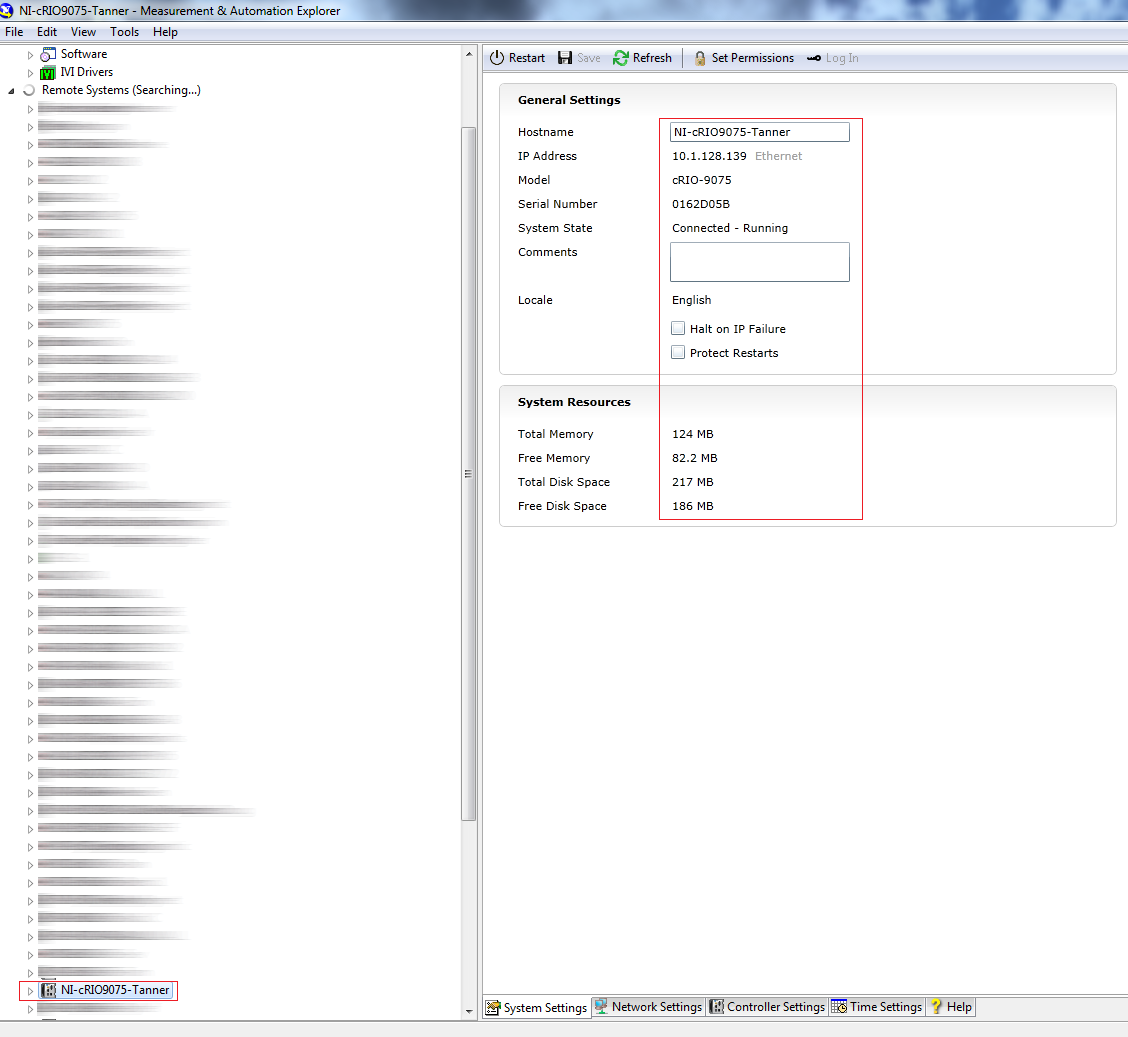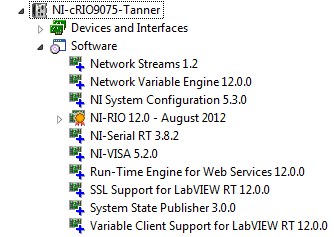- Subscribe to RSS Feed
- Mark Topic as New
- Mark Topic as Read
- Float this Topic for Current User
- Bookmark
- Subscribe
- Mute
- Printer Friendly Page
RIO EVAL KIT not communicating with PC.
11-14-2012 05:08 PM
- Mark as New
- Bookmark
- Subscribe
- Mute
- Subscribe to RSS Feed
- Permalink
- Report to a Moderator
RIO eEval Kit is not communicating with my Laptop running XP2 connected with CROSSOVER CABLE.When I run setup utility on the hardware detection following message is seen:
Code -2147467259
nisyscfg.lvlib:Find Systems.vi:1<APPEND>
<b>Complete call chain:</b>
nisyscfg.lvlib:Find Systems.vi:1
RunDetection.vi
EvalUtil.vi
Kindly assist, I have already lost 6 days of evvaluation periof
11-15-2012 09:10 AM
- Mark as New
- Bookmark
- Subscribe
- Mute
- Subscribe to RSS Feed
- Permalink
- Report to a Moderator
Hi satinder,
Are you able to view the RIO in our Measurement and Automation Explorer (MAX) software? The RIO should be located under Remote Systems in the left-most pane of MAX. It should also have the IP address of your RIO. If you can view your device in MAX, can you please attach screenshots of what your device looks like. I have attached a few screenshots as an example.
There is also a Software tab if you expand your device; it would be helpful to have a screenshot of the software that is installed on your RIO. One last thing to check is that you have the NI-RIO drivers installed on your computer. This can be found in MAX as well under the Software tab beneath My System on the left-most pane.
National Instruments