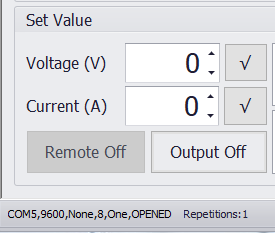- Subscribe to RSS Feed
- Mark Topic as New
- Mark Topic as Read
- Float this Topic for Current User
- Bookmark
- Subscribe
- Mute
- Printer Friendly Page
Cannot get a query from USB Tekpower TP3005P power supply
07-13-2018 12:31 PM
- Mark as New
- Bookmark
- Subscribe
- Mute
- Subscribe to RSS Feed
- Permalink
- Report to a Moderator
Hi everyone,
I am having a problem with getting a simple *IDN? query from my usb connected DC power supply through VISA test panel. The device is shown in NI MAX as ASRL5::INSTR"COM5" and device status is working properly I get timeout error when trying to get a query. FYI, the interface works with their own data logging software and in their user manual they have example SCPI commands.
Thank you in advance for the help!
07-15-2018 11:33 PM
- Mark as New
- Bookmark
- Subscribe
- Mute
- Subscribe to RSS Feed
- Permalink
- Report to a Moderator
Sice the the device shows up as ASLR device , it seems that the device uses a serial connection over an USB to Serial converter. Did you allready play with the termination character settings for that serial connection ?
07-16-2018 10:17 AM
- Mark as New
- Bookmark
- Subscribe
- Mute
- Subscribe to RSS Feed
- Permalink
- Report to a Moderator
Hi Mkossmann,
Thanks for the reply. Well in their data sheet they have \n at the end of each command, so I tried *IDN?\n and I enabled the termination character (\n) in VISA Test Panel and it did not help. Any thing else I can try?
07-16-2018 10:30 AM
- Mark as New
- Bookmark
- Subscribe
- Mute
- Subscribe to RSS Feed
- Permalink
- Report to a Moderator
@MLAB wrote:
Thanks for the reply. Well in their data sheet they have \n at the end of each command, so I tried *IDN?\n and I enabled the termination character (\n) in VISA Test Panel and it did not help. Any thing else I can try?
In the VISA Test Panel, you should only write "*IDN?". The termination character should be added automatically for you.
Have you tried a terminal program like Putty yet.
There are only two ways to tell somebody thanks: Kudos and Marked Solutions
Unofficial Forum Rules and Guidelines
"Not that we are sufficient in ourselves to claim anything as coming from us, but our sufficiency is from God" - 2 Corinthians 3:5
07-16-2018 11:03 AM
- Mark as New
- Bookmark
- Subscribe
- Mute
- Subscribe to RSS Feed
- Permalink
- Report to a Moderator
Hi Crossrulz,
Thank you for the response. Yeah, that's what I meant, it automatically added the \n. Also, I've tried to do serial connection through PuTTY, it opens a session but nothing happens when you press Enter. But, this is the case for my other power supplies whose remote control actually work, so I'm not too worried about that.
Could it be because the power supply is cheap? but, how come the have examples of SCPI commands and that it works with their own software (which print the corresponding SCPI command to the screen)?
07-23-2018 02:30 PM
- Mark as New
- Bookmark
- Subscribe
- Mute
- Subscribe to RSS Feed
- Permalink
- Report to a Moderator
It all comes down to your serial connection settings. If they are properly configured, you should be able to send:
*IDN?;
and get the proper response from the instrument. A SCPI compliant instrument will interpret the ";" the same as a newline character. If you are still having issues, could you attach your vi?
If it helped - KUDOS
If it answers the issue - SOLUTION
07-24-2018 06:16 AM
- Mark as New
- Bookmark
- Subscribe
- Mute
- Subscribe to RSS Feed
- Permalink
- Report to a Moderator
@Minions wrote:
It all comes down to your serial connection settings.
I do believe this is exactly the case here. Go through the menu items on the oscilloscope and see if you can find the serial port settings (baud rate, parity, stop bits, data bits, etc). Make sure they match the rest of your power supplies.
There are only two ways to tell somebody thanks: Kudos and Marked Solutions
Unofficial Forum Rules and Guidelines
"Not that we are sufficient in ourselves to claim anything as coming from us, but our sufficiency is from God" - 2 Corinthians 3:5
07-24-2018 10:09 AM
- Mark as New
- Bookmark
- Subscribe
- Mute
- Subscribe to RSS Feed
- Permalink
- Report to a Moderator
Thanks again for the response. I think the serial settings are correct and the match what is used by their own data logging software (look at the bottom of the attached picture). I've given up on this cheap power supply...
07-24-2018 10:27 AM
- Mark as New
- Bookmark
- Subscribe
- Mute
- Subscribe to RSS Feed
- Permalink
- Report to a Moderator
Both pieces of software will not be able to control the instrument at the same time. Are we certain that it is releasing control when that software terminates? Also, that image does not address flow control settings.
If it helped - KUDOS
If it answers the issue - SOLUTION
04-10-2019 11:44 AM
- Mark as New
- Bookmark
- Subscribe
- Mute
- Subscribe to RSS Feed
- Permalink
- Report to a Moderator
I know this thread is a bit old, but in case someone happens to be working on a similar project and finds this...
I have a TekPower TP3005P Power supply and have gotten to interface with it. You have to send it literal "\n". So, for the *IDN? command, the string you need to send is "*IDN?\n".