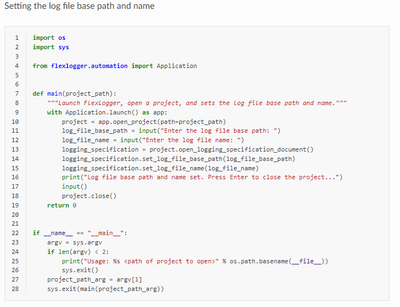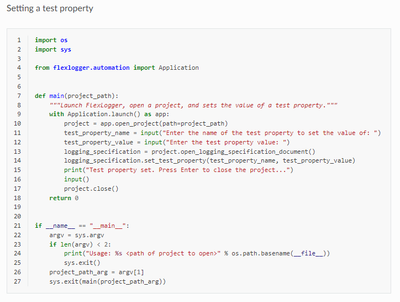- Subscribe to RSS Feed
- Mark Topic as New
- Mark Topic as Read
- Float this Topic for Current User
- Bookmark
- Subscribe
- Mute
- Printer Friendly Page
Test Properties in the File Name
07-29-2019 09:39 PM
- Mark as New
- Bookmark
- Subscribe
- Mute
- Subscribe to RSS Feed
- Permalink
- Report to a Moderator
In the logging tab is it possible to include links to the custom test properties in the file name section, and allow the operator to enter the test specific details to automatically update the file name.
07-31-2019 02:50 PM
- Mark as New
- Bookmark
- Subscribe
- Mute
- Subscribe to RSS Feed
- Permalink
- Report to a Moderator
It isn't possible today to include the custom property values dynamically in a filename. For now, your options would be to have operator rename the file after it's complete (possible directly from the left Data Files Pane in the application), or to work on some automated post-processing of files that reads tags and renames or copies files around.
We're always looking to improve FlexLogger. Let us know if you have any other questions or feedback!
National Instruments
05-18-2020 08:12 AM
- Mark as New
- Bookmark
- Subscribe
- Mute
- Subscribe to RSS Feed
- Permalink
- Report to a Moderator
I was looking for this exact possibility as well. Please implement this feature!
My solution was to script-rename all files with Diadem back at office. However this does not help when searching for a specific file to review in the field.
05-18-2020 08:27 AM
- Mark as New
- Bookmark
- Subscribe
- Mute
- Subscribe to RSS Feed
- Permalink
- Report to a Moderator
Hi lurker,
Thank you for your feedback about having a lot of interest in this capability for your use case. I would love to hear more about your application and requirements around this capability. Please feel free to send me an email at Tommy.glicker@ni.com and I can set up some time for us to talk more about this if that works for you.
Thanks,
Tommy
Product Manager - Search, My Account, and Chat
08-17-2022 12:05 PM
- Mark as New
- Bookmark
- Subscribe
- Mute
- Subscribe to RSS Feed
- Permalink
- Report to a Moderator
Hi,
Sorry for digging up old discussions but I'm interested to know if this feature ever made it into the Flexlogger software?
This would be invaluable in the medical device industry where traceability between devices and measurement files (using Lot and Serial numbers) is key.
Best Regards,
PJ
08-17-2022 12:19 PM
- Mark as New
- Bookmark
- Subscribe
- Mute
- Subscribe to RSS Feed
- Permalink
- Report to a Moderator
Hi PJ,
As of right now, what you are describing can be done using FlexLogger's Python Automation API.
We have examples that show both setting the log file name for a test:
As well as creating and setting test properties:
To get the result it sounds like you're looking for you could combine both examples above to setup the log file with the test specific values (like lot or serial number).
Additionally, test start and stop you are running on the equipment can also be automated using the same API.
The examples and documentation for these can be found here: https://niflexlogger-automation.readthedocs.io/en/latest/getting_started.html#
Thanks!
Group Manager
FlexLogger
NI R&D