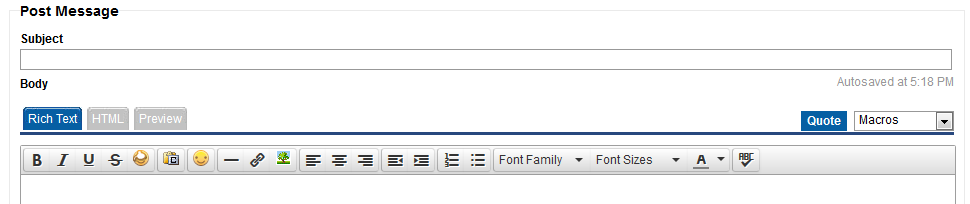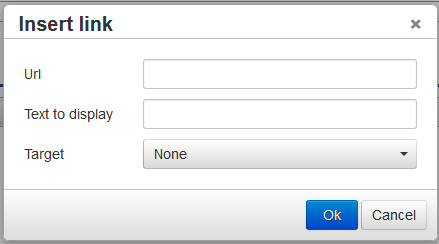- Subscribe to RSS Feed
- Mark Topic as New
- Mark Topic as Read
- Float this Topic for Current User
- Bookmark
- Subscribe
- Mute
- Printer Friendly Page
New Rich Text Editor
06-03-2014 05:23 PM
- Mark as New
- Bookmark
- Subscribe
- Mute
- Subscribe to RSS Feed
- Permalink
- Report to a Moderator
Hi forum users,
We will soon be introducing a new rich text editor (powered by TinyMCE version 4.0.18). This new editor offers a more modern UI and usability improvements. I've attached a screenshot of the new editor below. You will also be pleased to know the spellcheck button is working again (now included in the toolbar), when creating a hyperlink the URL field no longer defaults to include "http://", and you will be able to comment on ideas once this change takes place.
Please let me know what you think of the new editor and provide feedback on this thread.
Thanks,
Jordan
06-03-2014 06:48 PM - edited 06-03-2014 06:55 PM
- Mark as New
- Bookmark
- Subscribe
- Mute
- Subscribe to RSS Feed
- Permalink
- Report to a Moderator
It seems to be working better.
I also noticed that LabVIEW is now in the dictionary for spellcheck.
I noticed a different behavior. Now when you copy/paste a URL address, it does not automatically become a hyperlink like it used to. I don't know if that is better or worse behavior. Now you have to go through an extra step to make it a hyperlink. But it may prevent some corrupted hyperlinks that used to happen like when a period at the end of a sentence ending in a hyperlink automatically got put into it and created a corrupted address.
06-03-2014 09:27 PM
- Mark as New
- Bookmark
- Subscribe
- Mute
- Subscribe to RSS Feed
- Permalink
- Report to a Moderator
@RavensFan wrote:
It seems to be working better.
I also noticed that LabVIEW is now in the dictionary for spellcheck.
I noticed a different behavior. Now when you copy/paste a URL address, it does not automatically become a hyperlink like it used to. I don't know if that is better or worse behavior. Now you have to go through an extra step to make it a hyperlink. But it may prevent some corrupted hyperlinks that used to happen like when a period at the end of a sentence ending in a hyperlink automatically got put into it and created a corrupted address.
I'll look into this behavior.
Just FYI - Soon there will available a rich content preview for URLs pasted into the rich text editor. When you paste a URL you will see a rich preview of the content as long as it is from a select list of supported providers (YouTube, Vimeo, etc.).
06-04-2014 07:03 AM
- Mark as New
- Bookmark
- Subscribe
- Mute
- Subscribe to RSS Feed
- Permalink
- Report to a Moderator
Just a quick impression.
I really like the new editor. It feels a lot more up to date. I haven't played with hardly any of the buttons so far. The spell check is really nice.
One thing that would be really nice is a format painter. Sometimes I copy something from another site or Word document and the font gets all messed up and it would be really nice to just paint the format from my previously typed text to the recently pasted.
There are only two ways to tell somebody thanks: Kudos and Marked Solutions
Unofficial Forum Rules and Guidelines
"Not that we are sufficient in ourselves to claim anything as coming from us, but our sufficiency is from God" - 2 Corinthians 3:5
06-24-2014 09:41 PM
- Mark as New
- Bookmark
- Subscribe
- Mute
- Subscribe to RSS Feed
- Permalink
- Report to a Moderator
@RavensFan wrote:
I also noticed that LabVIEW is now in the dictionary for spellcheck.
That was a few weeks ago. I ran a spell check tonight on a message and it marked LabVIEW as a misspelled word.
What happened? How did "LabVIEW" fall out of the dictionary?
(Also, why is "spellcheck" not in the spellcheck dictionary?)
07-02-2014 09:57 AM
- Mark as New
- Bookmark
- Subscribe
- Mute
- Subscribe to RSS Feed
- Permalink
- Report to a Moderator
Some minor annoyances:
- When selecting a word in the editor by mouse double click the editor selects the word and the space behind the word. Usually I only want the word itself to be selected…
- When you apply formatting to the selected word (including appended space) the space accepts the "underline" formatting, but not the "bold" one. Why? Either apply all formatting to all selected text or none, but not just some…
07-31-2014 05:58 PM - edited 07-31-2014 06:01 PM
- Mark as New
- Bookmark
- Subscribe
- Mute
- Subscribe to RSS Feed
- Permalink
- Report to a Moderator
Unfortunately, it becomes a nightmare for me.
It's so hard to input Chinese characters lately.
I offer can't finish typing, and garbage get automatically entered.
I have to switch to Notepad.
I'm using English version of Win7 Pro. 64 bit. IE 11.