Programmatically Reset USB DAQ device in LabVIEW
- Subscribe to RSS Feed
- Mark as New
- Mark as Read
- Bookmark
- Subscribe
- Printer Friendly Page
- Report to a Moderator
Products and Environment
This section reflects the products and operating system used to create the example.To download NI software, including the products shown below, visit ni.com/downloads.
- LabVIEW
Software
Code and Documents
Attachment
Overview
This example demonstrates how to programmatically reset a USB DAQ device that has been unplugged and then reconnect and continue running in LabVIEW.
Description
If you want to start with the device unplugged, you will need to right click the DAQ assistant and choose Generate DAQmx code. This will allow you to choose the appropriate device prior to starting the VI.
Requirements
- LabVIEW 2012 (or compatible)
Steps to Implement or Execute Code
- Run the VI with your device plugged in and working.
- Unplug or remove the device and you will notice that it go to the reset loop and waits for device to be reconnected.
Additional Information or References
VI Snippet
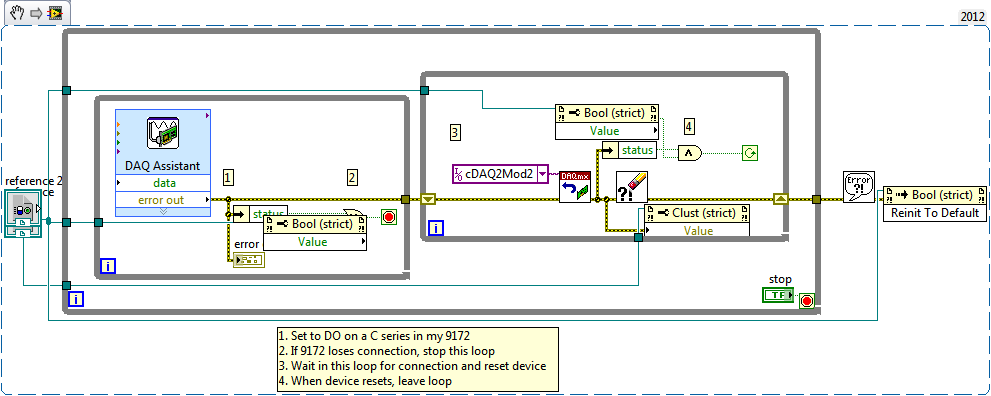
**This document has been updated to meet the current required format for the NI Code Exchange.**
Applications Engineer
Example code from the Example Code Exchange in the NI Community is licensed with the MIT license.
- Mark as Read
- Mark as New
- Bookmark
- Permalink
- Report to a Moderator
Very elegant solution, Tahnks
- Mark as Read
- Mark as New
- Bookmark
- Permalink
- Report to a Moderator
Who made this code look so shitty!?
This code might work as intended but you would fail a CLD exam if this was the level of tidiness you delivered.
NI, you need to do better than this in ALL of you example code. You will make beginners think that it OK to be sloppy when programming and that just destroys code quality in general. That will in turn give LabVIEW a bad reputation for. You need to do better. I know this is an old code sample, but it is still online, and you need to make sure that all the code than is presented online at least will pass the minimum requirements for passing your own certifications.
Please step up.
Jens Christian Andersen.
CLA, CTA, CPI
