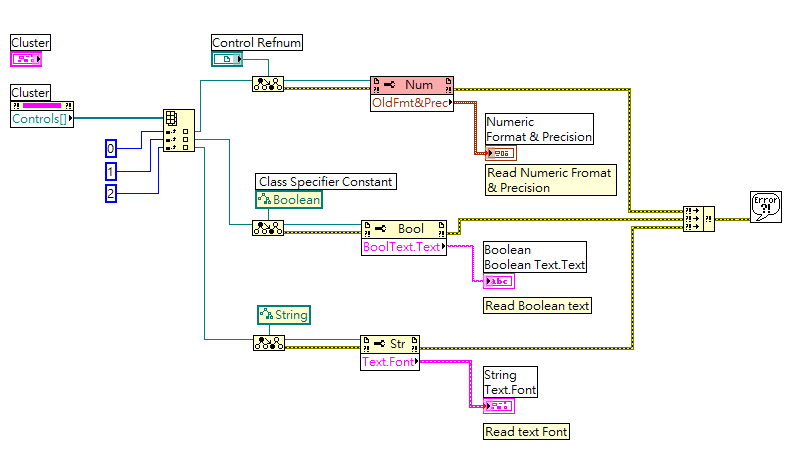Edit Controls in a Cluster Properties Using LabVIEW
- Subscribe to RSS Feed
- Mark as New
- Mark as Read
- Bookmark
- Subscribe
- Printer Friendly Page
- Report to a Moderator
Products and Environment
This section reflects the products and operating system used to create the example.To download NI software, including the products shown below, visit ni.com/downloads.
- LabVIEW
Software
Code and Documents
Attachment
Overview
This example shows one way of referencing the controls in a cluster to adjust their properties or value.
Description
In this example we are using the To More Specific Class function wo specify properties of a specific data type within the cluster. For this example to work you must know what data types and order the controls are in your Cluster. You can also use a For Loop to filter through the controls and use a case structure to determine the datatype if you would like the program to be more modular for different data types.
Requirements
Software
LabVIEW 2013 or later
Steps to Implement or Execute Code
- Modify Numeric Format & Percission Control cluster to adjust the Numeric in the Cluster.
- Modify Boolean Text control to adjust the Boolean control text in the Cluster.
- Modify String Tex.Font Control cluster to adjust the String in the Cluster.
- Run the VI to see these changes take effect
Additional Information or Reference
**This document has been updated to meet the current required format for the NI Code Exchange.**
M. Whitaker
ni.com/support
Example code from the Example Code Exchange in the NI Community is licensed with the MIT license.