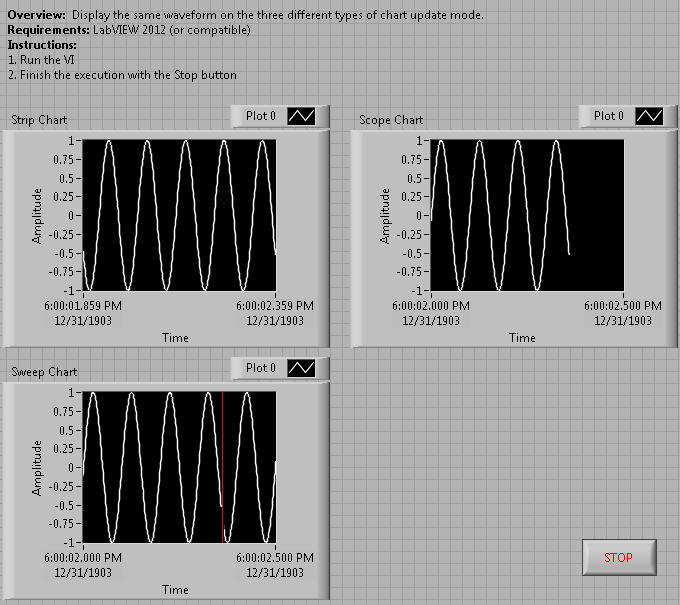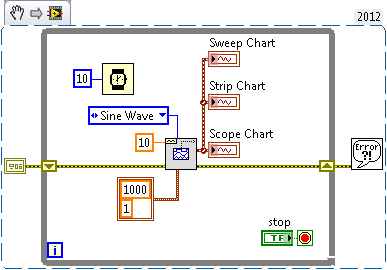Demonstration: Chart Update Modes
- Subscribe to RSS Feed
- Mark as New
- Mark as Read
- Bookmark
- Subscribe
- Printer Friendly Page
- Report to a Moderator
Products and Environment
This section reflects the products and operating system used to create the example.To download NI software, including the products shown below, visit ni.com/downloads.
- LabVIEW
Software
Code and Documents
Attachment
Overview
Display the same waveform on the three different types of chart update mode.
Description
There are 3 update modes when it comes to XY/ Waveform Charts. What do these update modes mean and how do they differ? This example demonstrates the differences between these chart update mode types:
- Strip Chart: This mode has a scrolling display that is similar to a paper tape strip chart recorder. As it receives each new value, it plots the value at the right margin, and shifts old values to the left.
- Scope Chart: This mode has a retracing display similar to an oscilloscope. As it receives each new value, it plots the value to the right of the last value. When the plot reaches the right border of the plotting area, it erases the plot and begins plotting again from the left border.
- Sweep Chart: This mode acts much like the scope chart, but the plot is not erased when the plot hits the right border. Instead, a moving vertical line marks the beginning of new data and moves across the display from left to right as it adds new data.
This example is associated with the following Knowledge Base Article: http://digital.ni.com/public.nsf/allkb/29353B4D8E4CC95C86256B9F007D1AD2?OpenDocument
Requirements
LabVIEW 2012 (or compatible)
Steps to Implement or Execute Code
1. Run the VI
2. Finish the execution with the Stop button
Additional Information or References
- Front Panel
- Block Diagram
Example code from the Example Code Exchange in the NI Community is licensed with the MIT license.