Create Vision Template from an Image in LabVIEW
- Subscribe to RSS Feed
- Mark as New
- Mark as Read
- Bookmark
- Subscribe
- Printer Friendly Page
- Report to a Moderator
Code and Documents
Attachment
Overview
This VI creates a Vision Template programmatically in LabVIEW from a selected image file. This example can be useful because the template file that is created can be used in Vision Assistant.
Description
Once the desired image is loaded into LabVIEW, the user defines a ROI on the image for which the template file will be created from. The ROI template is then extracted and saved as a PNG file with the Vision Pattern Information included with it. The Vision Assistant Express VI is then used to look for matches of the newly created template in the UUT image.
Steps to Implement or Execute Code
- Set the destination path for the template to be created
- Specify the path to the image from which the template will be extracted from
- Specify the path of the UUT image
- Run the VI once to load the image
- Select the desired Region of Interest (ROI) on the "UUT Image" indicator
- Run the VI again
Requirements
Software
LabVIEW 8.6 or later
IMAQ (part of Vision Acquisition Software) - Compatibility Link
Vision Development Module - Compatibility Link
Additional Images or Video
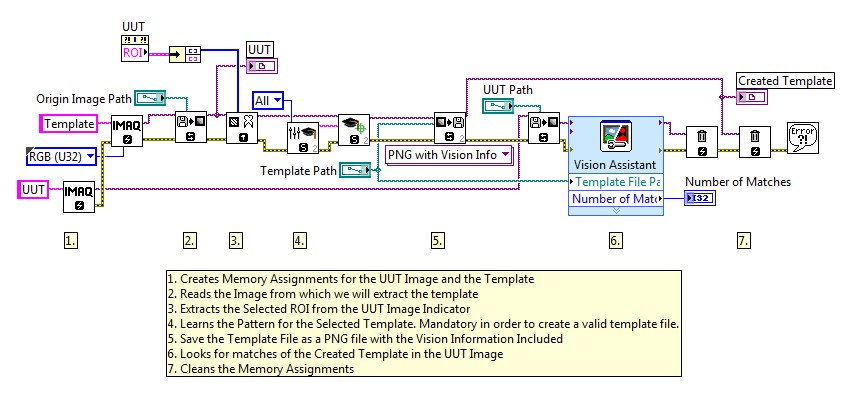
**This document has been updated to meet the current required format for the NI Code Exchange. For more details visit this discussion thread**
National Instruments
Ingeniería de Aplicaciones
www.ni.com/soporte
Example code from the Example Code Exchange in the NI Community is licensed with the MIT license.
- Mark as Read
- Mark as New
- Bookmark
- Permalink
- Report to a Moderator
This vi is saved in version 8.6 and not 8.5 as stated
- Mark as Read
- Mark as New
- Bookmark
- Permalink
- Report to a Moderator
muy buen aporte gracias ![]()
- Mark as Read
- Mark as New
- Bookmark
- Permalink
- Report to a Moderator
what is the uut image?
- Mark as Read
- Mark as New
- Bookmark
- Permalink
- Report to a Moderator
Same here...
Have you found the source of error ?
Thanks
- Mark as Read
- Mark as New
- Bookmark
- Permalink
- Report to a Moderator
what file formats of image will this vi program above supports. when i loaded a jpg image an converted png to jpg in the IMQ WRITE FILE it is not supporting the image. displays cannot read.
- Mark as Read
- Mark as New
- Bookmark
- Permalink
- Report to a Moderator
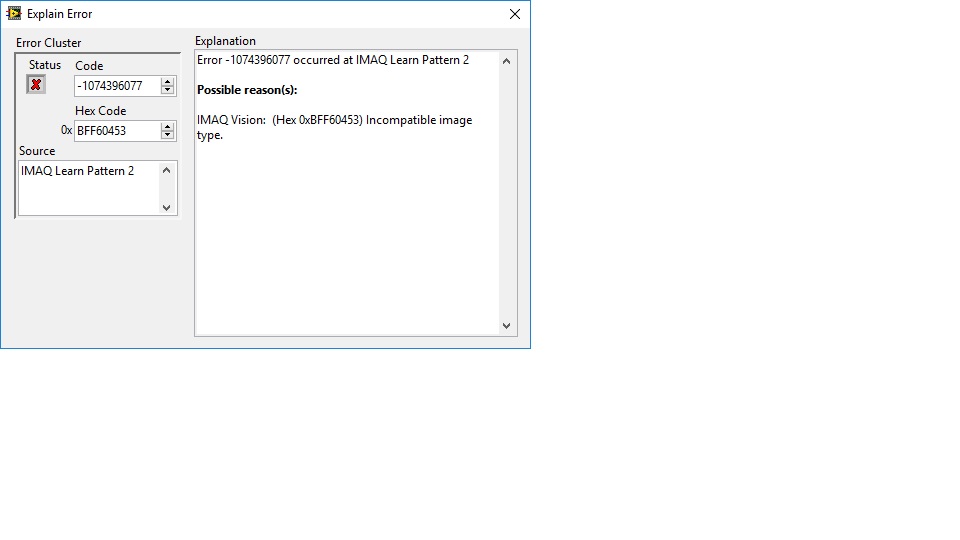
- Mark as Read
- Mark as New
- Bookmark
- Permalink
- Report to a Moderator
what migt be wrong with my JPEG files?
- Mark as Read
- Mark as New
- Bookmark
- Permalink
- Report to a Moderator
Hi,
The vi is a bit outdated. I fixed it (no more error) removing the type input from the "IMAQ create" and updating the vi using this example:
LabView\examples\Pattern Matching\Pattern Matching (All).vi
It is a default labview example but it works well and it is helpful to understand how the pattern matching works.
Hope it helps,
Cheers
