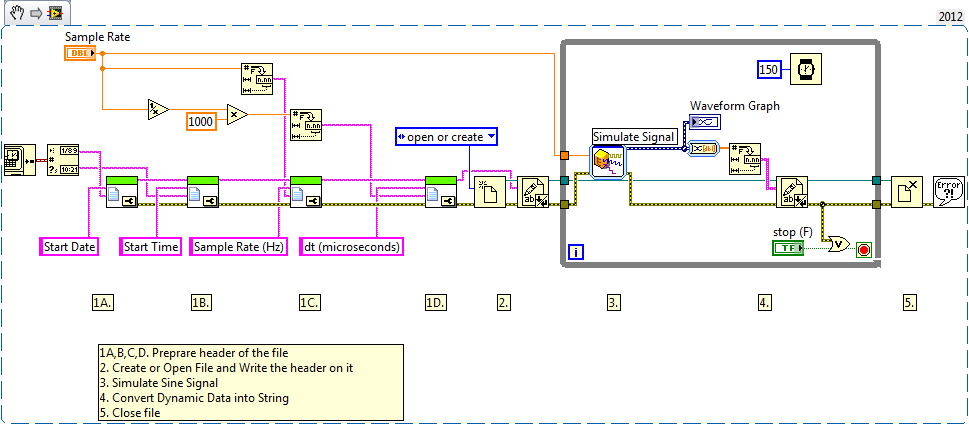Adding Test Information Header to a Text File in LabVIEW
- Subscribe to RSS Feed
- Mark as New
- Mark as Read
- Bookmark
- Subscribe
- Printer Friendly Page
- Report to a Moderator
Products and Environment
This section reflects the products and operating system used to create the example.To download NI software, including the products shown below, visit ni.com/downloads.
- LabVIEW
Software
Code and Documents
Attachment
Overview
This example shows how to add some useful header information to a text file, when the file is first created. The application proceeds to stream all test data to the file.
This VI is useful because creates a header with some common test information. The header information produced by this example includes (Start Date | Start Time | Sample Rate and delta T (time between samples).
Description
The VI Main uses 4 instances of subVI Format File Property, this subVI is formatting a File Property Name and a File Property Value.
Then using File IO API VIs to Open the File, Write the Header for that File and Write the Simulated Signal (from Simulated Signal VI Express). on it.
Requirements
LabVIEW 2012 (or compatible)
Steps to Implement or Execute Code
- Run Main VI (Create txt file header Main 2012 NIVerified.vi)
- Provide a .txt file location when prompted
- Simulated Data and headers are written to the text file until the VI is stopped
Additional Information or References
**This document has been updated to meet the current required format for the NI Code Exchange.**
Senior Marketing Engineer, National Instruments
Connect on LinkedIn: https://www.linkedin.com/in/richard-roberts-4176a27b/
Example code from the Example Code Exchange in the NI Community is licensed with the MIT license.