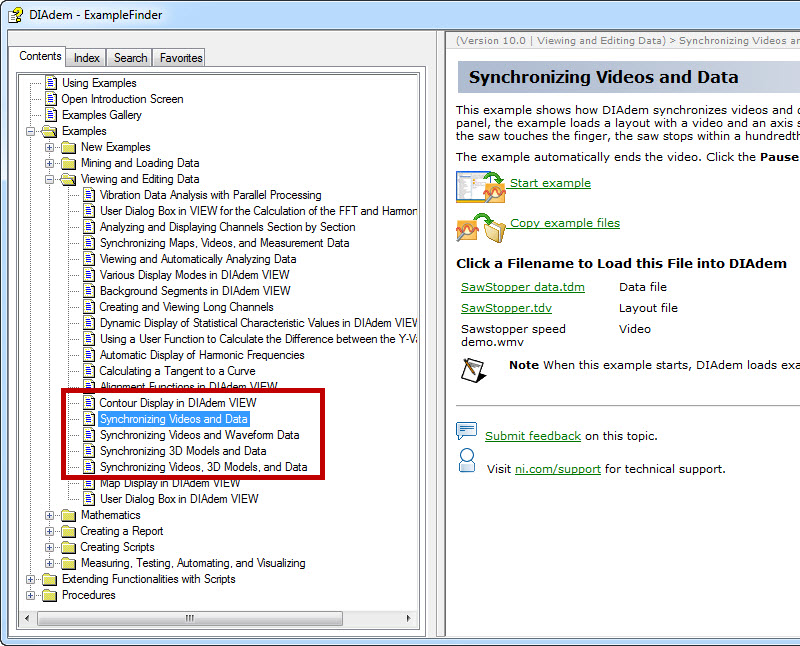- Subscribe to RSS Feed
- Mark Topic as New
- Mark Topic as Read
- Float this Topic for Current User
- Bookmark
- Subscribe
- Mute
- Printer Friendly Page
synchronisation of data and images
09-03-2014 01:16 PM - edited 09-03-2014 01:18 PM
- Mark as New
- Bookmark
- Subscribe
- Mute
- Subscribe to RSS Feed
- Permalink
- Report to a Moderator
Hello friends
Because I'm a beginner using Diadem I have a question to an expert of Diadem or Labview.
I have registered measurement data using a data acquistion system (ASCII data).
Simultanious to the measurement I have taken images of the process using a high speed camera.
My question: It is possible to synchronize the data and the images for use in a presentation?
It would be great if somebody could help me.
Thanks in advance.
Regards Nobi
09-04-2014 05:05 AM
- Mark as New
- Bookmark
- Subscribe
- Mute
- Subscribe to RSS Feed
- Permalink
- Report to a Moderator
Hi,
it is possible to synchronize the video and the data in DIADEM VIEW.
Create a new area in VIEW, right-click in the area and choose Display Type -> Video.
Now you can insert your video.
After that insert a new area with a 2-D Axis System and insert your Data you want to synchronize.
Then right click on the video -> choose Display. There you have several options to synchronize your video and your data.
Regards,
swirla
09-10-2014 02:30 AM
- Mark as New
- Bookmark
- Subscribe
- Mute
- Subscribe to RSS Feed
- Permalink
- Report to a Moderator
If you have pictures, there is also the ability to use the OnCursorChanged event.
If you create a script with the following content
Option Explicit
Sub View_EventCursorPosChanged(ByRef cursor)
If Not (cursor Is Nothing) Then
MsgLineDisp("Cursor X value: " & cursor.X1)
End If
End Sub
call AddUserCommandToEvent("View.Events.OnCursorChanged", "View_EventCursorPosChanged")
And register it with a second script
Option Explicit call ScriptCmdAdd(CurrentScriptPath & "CursorPos.VBS")
The
View_EventCursorPosChanged
will be called every time the cursor changes its position. Here you can add code to determine which picture to load and just load it to an picture area in view. The hard thing is to determine which picture to show at which cursor position.
There are a lot of tools out there that can convert pictures to movies. So this might be another solution.
09-10-2014 08:49 AM - edited 09-10-2014 08:50 AM
- Mark as New
- Bookmark
- Subscribe
- Mute
- Subscribe to RSS Feed
- Permalink
- Report to a Moderator
Hello Nobi,
If you have individual high-speed camera images, you can turn them into a video using free tools available on the Web. The output should be MPEG or AVI format files, since these can be directly played using the DIAdem VIEW "video" area feature, and easily synchronized using DIAdem features.
For your ASCII file, it should be easy to import using the Text DataPlugin Wizard in the NAVIGATOR area of DIAdem.
Here are a few examples that show how to use the synchronization features of DIAdem VIEW, they can be accessed from the Examples in the Help menu of DIAdem:
Let us know if you have any additional questions,
Otmar