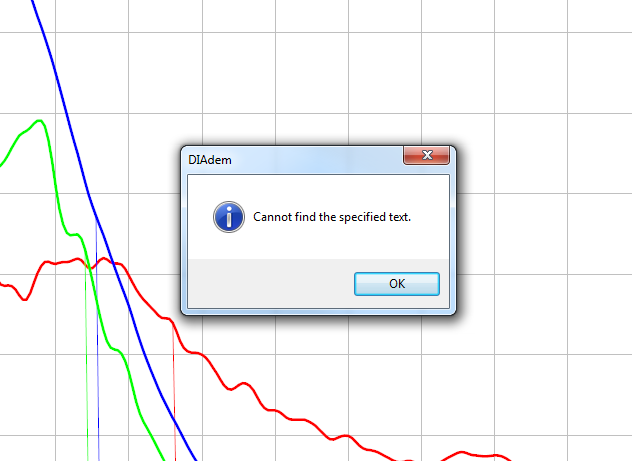Hello,
I think I finally understand why it is happening. It only happens when you use "Ctrl + F3" key shortcut in the DIAdem script editor when nothing is selected. This shortcut runs sort of quick search inside the active script and searches for the string that is actually selected. So for example if you will have the following script:
dog cat dog cat dog cat dog cat dog cat dog cat dog cat dog cat dog cat dog cat
dog cat dog cat dog cat dog cat dog cat dog cat dog cat dog cat dog cat dog cat
dog cat dog cat dog cat dog cat dog cat dog cat dog cat dog cat dog cat dog cat
And you will select "dog" + push the "Ctrl + F3" key shortcut your text selection will be jumping from one dog to another 🙂
On the other hand if nothing will be selected you'll get notification that null (empty expression) was not found.
I wouldn't consider it as a bug. What do you think?
Best Regards,
Ondřej K.
NIEE AE
CLA, CTA, CLED