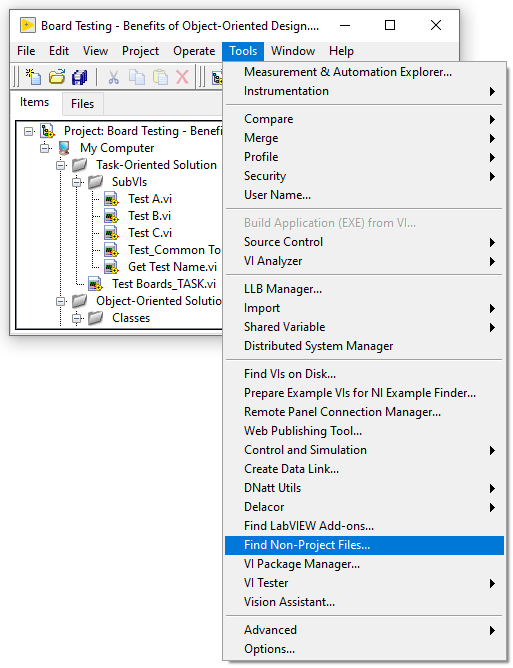- Document History
- Subscribe to RSS Feed
- Mark as New
- Mark as Read
- Bookmark
- Subscribe
- Printer Friendly Page
- Report to a Moderator
- Subscribe to RSS Feed
- Mark as New
- Mark as Read
- Bookmark
- Subscribe
- Printer Friendly Page
- Report to a Moderator
One of the benefits of working with the LabVIEW project is that you can organize your files logically without having to necessarily worry about moving them around on disk. This can also be a burden, however, when refactoring code... sometimes you remove a VI or typedef from your project, but it gets lost in the shuffle and remains on disk.
The attached tool makes it extremely easy to identify files on disk that are not in your project, and provides an easy mechanism to delete those files on disk if desired. To install the tool, simply copy the attached VI to your [LabVIEW 20xx]\project folder, then restart LabVIEW. You will now have a Tools > Find Non-Project Files... menu entry:
Selecting this menu entry will bring up the following dialog, which will display all files under the project folder on disk that do not reside anywhere in the project:
You can select one or more items in the list and click Delete Selected File(s) to move those files to the Recycle Bin. If there are items in the list that you need to keep, consider adding them to your project. To help with this, you can click the Explore button to open a Windows Explorer window with the selected file already highlighted.
The attached VI is saved in LabVIEW 2019, and is currently Windows-only (since it uses a .NET call to move files to the Recycle Bin instead of performing an unrecoverable Delete operation).
Thanks to LabVIEW community member Derek T. for providing me with the initial version of this tool.
- Mark as Read
- Mark as New
- Bookmark
- Permalink
- Report to a Moderator
Very useful tool. Thanks!
- Mark as Read
- Mark as New
- Bookmark
- Permalink
- Report to a Moderator
Excellent tool. Thank you!
In some projects we are required to password protect source code that is considered sensitive for one reason or another.
Would it be possible for this tool to be updated to ignore password protected files, please?
thanks in advance,
David
- Mark as Read
- Mark as New
- Bookmark
- Permalink
- Report to a Moderator
I don't see how or why this tool would need to check for password protection. It's simply comparing the list of files in the project with the list of files on disk in the project's owning folder (and subfolders). It doesn't even open any VI references to check for lock status.