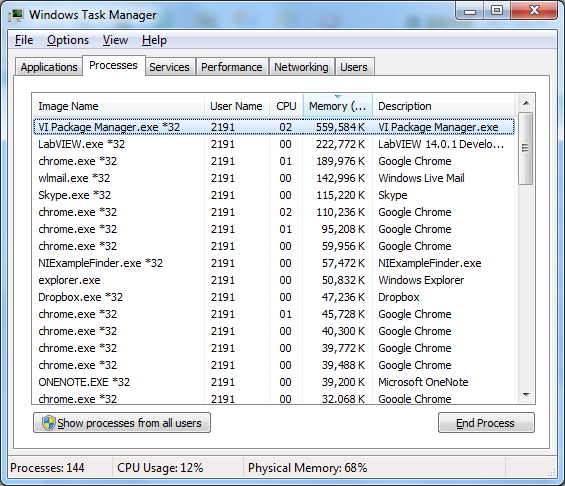- Document History
- Subscribe to RSS Feed
- Mark as New
- Mark as Read
- Bookmark
- Subscribe
- Printer Friendly Page
- Report to a Moderator
- Subscribe to RSS Feed
- Mark as New
- Mark as Read
- Bookmark
- Subscribe
- Printer Friendly Page
- Report to a Moderator
VI Package Manager: An Introduction
Overview
This series of documents covers how to create a VI package file using (VIPM) in order to facilitate the distribution of a third-party toolkit. The content and examples are taken for the most part from the VIPM Hands On document, with a few updates for the latest version of VIPM. That document uses an example math library to build a package, which we will use throughout the series to illustrate concepts. You can follow along by downloading the example or using your own library.
What is a VI Package?
A VI Package is the file format (.vip) used for add-ons built by VIPM. You can think of a package as a smart zip file: the package contains all the VIs and resources for a specific LabVIEW add-on, as well as instructions that enable VIPM to install, remove, and manage the add-on automatically. Building and installing packages with VIPM is easier and more effective than using installers or zip files to distribute add-ons. Packages also allow you to specify your add-on's dependencies, simplifying installation for your users.
Installation
You can install VI Package Manager by clicking Find LabVIEW Add-ons in the LabVIEW Getting Started window or visit the JKI site at http://jki.net/vipm/download.
Topics
The following topics are covered in the VI Package Manager series:
-
Creating a Package
- Creating a Palette
- Adding Examples, Help, and Tools Menu Items
- Adding a License Agreement
- Custom Installation Options
- Managing Licensing and Activation
Other Resources
For more information on VI Package Manager, please visit the group. For more information on creating toolkits and APIs, check out the Creating and Managing Reusable Code in LabVIEW document.
- Mark as Read
- Mark as New
- Bookmark
- Permalink
- Report to a Moderator
Hello,
While we have adopted VI Package manager as the primary distribution tool for the LabVIEW Tools Network, it's actually a tool developed by the third part company JKI. I would recommend contacting them with any support issues or product recommendations at http://support.jki.net.
Thanks,
David