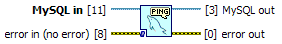Turn on suggestions
Auto-suggest helps you quickly narrow down your search results by suggesting possible matches as you type.
Showing results for
Document Options
- Document History
- Subscribe to RSS Feed
- Mark as New
- Mark as Read
- Bookmark
- Subscribe
- Printer Friendly Page
- Report to a Moderator
Document options
- Subscribe to RSS Feed
- Mark as New
- Mark as Read
- Bookmark
- Subscribe
- Printer Friendly Page
- Report to a Moderator
SmartSQLVIEW for MySQL datasheet


- SmartSQLVIEW for MySQL toolkit is an add-on to NI LabVIEW that add capabilities to connect MySQL databases from any LabVIEW program.
- SmartSQLVIEW for MySQL is compatible with the LabVIEW Real-Time Module.
- With SmartSQLVIEW for MySQL you can easily connect your test and measurement applications to "the world's most popular open source database".
- SmartSQLVIEW for MySQL is really easy to install. It does not require additional component to be installed but the toolkit itself.
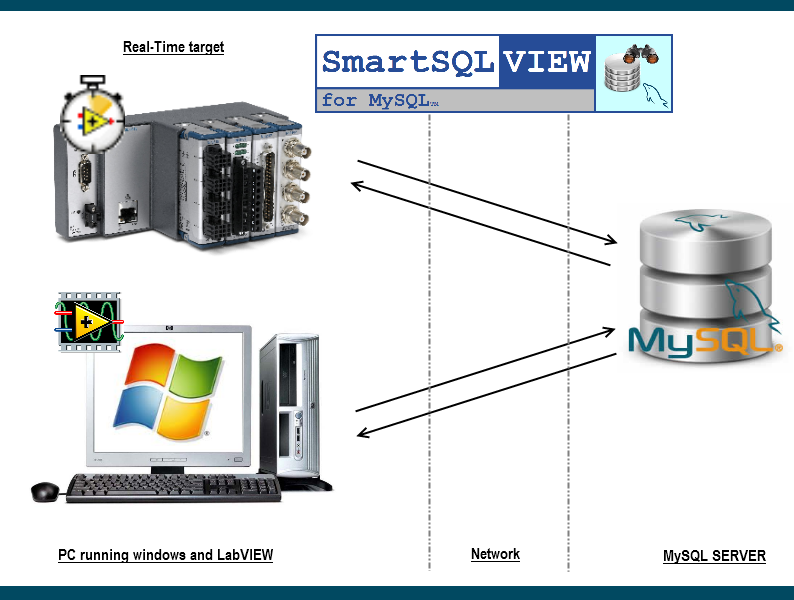
Features
SmartSQLVIEW for MySQL toolkit supports the following features :
- Open connection to database
- Execute SQL queries
- Manage queries with transaction
- Test database communication tool allowing quick communication checking
- Simple request and performance examples
LabVIEW components
Functions palette
SmartSQLVIEW for MySQL toolkit is located in SAPHIR palette
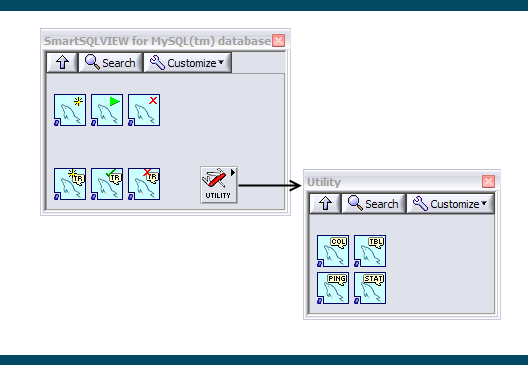
| Name | Icon | Help |
|---|---|---|
| Open database | 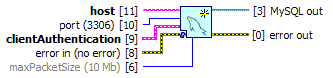 | This VI attempts to establish a connection to a MySQL database engine running on host. This VI must complete successfully before you can execute any other API VI. |
Execute SQL query | 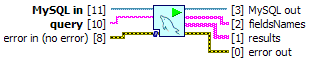 | This VI executes an SQL query. |
| Close database | 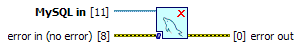 | This VI closes a connection to a MySQL database engine previously opened. |
| Create transaction | 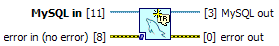 | This VI creates a new transaction. Such transactions usually persist until the next COMMIT or ROLLBACK command. But a transaction wills also ROLLBACK if the database is closed or if an error occurs. |
| Commit transaction | 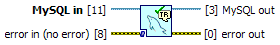 | This VI commits all modifications that occurred on the database since the last call of the method BeginTransaction. |
| Rollback transaction |  | This VI cancels all modifications that occurred on the database since the last call of the method BeginTransaction. |
| Get table information | 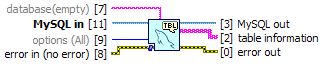 | This VI provides information about each non-temporary tables. |
| Get columns information | 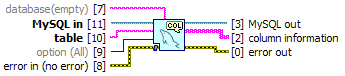 | This VI provides information about each column of a given table. |
| Ping server |
| This VI tests the connection and reset the connection inactivity counter in the MySQL server. |
| Get server statistics | 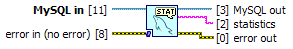 | This VI returns some MySQL server statistics. |
Examples
SmartSQLVIEW for MySQL toolkit is provided with comprehensive examples demonstrating how to access MySQL database. You can find them browsing "NI Example Finder".
- Simple request : This example demonstrate how you can open/create, insert and retrieve data from MySQL database.
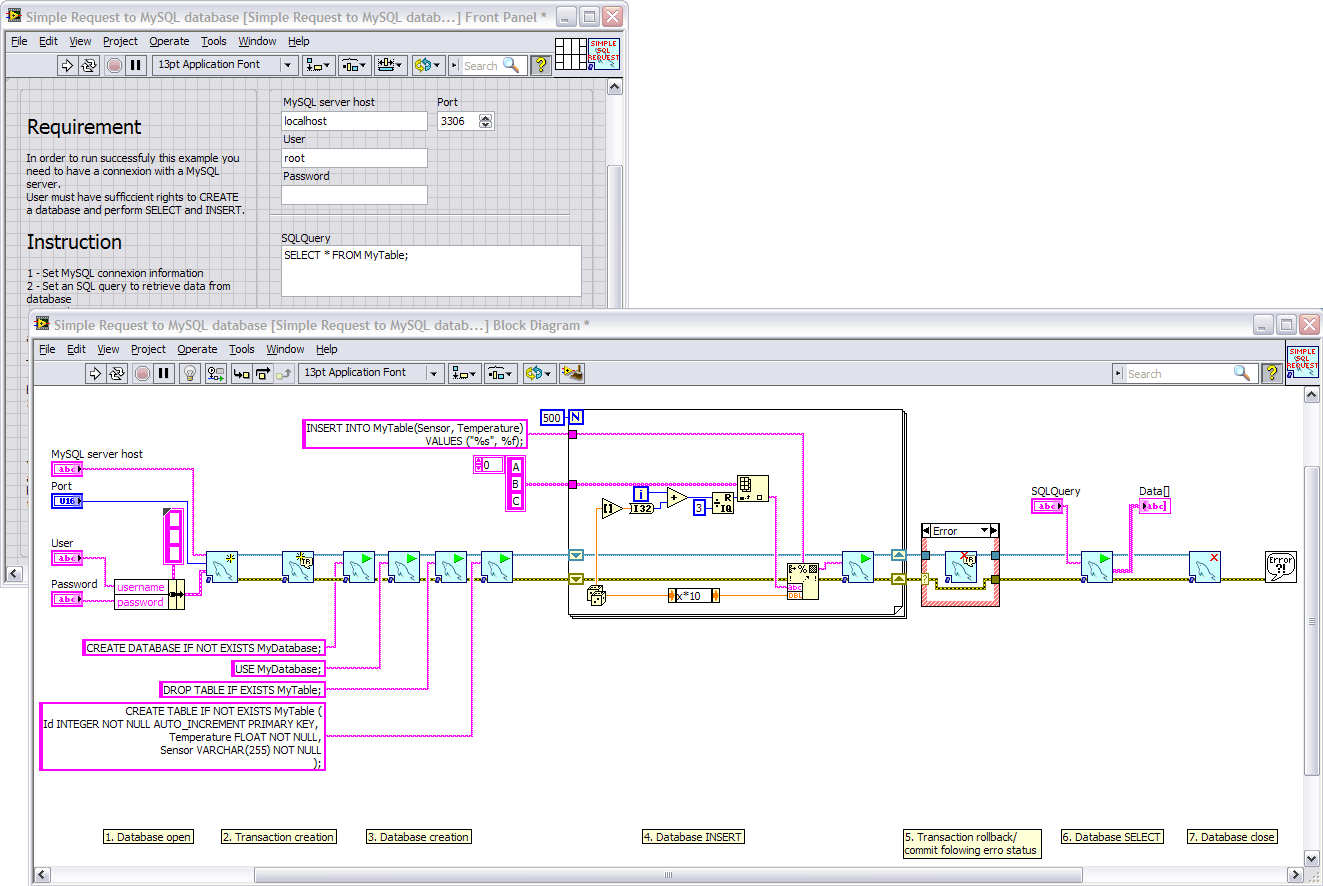
- Insert benchmark : This example allow you to make INSERT performance test into MySQL database.
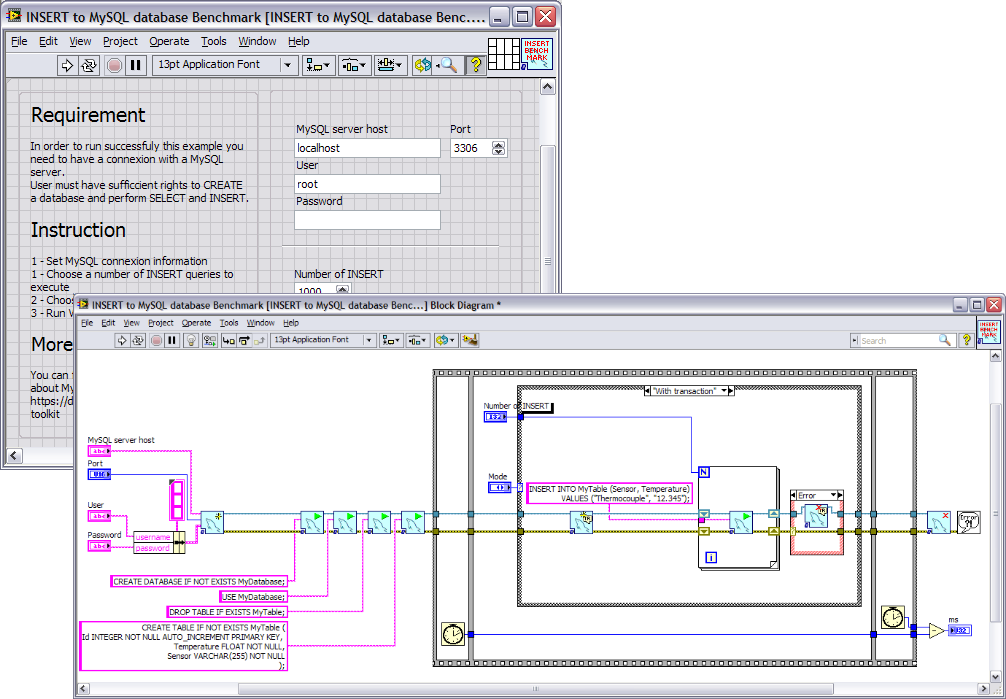
Tools
SmartSQLVIEW for MySQL is provided with a useful tool allowing to quickly test communication with any MySQL databases. You can find it in Tools >> SAPHIR >> SmartSQLVIEW for MySQL >> MySQL database connection test...
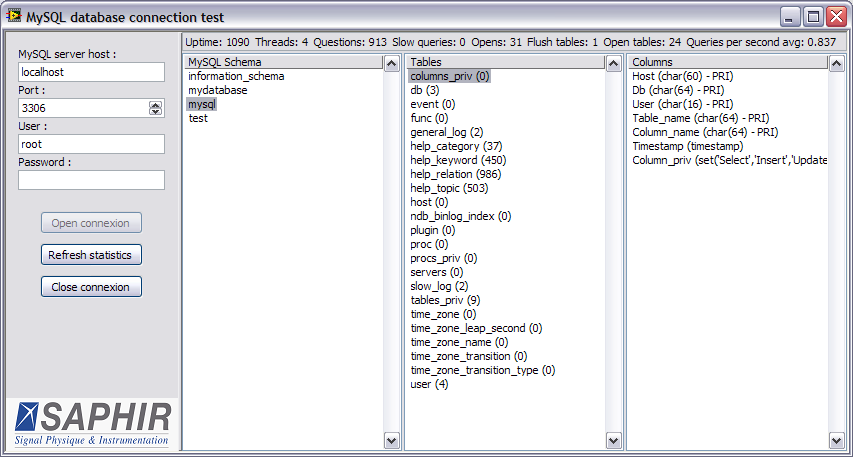
Requirement
- LabVIEW version : 2010 or later
- Operating System : Windows*
- Compatible with the LabVIEW Real-Time Module
- VI Package Manager from JKI - Community Edition For installation process
- At least one MySQL database server version 5.x (Note that SmartSQLVIEW for MySQL does not provide any componant of MySQL)
Download and purchase
- Download
- Purchase
* Please contact us if you are interested in support for other Operating Systems like Linux or Mac OSX
Olivier Jourdan
Wovalab founder | DQMH Consortium board member | LinkedIn
Stop writing your LabVIEW code documentation, use Antidoc!
Labels: