Description:
This example shows how to use already written VHDL code on the myRIO using CLIP.
I used this article: Importing External IP Into LabVIEW FPGA
My VHDL Code represents the control of a 7-segment LED indicator.
Instructions on how to use Code:
Open the 7segCaller.vi. This VI on the FPGA actually calls the VHDL code.
When you run 7segcaller.vi you will be given a choice on how to compile your code. If you installed the Xilinx tool from DVD 2 of the NI myRIO Software Suite, you will be able to compile your code on the local host option.
Pin-out:
Connector C/DIO7:0
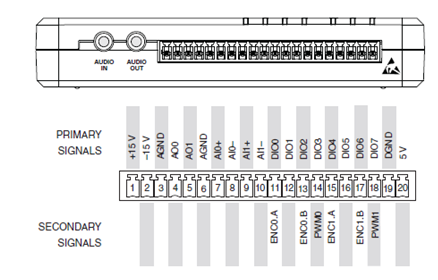
Code: myVHDL.zip attached
Sunaina K.
Product Marketing Manager for CompactRIO & TSN
Making the intangible, tangible