From Friday, April 19th (11:00 PM CDT) through Saturday, April 20th (2:00 PM CDT), 2024, ni.com will undergo system upgrades that may result in temporary service interruption.
We appreciate your patience as we improve our online experience.
From Friday, April 19th (11:00 PM CDT) through Saturday, April 20th (2:00 PM CDT), 2024, ni.com will undergo system upgrades that may result in temporary service interruption.
We appreciate your patience as we improve our online experience.
mySecuritySystem is a myRIO powered image analysis and wireless network data managing system aimed for monitoring a premises for any type of physical movement. The system acquires images using a web camera, detects if movement has occurred it sends an email with a picture of the situation and at the same time streams video and audio data to a laptop to be recorded and saved on a cloud data service such as Dropbox. The device can be considered a part of the Internet of Things as it independently sends data to the world wide web and could be integrated with the Cloud Dashboard.
This system could be used for any well-lit area to monitor, such as a room or office. The project objective was to show the myRIO’s capabilities of using Vision analysis along with UDP, TCP and SMTP communication protocols.
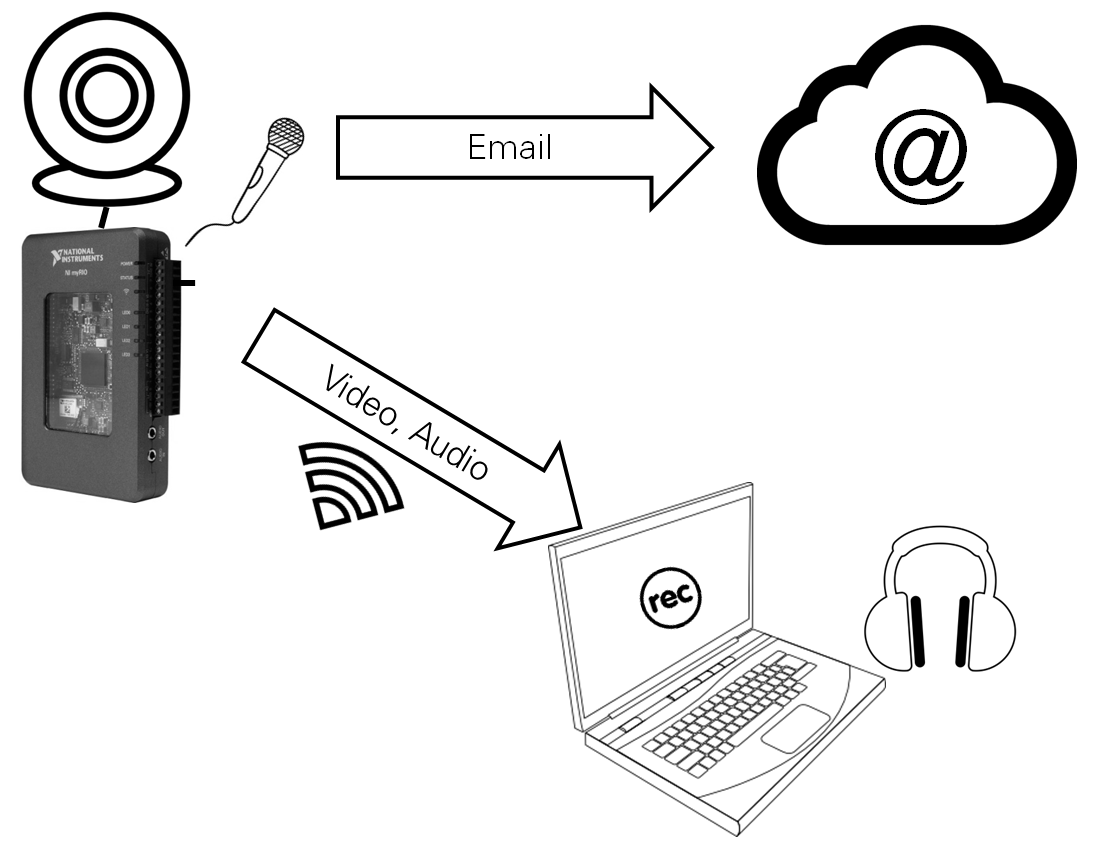
Figure 1 - Functionality
From the GUI the sensitivity of the motion detection, the location of the recordings, and email settings.
Figure 2 - Here you can see the room being monitored, the current movement value and the threshold set.
Figure 3 - Once someone has entered the room the threshold of change in acquired images has been reached and the recording stage has started.
Any microphone with 3.5 mm audio jack
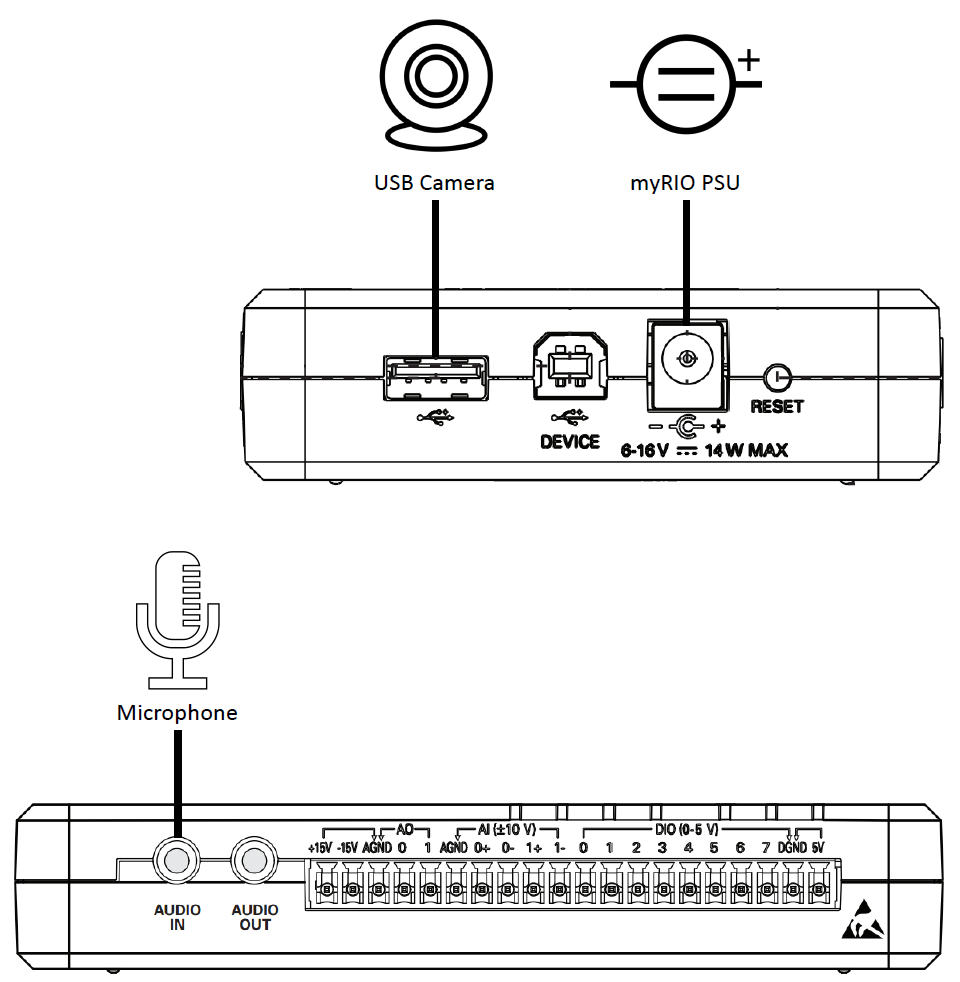
Figure 4 - Hardware setup

Figure 5 - Host PC code
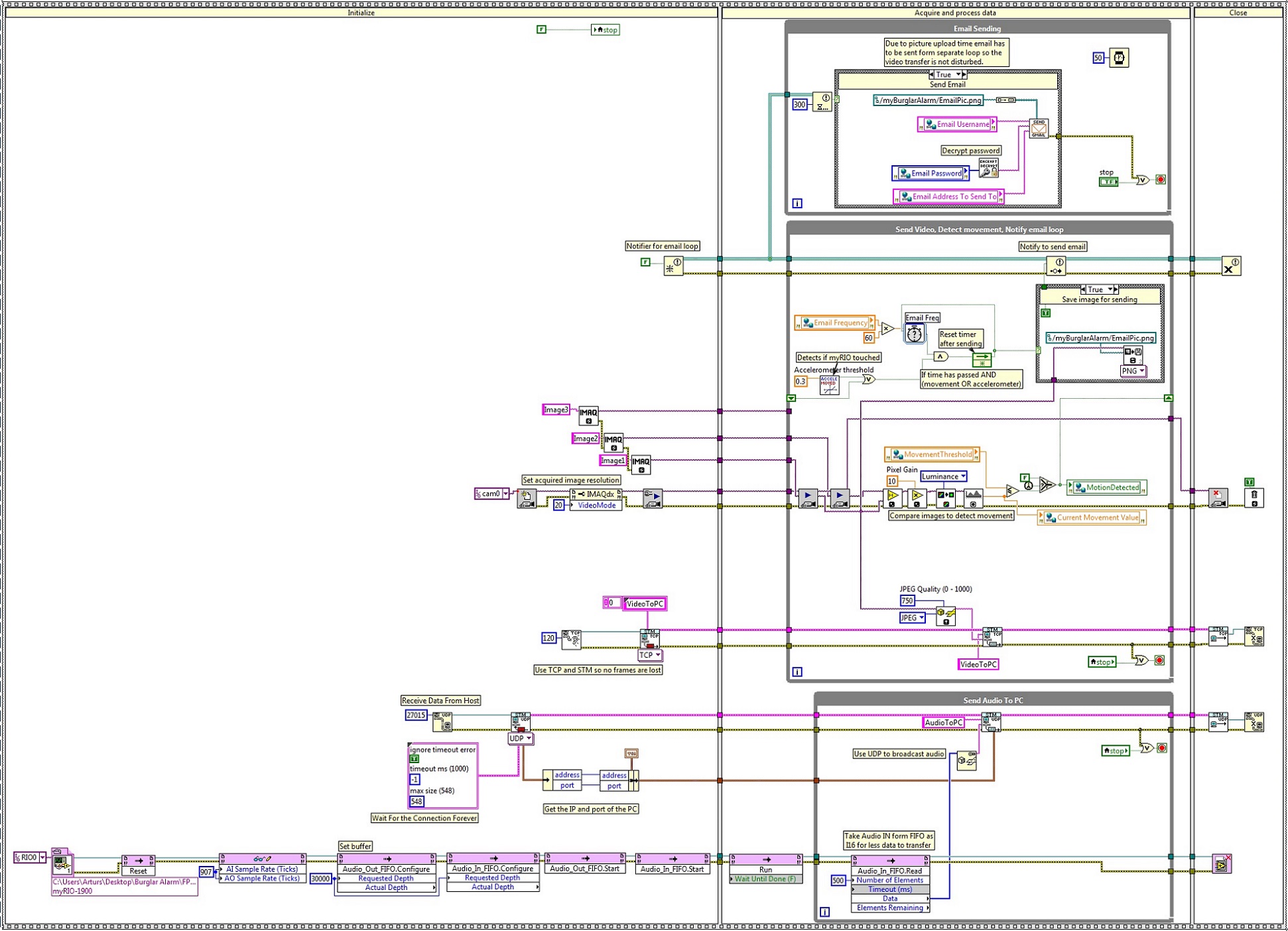
Figure 6 - myRIO code
I am a student from University of Leeds studying Mechatronics and Robotics. Currently undertaking a yearlong placement at National Instruments UK. During my placement I was given a full week to do a project of my choice and I chose to do what you have seen above. This allowed me to get hands on experience with NI software and hardware in preparation for CLAD and CLD certification.
i am using Lv13 so i cant open code.can u plz put sutaible code for me.
Thanks in advance..
Hi asdsd33,
I have added a 2013 version. Hope that helps ![]() .
.
Great work ArtG. This is an amazing project!
hello, i am doing this project but facing some issues with the myrio. who can i ask for help?
It might be a bit more helpful if you were to describe the issues that you're facing to better answer your question of who to ask for assistance.
1st of all thank you so much for your reply. 2nd im facing an issue with
the configuration of myRIO. i dont have the log in to the my Rio so i cant
add the smtp and the webdav software. plus can i use any cam or should it
be the one u putted. i am going to borrow the my Rio from the university
tomorrow so i will tell u in details what is happening and be more specific
about the issues.
much appreciated for the reply, and btw its an amazing project
Firstly, it is ArtG who put this project together. I had nothing to do with the project, I just hang out on these forums and help folks out.
Secondly, all of the software installed in the example is installed through NI's Measurement and Automation Exploere (MAX). See this quick guide
hello again. i get everything working except the email. can i get help in the email configuration. it wont send me an email when motion is detected and i cant seem to find any error
Hi,
I recommend opening the "Send Email Using SMTP Client" example in the NI example finder and playing arround with it.
If that does not work sending emails form your PC than there might be issues with your email account (gmail recommended).
If it works then check if the SMTP software has been installed successfully on the RIO.
i have a question, in the mySS host main.vi, there is no image shown, what is the reason and how to solve it? it is really bothering me.
Bro's, I'm having the same problem as kinyunwei. I'm connecting with the target but my web cam doesn't show a thing.
Can anyone help me? I know it's been a while this project, but I'll be grateful for the help.
Thx
Nice piece of work! I couldn't get the video to work but I eventually got the audio of which I am more interested anyway. Is there a reason you used UDP and not (say) streaming of the audio? Also you forgot to mention you are using the FPGA and to compile it first. Why do you have two FIFOs? You read the data from the audio in to a FIFO then send it out to the audio out through a second FIFO. Can you explain why please. Also the audio does in fact stream so is not saved in any way. I would have thought it better to insert the audio into the video file.