myDAQ, myMorning
Build your own alarm clock with interactive light, now, with LabVIEW and myDAQ.
Parts List:
- 1 Breadboard
- 4 NPN Transistors - Model KSD880Y
- 1 DC Power Supply – 5.1V 1Amp
- 1 High Power LED or the lamp section of a cheap LED Flashlight
- Wire
- 1 myDAQ
- LabVIEW
The main steps for this project are:
1.) In order to drive the LED, build the circuit below as seen in Figure 1.
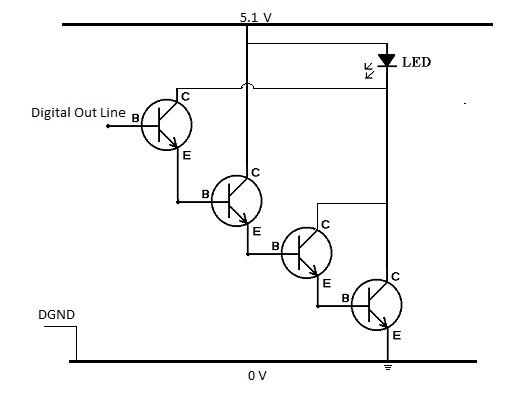
Figure 1. Circuit Diagram
2.) Next, build an alarm clock in LabVIEW . A simple way to do this is to compare the system time to a time stamp control (your alarm time). When the two values are equal run a selected portion of code that will execute your alarm task.
3.) You’re alarm task should consist of code that will concurrently:
- Play music using the Windows Media Player via an ActiveX call.
- Launch a LabVIEW VI that will drive pulses on the digital out line.
4.) Finally, build a user interface to control the functionality of you code.
See the attached code as an example!