- Document History
- Subscribe to RSS Feed
- Mark as New
- Mark as Read
- Bookmark
- Subscribe
- Printer Friendly Page
- Report to a Moderator
- Subscribe to RSS Feed
- Mark as New
- Mark as Read
- Bookmark
- Subscribe
- Printer Friendly Page
- Report to a Moderator
ELVISmx Digital Writer for Mac OS and myDAQ
Overview
This VI is the NI ELVISmx Instrument Launcher’s Digital Writer for the Mac OS. The Digital Writer uses the digital output functionality on the myDAQ to send high or low signals to various inputs (like the NI ELVISmx Digital Reader). It updates the digital I/O lines with user-specified digital patterns; you can manually create a pattern or select from preloaded patterns. This instrument has been adapted from its Windows OS form to work with a Mac OS, and the changes between these versions are explained below.
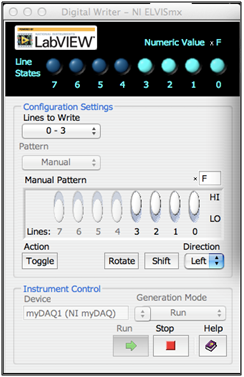
Hardware Instructions
This VI interfaces with the myDAQ using the digital I/O. Connect your device via USB and select that from the device list in the VI. To see if you are successfully writing digital signals, you must connect the digital out ports to digital in ports or LEDs. You can verify these signals using the NI ELVISmx Digital Reader VI.
Executable Instructions
1. First, you must download the NI-DAQmx for myDAQ driver from this link:https://decibel.ni.com/content/docs/DOC-39065.
2. Download the attached file (Digital Writer.zip) and save a local copy on your computer.
3. Once inside the folder, navigate to the Digital Writer.app and double click to open.
4. Choose your device from the drop down list and press run.
Changes from Windows Version
This instrument is nearly unchanged from its Windows version. The only difference is that the Help button does not launch the full LabVIEW Help window.
Disclaimer
This instrument is posted as an example for myDAQ for Mac OS X. While it is not an officially supported part of the DAQmx for Mac OS software, we have found it to work without issue. If you run into any issues apart from those noted above, please let us know by posting below.
Rita Prather
Software Product Manager
rita.prather@ni.com
National Instruments
