From Friday, April 19th (11:00 PM CDT) through Saturday, April 20th (2:00 PM CDT), 2024, ni.com will undergo system upgrades that may result in temporary service interruption.
We appreciate your patience as we improve our online experience.
From Friday, April 19th (11:00 PM CDT) through Saturday, April 20th (2:00 PM CDT), 2024, ni.com will undergo system upgrades that may result in temporary service interruption.
We appreciate your patience as we improve our online experience.
03-20-2010 12:18 PM
Hello,
I am attempting to observe the network activity of the WSN starter kit using a WiSpy 2.4x. (http://www.metageek.net/products/wi-spy-24x)
What I am doing right now is that I reboot the gateway from MAX (I have tried channel 11-24), and then start recording the network activity using the WiSpy GUI. I do not, however notice any significant data over any of the channels. Is this probably being caused by interference from the wi-fi networks in the background?
The aim of my test is to use different antennae to measure their effectiveness (signal strength, power consumption). But, I am unable to observe the WSN using WiSpy. Do you have any alternative suggestions on how to perform this test? If you do know how to do this using the WiSpy as well, I would like to know of that as well.
Thanks for your time.
Solved! Go to Solution.
03-22-2010 08:43 AM - edited 03-22-2010 08:43 AM
Hi sravankb,
I actually use the same tool here to do some analysis. How many nodes are you connecting to your gateway? If you only have a few nodes, the WSN network actually doesn't show much on the Wi-Spy, because the default sample interval is 5 seconds. That means there really isn't that much data going over the network. If you were to leave it running for a hour+, then I'm guessing you will begin to see the history build up and the see the distinct shape a WSN network makes on the spectrum.
I would recommend reducing the sample interval (making it faster) for your nodes, causing more traffic to go over the air and more of a chance for the Wi-Spy to catch it.
I would also be interesting in seeing a screenshot of your capture after you run it for 20-30 minutes.
Let me know if you have any questions!
Kevin
03-22-2010 10:03 AM
Hello Kevin,
Thanks for the reply. I am currently using 2 nodes to test the WSN - the ones included in the starter kit. I was wondering how I could change the sample interval - do I change that through MAX? Also, do you recommend a specific channel (one that wouldn't interfere with the Wi-Fi in the surrounding area - maybe somewhere around 2480 MHz)? Lastly, is using the WiSpy the best/simplest way to measure antenna efficiency? Based on what you say, it seems that testing each antenna would take an hour (assuming sample interval of 5 seconds?) at least.
I will provide you with the screenshot you requested by tomorrow.
Thanks again,
Sravan
03-22-2010 10:24 AM
Hey Sravan,
You can change the sample interval in the LabVIEW Project. If you right click a node in the project and choose properties, you should see a sample interval attribute to change. For your testing purposes, I would recommend getting a 3202 and setting the sample interval to .1 seconds. After you set the setting, make sure you deploy the changes from the gateway. This should create a decent amount of traffic on the network that you should be able to see after a few minutes of logging.
Typically, WiFi channels 1,6, and 11 are used in the United States. The gaps between these channels allow Zigbee Channels 15 and 20 to operate free of those channels, so those are the two I would recommend.
Kevin
03-22-2010 11:16 PM
Hey Kevin,
I had some few last questions -
1. Is there a maximum limit to the sample interval?
2. Is it possible to program a "sleep mode" for the nodes, i.e. turn them off for a few days, and then turn them back on again, read data, and repeat the cycle? Also, are there any pre-programmed modes of operation, such as always-on, intermittent data reading, etc?
I will post an image of the WiSpy WSN activity by tomorrow evening.
Thanks so much for the help,
Sravan
03-23-2010 09:10 AM
Hey Sravan,
Let me know what else I can help with.
Kevin
03-24-2010 04:28 PM
Hello Kevin,
Here are the WiSpy screencaps you had asked for:
1. One hour recording - Channel 15 - Sampling time of 0.1 seconds - This one was clear within 15 mins of activity.
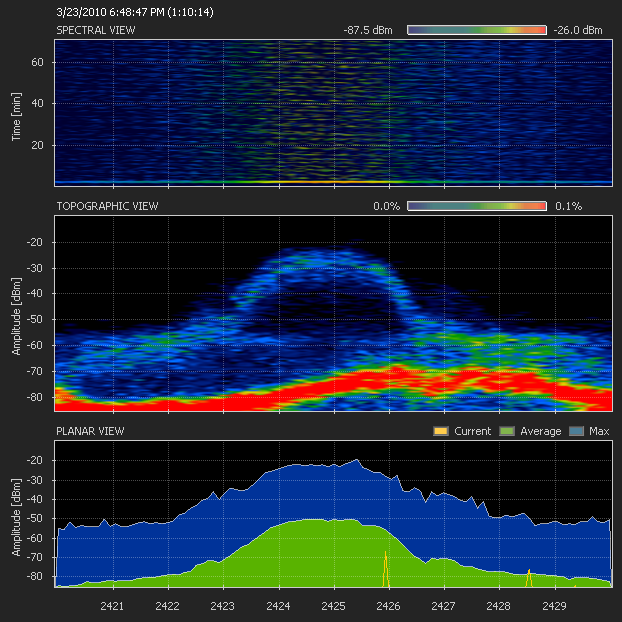
2. Two hour recording - Channel 15 - Sampling time of 5 seconds - This took longer than 40-50 mins to actually observe the channel's activity.

I am sorry about this - but I have a few more questions from some further experimenting:
1. I read on the NI WSN FAQs that there is a maximum limit of 36 nodes/gateway (with routers). Is there an example for this? For example, is it possible to have a gateway attached to 4 routers, which in turn are attached to 8 end-nodes each (making it a total of 36 nodes = 4 + (4*8))?
2. Is there a limit on the number of hops between the gateway and an end-node? I have heard from someone that it might be three hops. Is this an NI-defined specifications or something that was discovered by the Zigbee standard?
3. You had mentioned in an earlier post that the maximum sample interval is 1s for the 3202 and 2s for the 3212, assuming we have a large network. Just to clarify - would this mean that we cannot have a large network of 3202 nodes and sample every 15-20 mins, but we can go lower than 1s? Also, what exactly qualifies as a large network?
4. Aside from the sample interval signal, is there some sort of a "heartbeat" signal that is required to keep the network working? As in, if the end-node is not transmitting measurement data, is there some other signal going from the end-node to the gateway that maintains a steady connection?
5. What does a node do when "sleeping" (not transmitting a measurement)? Does it interact in any way with the router/gateway? What does a gateway do at this time?
6. Why exactly aren't channels 25 and 26 not available for communications?
7. I've also read that the end-nodes are not always on, and sleep between measurements. However, a router is always on. Is this an NI specification or is it required by the Zigbee standard?
8. Finally, (phew), does the entire network of nodes/gateways consume a great amount of power each time they are turned on? Or would it be a better option to just leave them on?
Thanks again for the help. I hope I am not being too demanding.
Sravan
03-25-2010 09:02 AM
Hey Sravan,
I'll address each of your questions below:
Let me know if you need any clarification.
Kevin
03-26-2010 04:57 PM
Hey Kevin,
Is it possible to change the heartbeat signal's frequency without pruchasing the WSN Pioneer? Can it be set to a number higher than 61 seconds?
Also, we are currently
thinking of methods to find the average power consumption of the nodes
by using a DMM and measuring the current supplied by the power source.
Does this seem reasonable?
Thanks,
Sravan03-29-2010 09:19 AM
Hey Sravan,