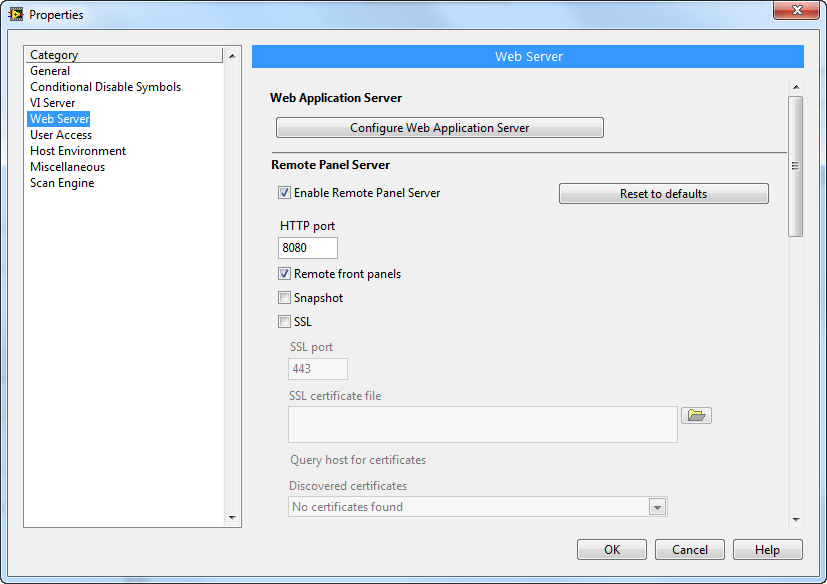- Subscribe to RSS Feed
- Mark Topic as New
- Mark Topic as Read
- Float this Topic for Current User
- Bookmark
- Subscribe
- Mute
- Printer Friendly Page
Remote front panel with WSN 1.4
04-23-2013 12:18 PM
- Mark as New
- Bookmark
- Subscribe
- Mute
- Subscribe to RSS Feed
- Permalink
- Report to a Moderator
Hi,
I'm trying to create a remote front panel to use with my 9792 gateway. I did everything that is written in this KB Configuring Remote Front Panels on a Real-Time Target
One thing was different though, in the properties, there is no place where I can indicate the Root directory, see below.
After I build the application and set it to run at startup, if I browse to it, I see the title, the header and the footer of the web page I created, but just a white square in the middle with nothing in it. If I try to access the remote front panel with LabView, I obtain the error "Server does not support Remote Panels"
I saw in MAX, under software, that the Remote Front Panel server 12.0.0 software would only work with Real-time 2010, is that true ? It is also written that there is a workaround, but it doesn't say what to do except to look in the known issues of RT 2010. I didn't saw anything helpful in that.
By the way, I use LV 2012.
04-24-2013 09:48 AM
- Mark as New
- Bookmark
- Subscribe
- Mute
- Subscribe to RSS Feed
- Permalink
- Report to a Moderator
Hi MaLac,
It is expected that you would not see root directory in Web Applications Server properties in LabVIEW 2012. This was changed in this version. Is the computer you are running the remote front panel on the same as the development machine? Do you have all the necessary web software installed on your target. Please make sure that you have the Remote Panel Server for LabVIEW RT, also make sure the NI Application Web Server 12.0 is installed as well. Also, it may be a good idea to have System State Publisher installed. This way we can check to see if the WSN-9792 processor is railing. I also noticed what you were talking about with regards to Remote Panel Server, it looks like that text was not updated. The version 12.0.0 should be good for LabVIEW 2012. Thanks!
Industrial Communications Product Support Engineer
National Instruments
04-24-2013 11:31 AM
- Mark as New
- Bookmark
- Subscribe
- Mute
- Subscribe to RSS Feed
- Permalink
- Report to a Moderator
Hi Matt,
Thank you for your answer.
Yes, the computer from which I try to use the remote panel is the same as the development computer. I have the full development system, so I should have everything neededé All the mentionned software are installed on the gateway.
The problem must be elsewhere.
Thank you
Mathieu
04-25-2013 08:19 AM
- Mark as New
- Bookmark
- Subscribe
- Mute
- Subscribe to RSS Feed
- Permalink
- Report to a Moderator
Hi MaLac,
Did you reboot the target after saving the settings? In Destinations did you make sure to change the path from c:\ni-rt\startup\www to c:\ni-rt\system\www? When you were creating the html file using web publishing tool, did you click the start web server button? Thanks!
Industrial Communications Product Support Engineer
National Instruments
04-25-2013 09:58 AM
- Mark as New
- Bookmark
- Subscribe
- Mute
- Subscribe to RSS Feed
- Permalink
- Report to a Moderator
Yes, I did all that,
The start web server button is now grayed out, but I think it's because it's already started, I try with several port, 8080, 8000 and 80, but it's always the same thing, it's says that the server doesn't support remote front panel.
I'm at lost.
Thank you
Mathieu
04-26-2013 10:31 AM
- Mark as New
- Bookmark
- Subscribe
- Mute
- Subscribe to RSS Feed
- Permalink
- Report to a Moderator
Confirm! I have the same problem in the same configuration! Soon I will try to install LV RT 2010. May be help..
04-26-2013 12:30 PM
- Mark as New
- Bookmark
- Subscribe
- Mute
- Subscribe to RSS Feed
- Permalink
- Report to a Moderator
Hi Mathieu,
My colleague recently had an issue with this, and we tested WSN 1.4 with LabVIEW 2012 Remote Front Panels on a 9792. We were able to successfully deploy a remote front panel. Please check over this KnowledgeBase article: http://digital.ni.com/public.nsf/allkb/C23EF1551D8C52ED86256B140073EE2E?OpenDocument
Further, here are some steps they used to deploy it:
1) In the Project right click on the WSN Target >> select Properties >> Web Server >> check "Enable Remote Panel Server" >> HTTP should be 8000 >> check "Remote Front Panels"
2) Right click on the RT Target and select Deploy
3) Redeploy the RT Application with the Remote Front Panel
4) In Internet Explorer Type http://XXX.XXX.XXX.XXX:8000/title.html, where replacing XXX and title when appropriate.
Thanks!
Industrial Communications Product Support Engineer
National Instruments
04-30-2013 07:08 AM - edited 04-30-2013 07:20 AM
- Mark as New
- Bookmark
- Subscribe
- Mute
- Subscribe to RSS Feed
- Permalink
- Report to a Moderator
Hi colleagues,
the configuration WSN 1.4 with LabVIEW RT 2012 is still didn't work with the remote panel server. Probably, there are two version of LabVIEW 2012 and 2011 installed on the computer. I rolled back to the version LabVIEW 2011 SP1+WSN 1.3 and remote panel capability has become available.
The corresponding WSN's log file is attached.
The initial configuration was WSN 1.4 with LabVIEW RT 2012,
the final, working one is WSN 1.3 with LabVIEW RT 2011.
05-09-2013 08:17 AM
- Mark as New
- Bookmark
- Subscribe
- Mute
- Subscribe to RSS Feed
- Permalink
- Report to a Moderator
Hi everybody,
So, it seems that we are two customers that tried all what they can to run a remote front panel with LV 2012 and failed. Is there something else we can try except the trivial points that are in the KB ?
If not, I will do as Valery did and come back to LV 2011.
Thank you
Mathieu
05-09-2013 10:32 AM
- Mark as New
- Bookmark
- Subscribe
- Mute
- Subscribe to RSS Feed
- Permalink
- Report to a Moderator
Hi Mathieu,
There is a Corrective Action Request #406424 for Remote front panels not working with WSN 1.4. We believe we have found the problem and are working on creating a solution.
Cheers,
Brian A
R & D Product Support Engineer | WSN/Network DAQ
National Instruments