From Friday, April 19th (11:00 PM CDT) through Saturday, April 20th (2:00 PM CDT), 2024, ni.com will undergo system upgrades that may result in temporary service interruption.
We appreciate your patience as we improve our online experience.
From Friday, April 19th (11:00 PM CDT) through Saturday, April 20th (2:00 PM CDT), 2024, ni.com will undergo system upgrades that may result in temporary service interruption.
We appreciate your patience as we improve our online experience.
11-19-2021 12:42 AM
I'm having some trouble setting up Fork for GitLab right now. Since I know that some of you also use Fork, I'm sure I'll find help here.
What unfortunately does not work for me at all is the integration of LVCompare:
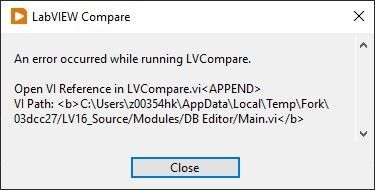 screenshot of the error message depending on paths representation in GitLab
screenshot of the error message depending on paths representation in GitLab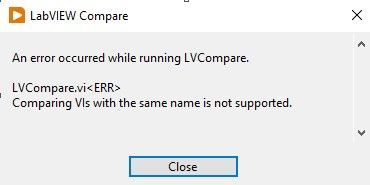 screenshot of the same-name-error
screenshot of the same-name-errorSolved! Go to Solution.
11-19-2021 09:34 AM
Hey Ludwig,
Git Fork recently introduced changes to how external diff tools are supported, see the release notes. Those changes spawned these recent issues, which the Git Fork team are aware of and working on fixing.
We're also in contact with them to understand if their bug fixes will also solve our problems with LVCompare, or if we'll have to change the way we used to configure Git Fork.
DSH Pragmatic Software Development Workshops (Fab, Steve, Brian and me)
Release Automation Tools for LabVIEW (CI/CD integration with LabVIEW)
HSE Discord Server (Discuss our free and commercial tools and services)
DQMH® (The Future of Team-Based LabVIEW Development)
11-19-2021 09:57 AM
We were using it until recently, until an update broke it. As a workaround I'm using version 1.66 again. I found it on my machine at this path: C:\Users\User\AppData\Local\Fork\app-1.66.0
We use this fork configuration:
https://dokuwiki.hampel-soft.com/kb/bestpractices/scc/fork
11-19-2021 12:21 PM
11-19-2021 04:39 PM
11-19-2021 05:48 PM
According to my conversation with Dan (Fork's developer), this is not a bug but a feature. So I'm not too confident it will change back in the future.
DSH Pragmatic Software Development Workshops (Fab, Steve, Brian and me)
Release Automation Tools for LabVIEW (CI/CD integration with LabVIEW)
HSE Discord Server (Discuss our free and commercial tools and services)
DQMH® (The Future of Team-Based LabVIEW Development)
11-22-2021 01:07 AM
Unfortunately the app in C:\Users\User\AppData\Local\Fork\app-1.66.0 isn't startable here. Even if I overwrite the original application.
I am sad that the developers propagate this change as a feature. LVCompare is one of source control's strength that I won't miss.
11-22-2021 01:20 AM - edited 11-22-2021 01:28 AM
Wohoo - many thanks Joerg for sensitise the developers!
I reinstalled Fork - now on version 1.69.2.0 - and it works!!

11-22-2021 01:35 AM
11-22-2021 01:43 AM - edited 11-22-2021 01:45 AM
This are my settings: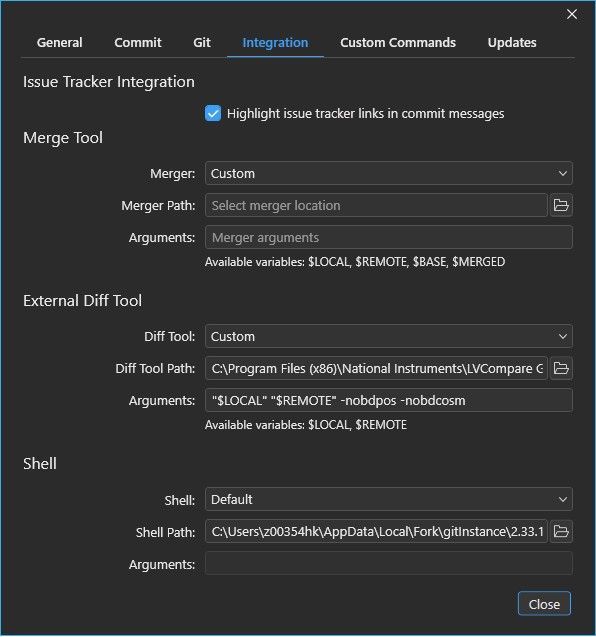
I use the LVCompare Adapter for GIT Extensions and it works well. (C:\Program Files (x86)\National Instruments\LVCompare Git Adapter\lvcomparegit.exe).