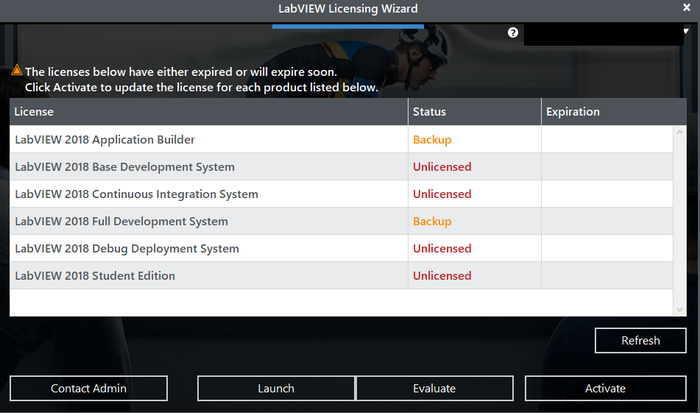- Subscribe to RSS Feed
- Mark Topic as New
- Mark Topic as Read
- Float this Topic for Current User
- Bookmark
- Subscribe
- Mute
- Printer Friendly Page
License Wizard Always Starts With Backup License When Using Local License
10-09-2018 10:38 AM
- Mark as New
- Bookmark
- Subscribe
- Mute
- Subscribe to RSS Feed
- Permalink
- Report to a Moderator
Since LabVIEW 2017 started implementation of the Licensing Wizard, the way that LabVIEW opens doesn't make sense when using a disconnected local license.
I've configured my computer's NI License Manager with a local license and removed our VLA license server name. When LabVIEW starts, the Lic Wizard opens and shows that I have backup licenses of the 2 software I'm licensed for, LV 2018 Application Builder and 2018 Full Dev System. If I did not have a local license and normally use a VLA License server, and was offline, I can understand the wizard showing me that I'm using backup license. But with a valid local license, it doesn't really make sense and it wastes my time every time I start LabVIEW. Why and how do I get the License wizard to accept the local license as valid and not show?
10-10-2018 11:07 AM
- Mark as New
- Bookmark
- Subscribe
- Mute
- Subscribe to RSS Feed
- Permalink
- Report to a Moderator
Hi ObeJuan,
There might be an old License File conflicting with the new one. I would recommend using this link to go to the license files location and remove the old one so the License Manager points to the new disconnected license file only.
Also, it may be something similar to this but caused by the network license and not the evaluation.
Regards
10-23-2018 09:13 AM
- Mark as New
- Bookmark
- Subscribe
- Mute
- Subscribe to RSS Feed
- Permalink
- Report to a Moderator
My disconnected license was current. I did go through cleaning out of license files in the C:\ProgramData\National Instruments\License Manager\Licenses to test this out. I was able to remove the "Unlicensed" software titles, so that did clean that up.
With the disconnected license installed and I've removed the Volume License Server from the License manager. With this setup, when I run LV 2014 or LV 2018, the Licensing Wizard always displays showing that the version I'm starting as Backup. This seems incorrect, since I have a valid local Disconnected license.
However, if I add the Volume License Server along with the Disconnected license, and I start LV 2014 or 2018, the Lic manager does not display at all and LabVIEW opens--this is what I would expect. So, in this mode, I feel LabVIEW starts correctly as it used to prior to the License Wizard implementation.
10-24-2018 11:16 AM
- Mark as New
- Bookmark
- Subscribe
- Mute
- Subscribe to RSS Feed
- Permalink
- Report to a Moderator
Hi ObeJuan,
Good to hear that one of the issues was fixed. Now, has something changed in that computer? Network Card or Hard Drive, maybe? If you can, I would recommend checking the computer ID used to generate the disconnected license file and the actual computer ID of that machine, as it may have changed and that might be the reason why you are seeing this behavior.
Regards.