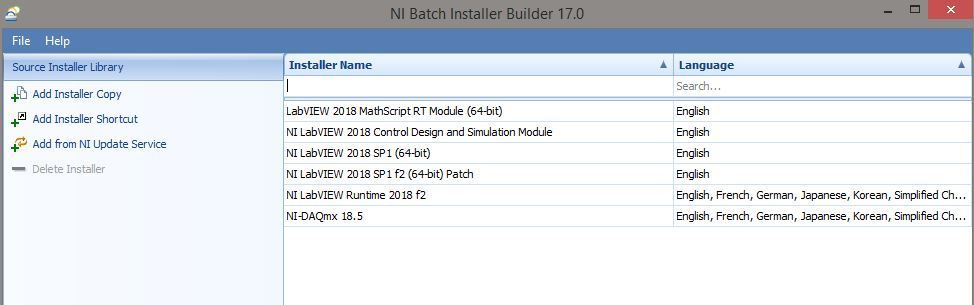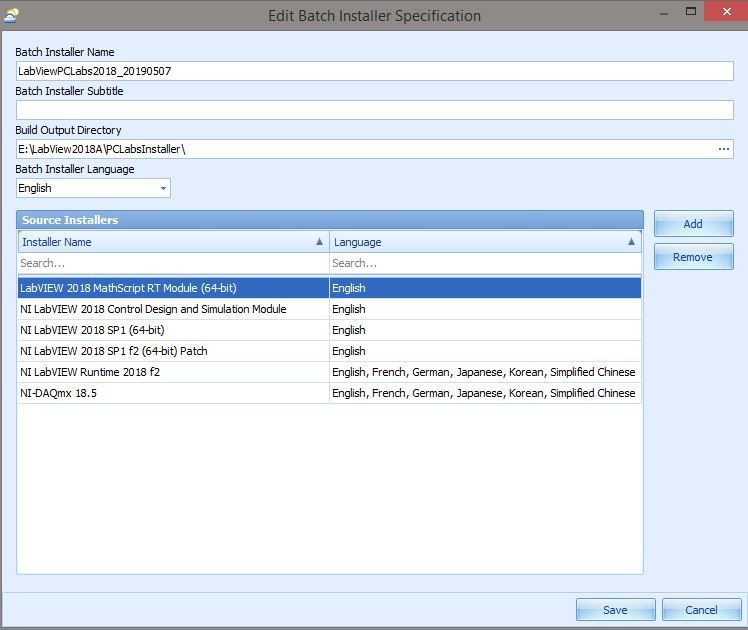- Subscribe to RSS Feed
- Mark Topic as New
- Mark Topic as Read
- Float this Topic for Current User
- Bookmark
- Subscribe
- Mute
- Printer Friendly Page
Batch Installer Builder is installing products out of order.
08-05-2019 09:00 AM - edited 08-05-2019 09:08 AM
- Mark as New
- Bookmark
- Subscribe
- Mute
- Subscribe to RSS Feed
- Permalink
- Report to a Moderator
Hello,
I am trying to build a custom installer for our faculty and computer labs. The last version I packaged (2016) I was able to use the NI update tool to download patches for Labview, and integrate them into the BIB (Batch Installer Builder) and everything worked great! I was able to create a single installer that included all the features and updates needed and easily deploy that with SCCM.
This year I am trying to repeat with the 2018 version of Labview:
So I have added the above to the BIB:
However, when I run the resulting installer, it does not install the components in the proper order.
I would expect to see it install "NI LabVIEW 2018 SP1" followed by the plugins and then followed by the patches.
However, instead it is trying to install the patches BEFORE the actual application.
As I said, this worked great several years ago and acted as expected. Is there a way to instruct the BIB to install products in a specific order or is it supposed to figure that out on its own?
08-05-2019 09:50 AM
- Mark as New
- Bookmark
- Subscribe
- Mute
- Subscribe to RSS Feed
- Permalink
- Report to a Moderator
I may have figured this out on my own.
There is an nisuite.xml file that is generated by the BIB. In that file, it has a series of package definitions and in that, the patch was listed first. So I moved the patch to the bottom and it seems to have affected the installation order. I will test that extensively now.