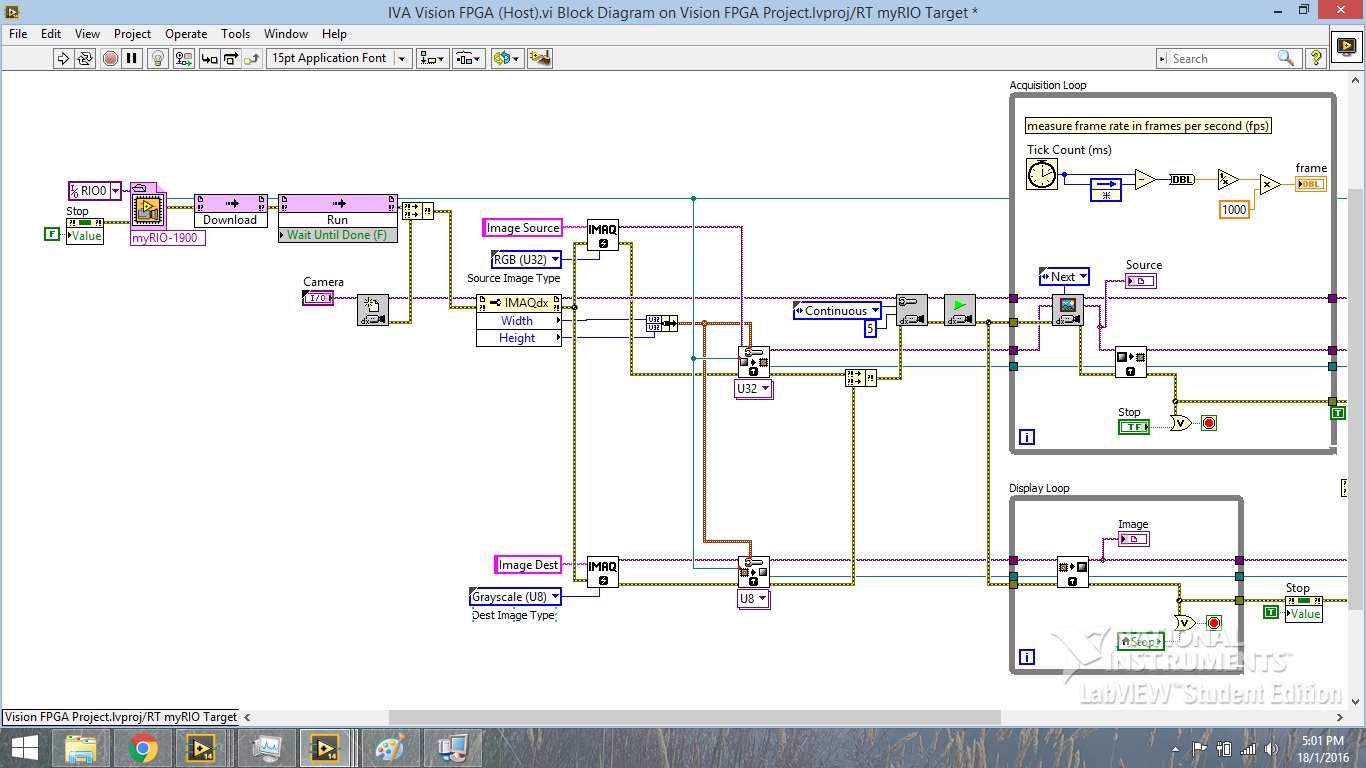View Ideas...
Idea Statuses
- New 77
- Duplicate 0
- Already Implemented 3
- Under Review 15
- Under Consideration 3
- In Development 0
- Completed 21
- Declined 5
Turn on suggestions
Auto-suggest helps you quickly narrow down your search results by suggesting possible matches as you type.
Showing results for
Options
- Subscribe to RSS Feed
- Mark as New
- Mark as Read
- Bookmark
- Subscribe
- Printer Friendly Page
- Report to a Moderator
Image processing in NI myrio FPGA
Submitted by
 JustMyName
on
01-18-2016
05:45 AM
4 Comments (4 New)
JustMyName
on
01-18-2016
05:45 AM
4 Comments (4 New)
Status:
New
I am using NI Myrio FPGA to do image processing. With the help of NI Vision Assistant 2014, i am able to get the image from usb webcam. I want to use FPGA to convert the image to HSV. However the functions provided in NI Vision Assistant only allow me to get either H, S, or V image at once.
In order to solve it, i try to create one more FIFO to store the image. Here is my FPGA coding.
However, I do not know how to access these FIFO. Here is Labview coding.
All these coding are actually generated by NI Vision Assistant and i cant find where can specify which FIFO i am accessing. Any can help me?
- Tags:
- fpga
- Image Processing
4 Comments
You must be a registered user to add a comment. If you've already registered, sign in. Otherwise, register and sign in.